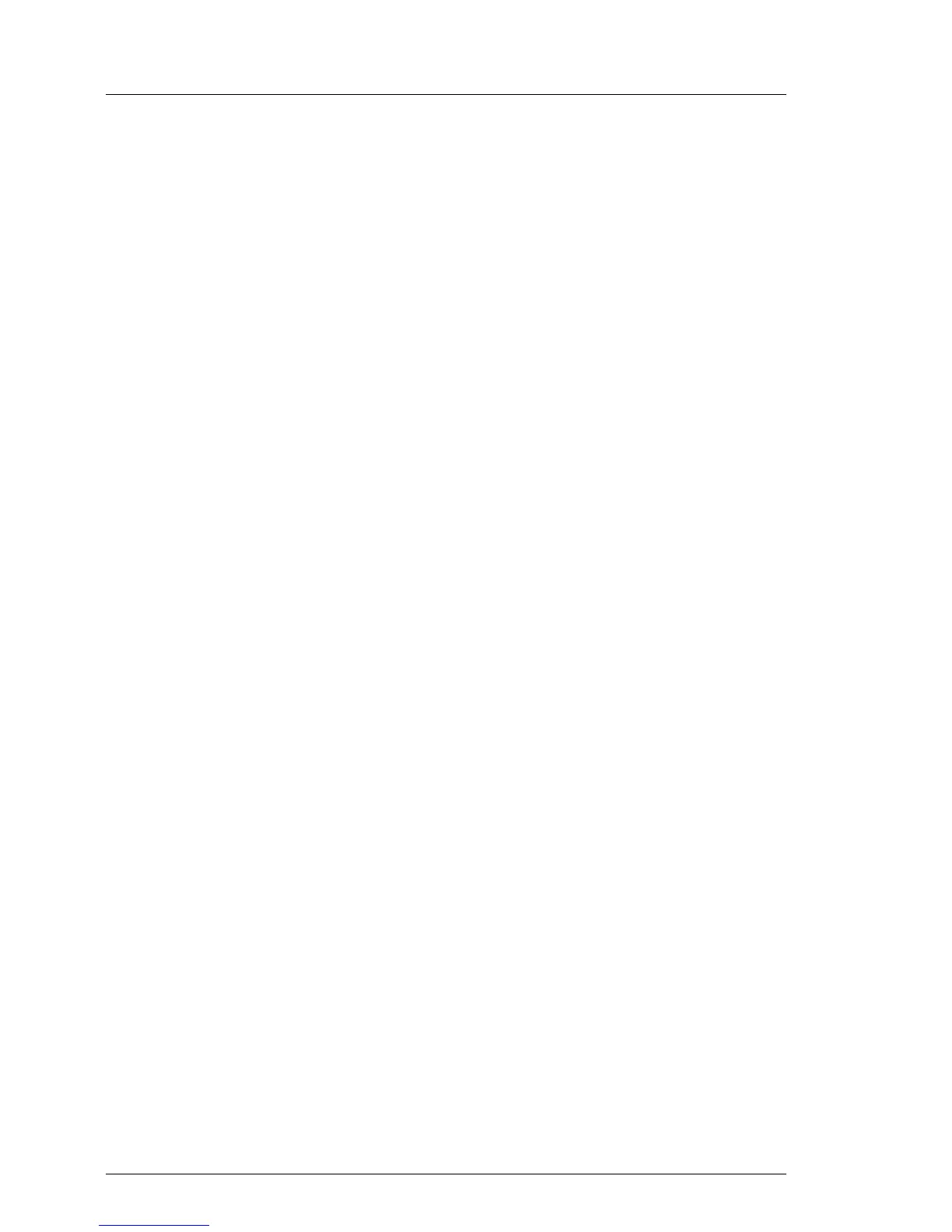24 Operating manual RX200 S4
Installation steps, overview
Ê Configure the server and install the desired operating system and applica-
tions. The following options are available:
– Remote configuration and installation with ServerStart:
The ServerStart DVD supplied allows you to conveniently configure the
server and install the operating system.
Details on how to operate ServerStart, as well as some additional infor-
mation, can be found in the “PRIMERGY ServerView Suite - ServerStart”
manual.
Configuration information can also be found in section “Configuration
with ServerStart” on page 71.
– Local configuration and installation with or without ServerStart (see
section “Configuration with ServerStart” on page 71 or section “Configu-
ration without ServerStart” on page 72).
I You will find more information on installing the server remotely or
locally in the ServerStart manual. This manual contains the instal-
lation steps (“Quick Step Guide”). A corresponding file in PDF format
is included on the ServerBooks DVD.
