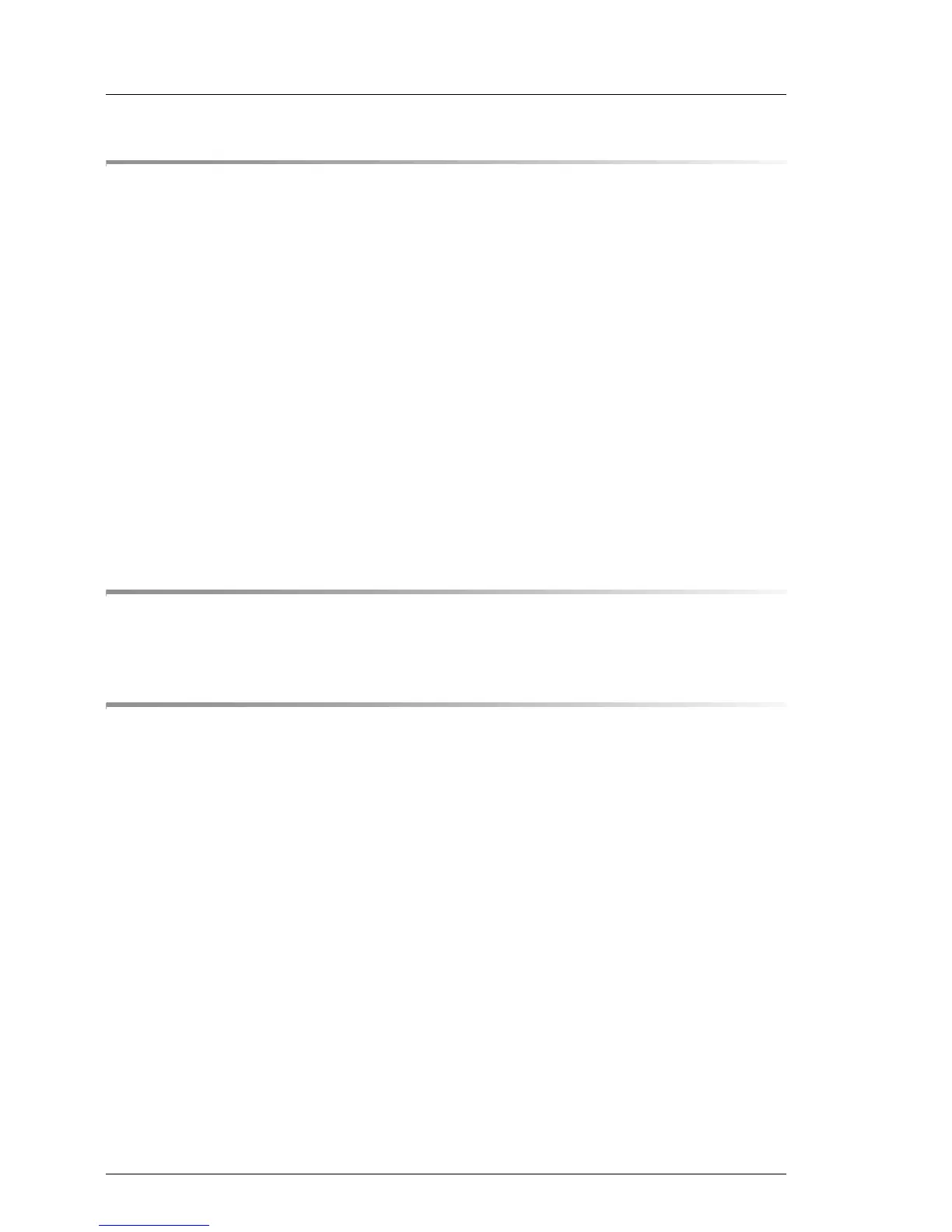Operating manual RX200 S4
Contents
5 Startup and operation . . . . . . . . . . . . . . . . . . . . . . 57
5.1 Controls and indicators . . . . . . . . . . . . . . . . . . . . . 57
5.1.1 Front of server . . . . . . . . . . . . . . . . . . . . . . . . . . 57
5.1.2 Rear of server . . . . . . . . . . . . . . . . . . . . . . . . . . . 62
5.1.3 Indicators of the hot-plug system fans . . . . . . . . . . . . . . 66
5.2 Switching the server on and off . . . . . . . . . . . . . . . . 67
5.3 Configuring the server . . . . . . . . . . . . . . . . . . . . . 69
5.3.1 Configuring the onboard SATA controller . . . . . . . . . . . . . 69
5.3.2 Configuring the PCI SAS controller with “Integrated Mirroring
Enhanced” . . . . . . . . . . . . . . . . . . . . . . . . . . . . 69
5.3.3 Configuring the PCI SAS controller with RAID functionality . . . 70
5.3.4 Configuration with ServerStart . . . . . . . . . . . . . . . . . . 71
5.3.5 Configuration without ServerStart . . . . . . . . . . . . . . . . 72
5.4 Cleaning the server . . . . . . . . . . . . . . . . . . . . . . . 73
6 Property and data protection . . . . . . . . . . . . . . . . . . 75
6.1 BIOS Setup security functions . . . . . . . . . . . . . . . . . 75
7 Troubleshooting and tips . . . . . . . . . . . . . . . . . . . . 77
7.1 Power-on indicator remains unlit . . . . . . . . . . . . . . . . 77
7.2 Server switches itself off . . . . . . . . . . . . . . . . . . . . 78
7.3 Screen remains blank . . . . . . . . . . . . . . . . . . . . . . 78
7.4 Flickering stripes on monitor screen . . . . . . . . . . . . . 79
7.5 No screen display or display drifts . . . . . . . . . . . . . . . 79
7.6 No mouse pointer displayed on screen . . . . . . . . . . . . 80
7.7 Incorrect date and time . . . . . . . . . . . . . . . . . . . . . 80
7.8 System will not boot . . . . . . . . . . . . . . . . . . . . . . . 80
7.9 Drives reported as “dead” when starting system . . . . . . . 81
7.10 Added drive reported as defective . . . . . . . . . . . . . . . 81
7.11 Error message on screen . . . . . . . . . . . . . . . . . . . . 81
