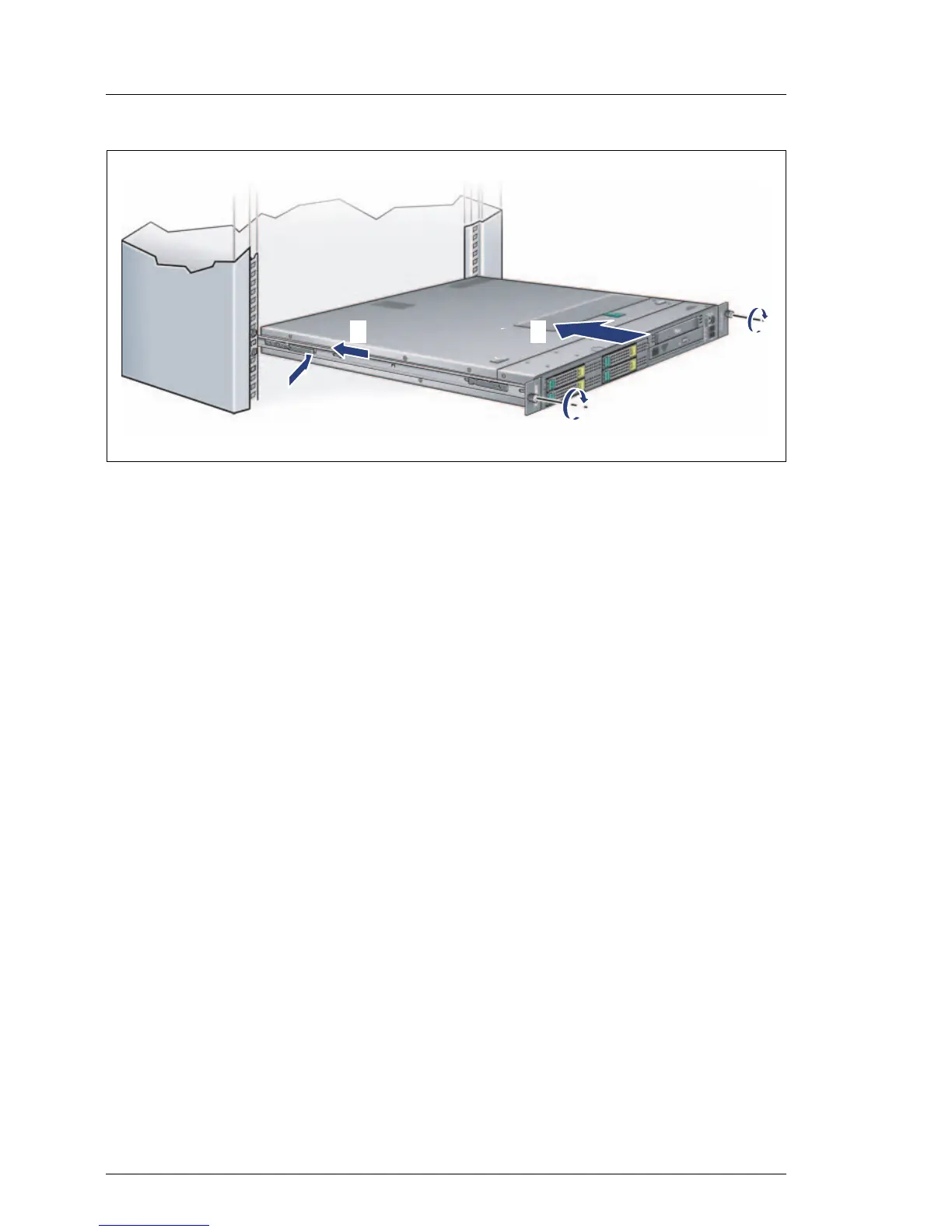52 Operating manual RX200 S4
Installing/removing the server in/from the rack Hardware installation
Figure 7: Inserting the server
V CAUTION!
At least two people are needed to position the server in the rack.
Ê Push the prepared server into the rails that are attached to the rack until the
server rails engage (1).
I Ensure that the server is inserted horizontally and is not tilted.
Ê Unlock the server rails on both sides (2).
With fully-extendable rails: Press the locking lever to release the server rail.
With partially extendable rails: Press the release spring to release the server
rail.
Ê Gently push the server as far as it will go into the rack (3).
Ê Fasten the server to the rack (4) using the two knurled screws (front panel).
To remove the server, follow this procedure in reverse.
1
3
4
2
4
