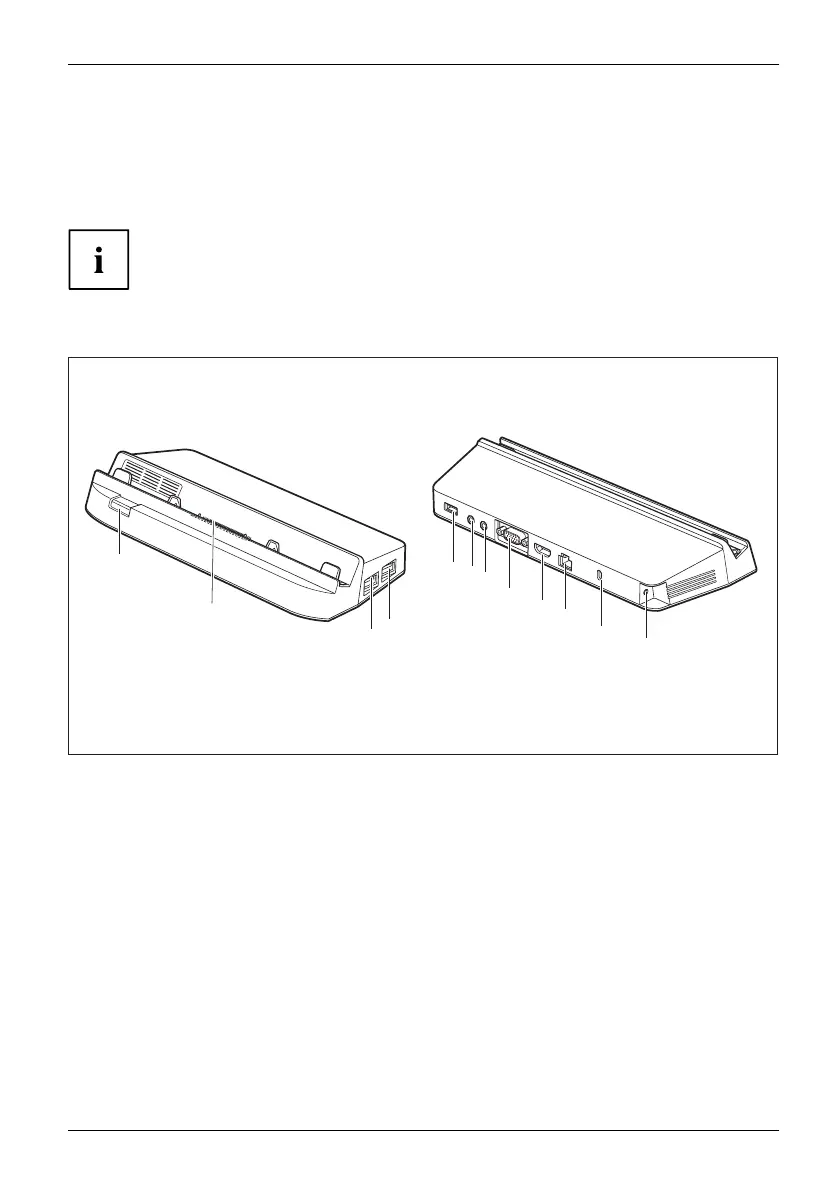Accessories for your Tablet PC (opti
onal)
Yo ur cradle (optional)
As well as providing rapid charging, you r cradle is a device which helps you to quickly connect
your tablet PC to your peripheral devices, such as a display, keyboard, mouse, etc. You only
need to dock the tablet PC in order to work with your peripheral devices.
When the Tablet PC is mounted on the cradle, only USB cables with a length
of up to 3 m are supported at all the USB ports.
Cradle components
PortsPortsCradle
1
2
3
4
5
6
12
7
8
9
10
11
1=Releaseb
utton
2 = Connector on the cradle for the docking
port of the Tablet PC
3=USBport
3.0
4=USBport3.0
5=USBpor
t3.0
6 = Microphone port
7 = Headphon
eport
8 = VGA monitor port
9 = Display
Port
10 = LAN port
11 = Securi
ty Lock device
12 = DC input connector (DC IN)
Fujitsu 37