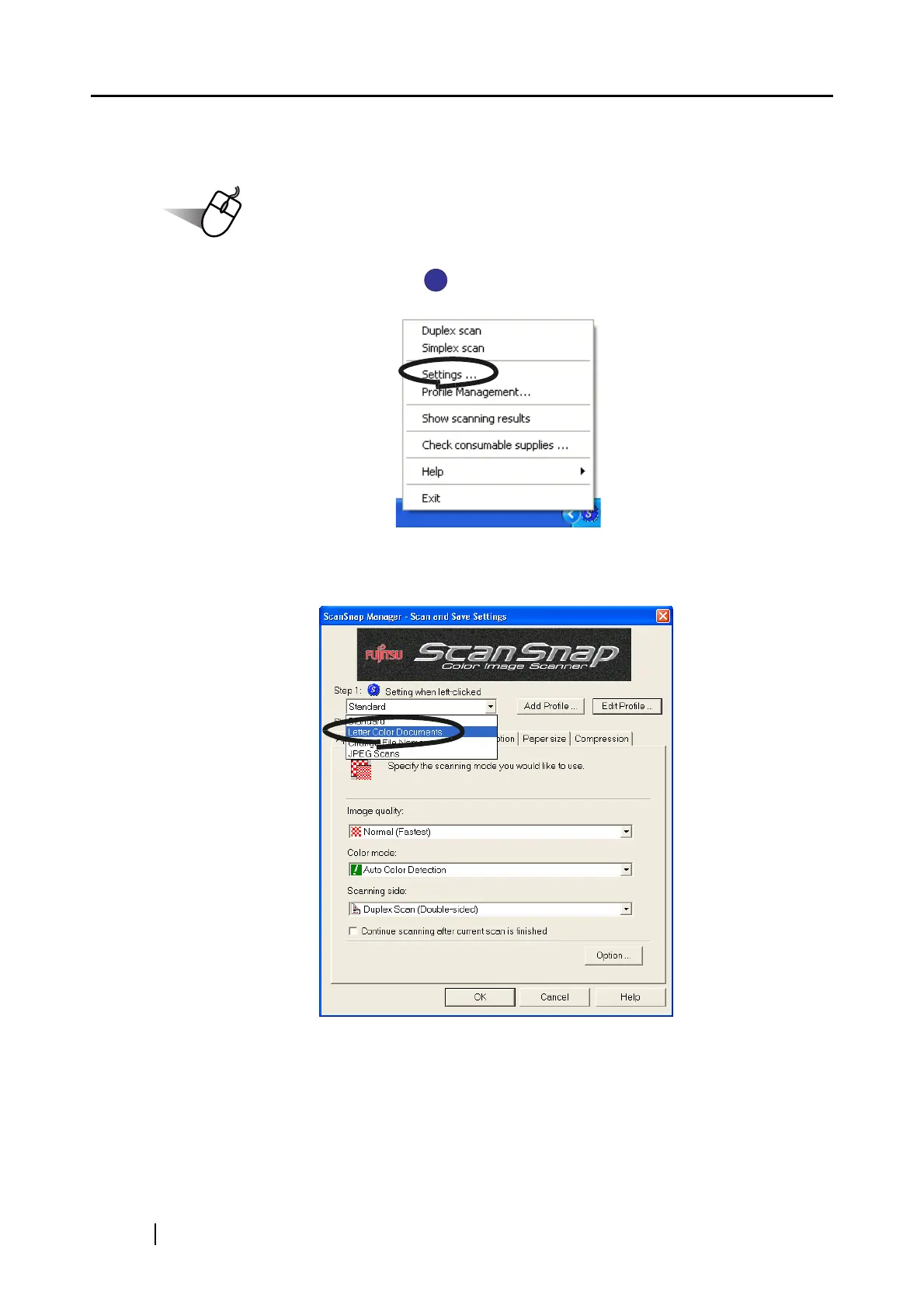80
■ Changing the configurations of a Scan Setting
1. Right-click the ScanSnap icon , and select "Setting."
2. From the "Setting when left-clicked" drop-down list on the "Scan and Save Settings"
window, select a profile you want to change.
3. Change the configurations on the selected profile.
For detailed information on how to configure the scan settings on a profile, refer to ."3.4
Changing Scan Settings" (page 53)