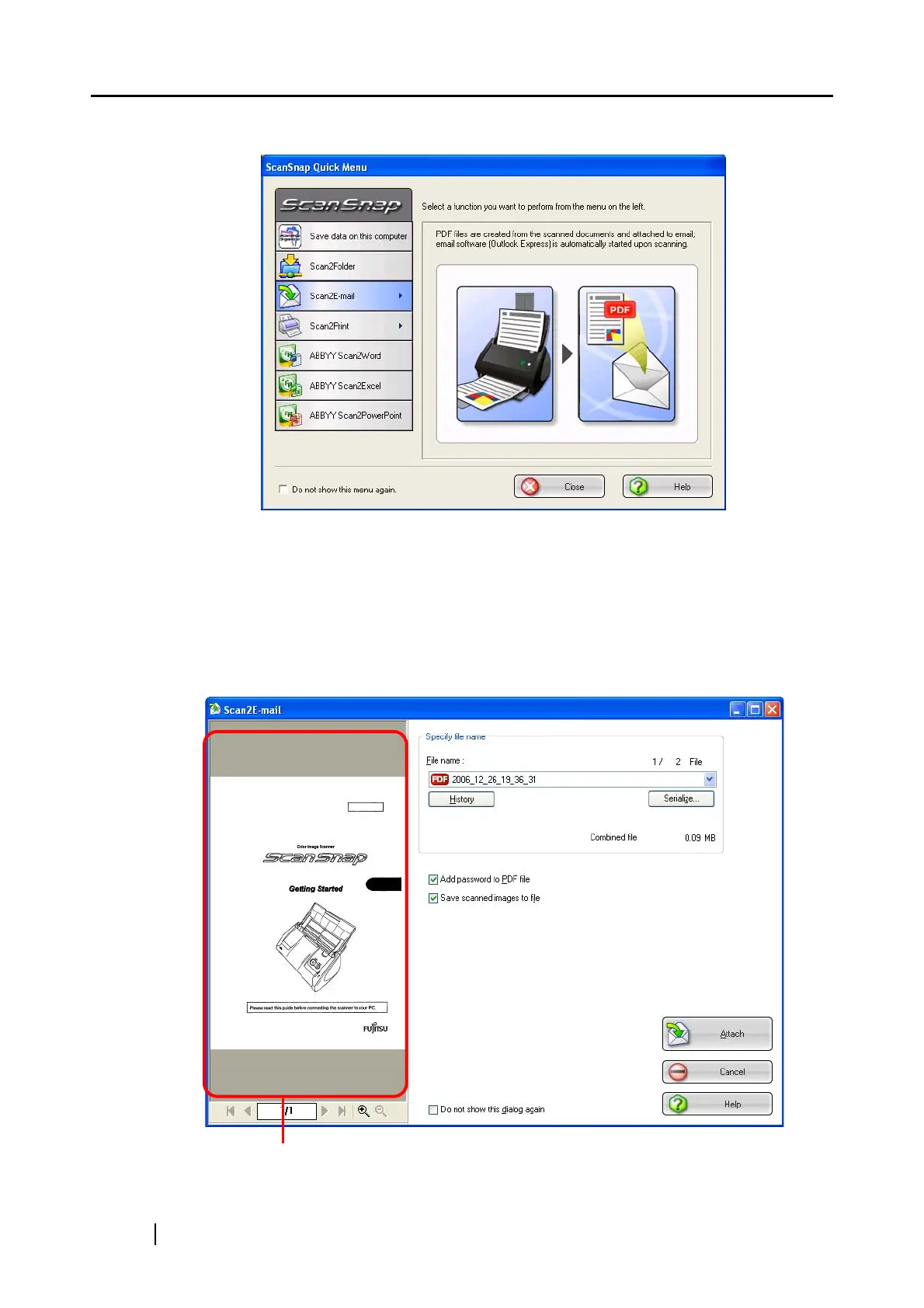134
6. Click [Scan2E-mail] in the Action List.
⇒ A preview window appears.
(You can change settings not to display a preview window.)
7. Verify a scanned image in the preview window.
You can also change file names and specify whether to set a "Document Open" password
and whether to save files sent by e-mail.
Preview Window
