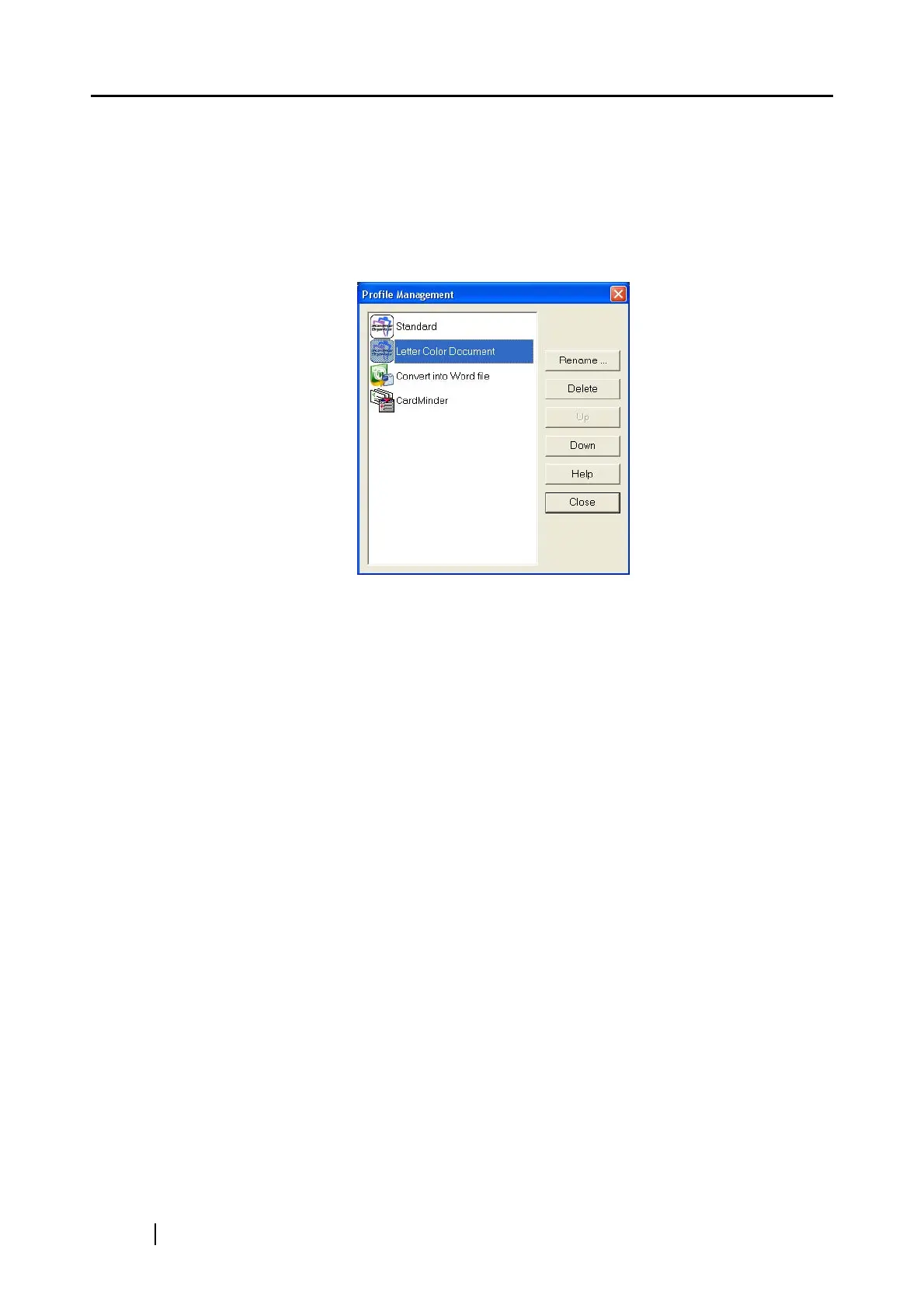70
■ [Add Profile] Button
You can add new profiles configured to meet your preferences.
■ [Edit Profile] Button
Clicking this button displays the "Profile Management" window.
In this window, you can change profile names, delete profiles, and change the order
listed. However, you cannot change or delete the "Standard" profile (a default profile).
