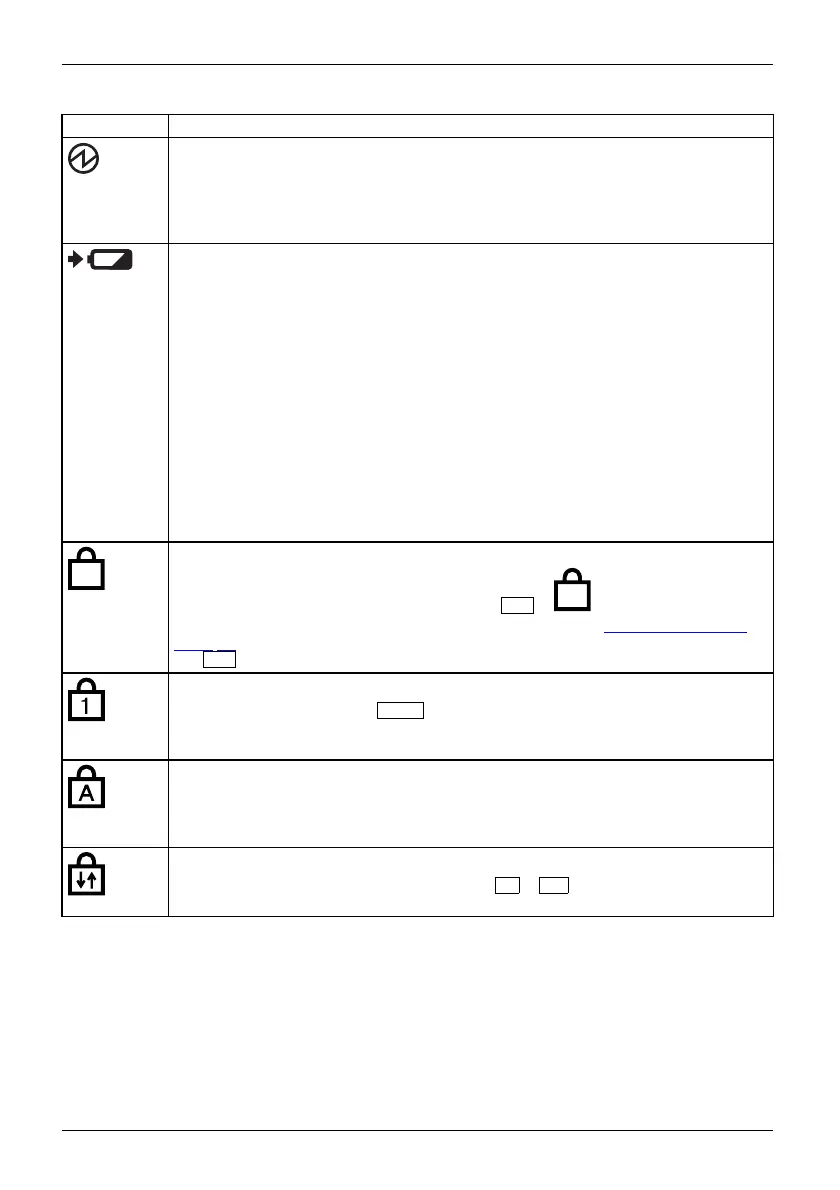Working with the notebook
Indicator Description
Power-on indicator/Standby
StandbyindicatorPower-onindicator
• Indicator is illuminated: The notebook is switched o n.
•Theindicatorflashes: The notebook is in sleep mode (Save-to-RAM).
• The indicator is not lit: The notebook is sw itched off or the notebook is in
Save-to-Disk mode.
Battery sta tus indicato r/
power connec tor
The state of charg e of the ba
ttery is shown by the battery indicator.
With ma ins adapter connec
ted:
• The indicator lights up o
range: the mains adapter is connected and the battery
is being charged.
• The indicator lights up red: The mains adapter is not connected and the battery
power is below 20%.
• Indicator flashes oran
ge: the mains adapter is connected but the battery cannot
be charged as the batt
ery is too hot or cold for charging. The charging process
is continued as soon a
s the battery reaches a permissible temperature again.
• Indicator flashes red: An error has occured.
• Indicator not lit: T
he battery is not being charged (the battery is already more
than 90% charged or
the mains adapter is not connected and the battery
power is above 20%)
.
Batterystatusi
ndicator
BatterysymbolBatteryindicat
or
F
F Lock indicator
IndicatorFLock
The indicator lights up: The key co mbin ation
Fn
+
F
has been pressed.
The special fu nctions of the Fn (function) keys (see section "
Key combinations",
Page 39) can be executed by pressing the keys directly, w ithout having to press
the
Fn
key.
Num Lock indicator
IndicatorNumLock
Indicator is illuminated: The
Num
key has been pressed. T he virtual numerical
keypad is activated. You can output the characters indicated on the upper right of
the keys.
Caps Lock in dicat or
Indicato
r
CapsLock
Indicator is illuminated: The Caps Lock key has been pressed. All the characters
you type will appear in upper case. In the case of overlay keys, the character
printed on the upp er left of the key will appear when that key is pressed.
Scroll L
ock indicator
IndicatorScrollLock
Indica
tor is illuminated: t he key combination
Fn
+
Scr
has been pressed. The
effect
that t his key has varies between applications.
20 Fujitsu