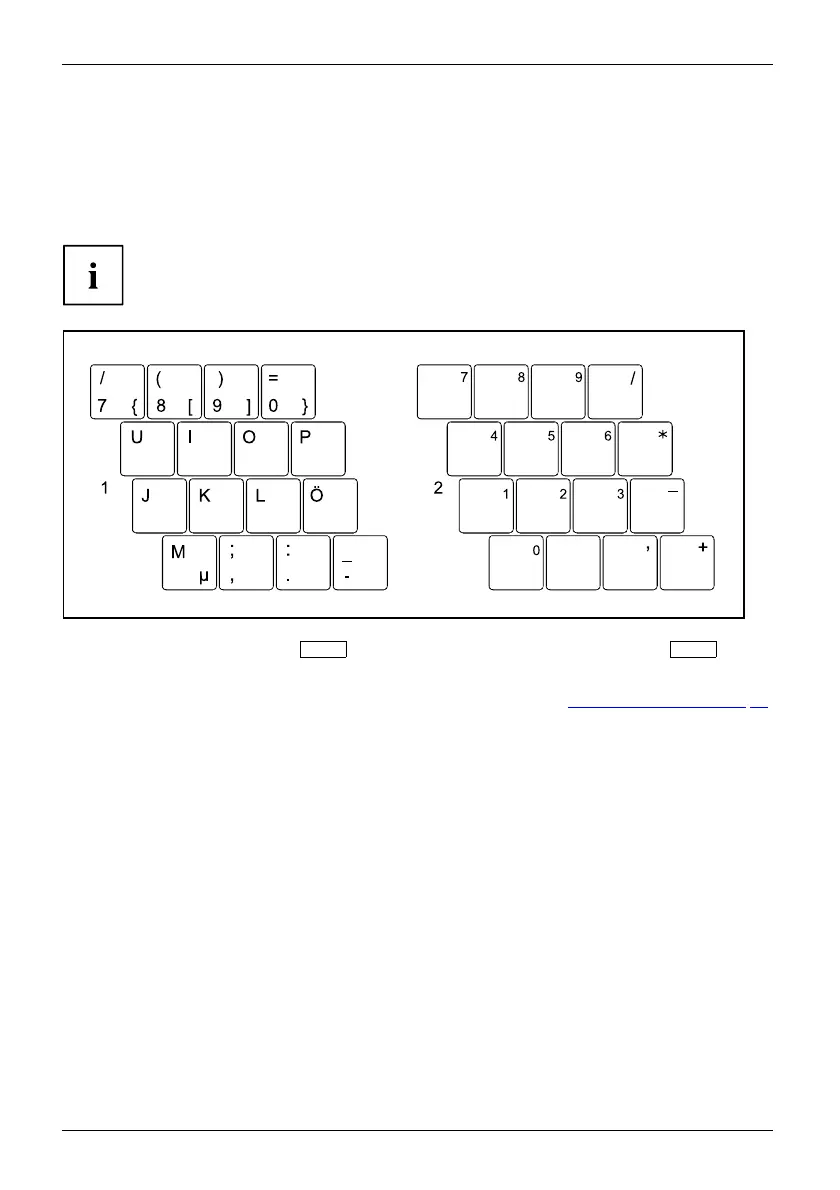Working with the notebook
Virtual numeric keypad
NumerickeypadVirtu al numericke ypadNumLock
To provide the convenience of a numeric keypad, your keyboard is equipped with a virtual
numeric keypad. The special keys o f the virtua l numeric keypad are recognisable by the numbers
and symbols printed in the upper right corner of each key. If you have s witched on the virtual
numeric keypad, you c an output th e c haracters shown on the upper right of the keys.
The keyboard layout shown below may differ from your actual device.
1 = Valid characters when the
Num
key is not act ivated
2 = Valid characters when the
Num
keyisactivated
Furthe
r information about the status indicators can be found in chapter "
Status i ndicators", Page 19.
Country and keyboard settings
► Change the country and keyboard settings as described in the document ation for your operating
system.
38 Fujitsu