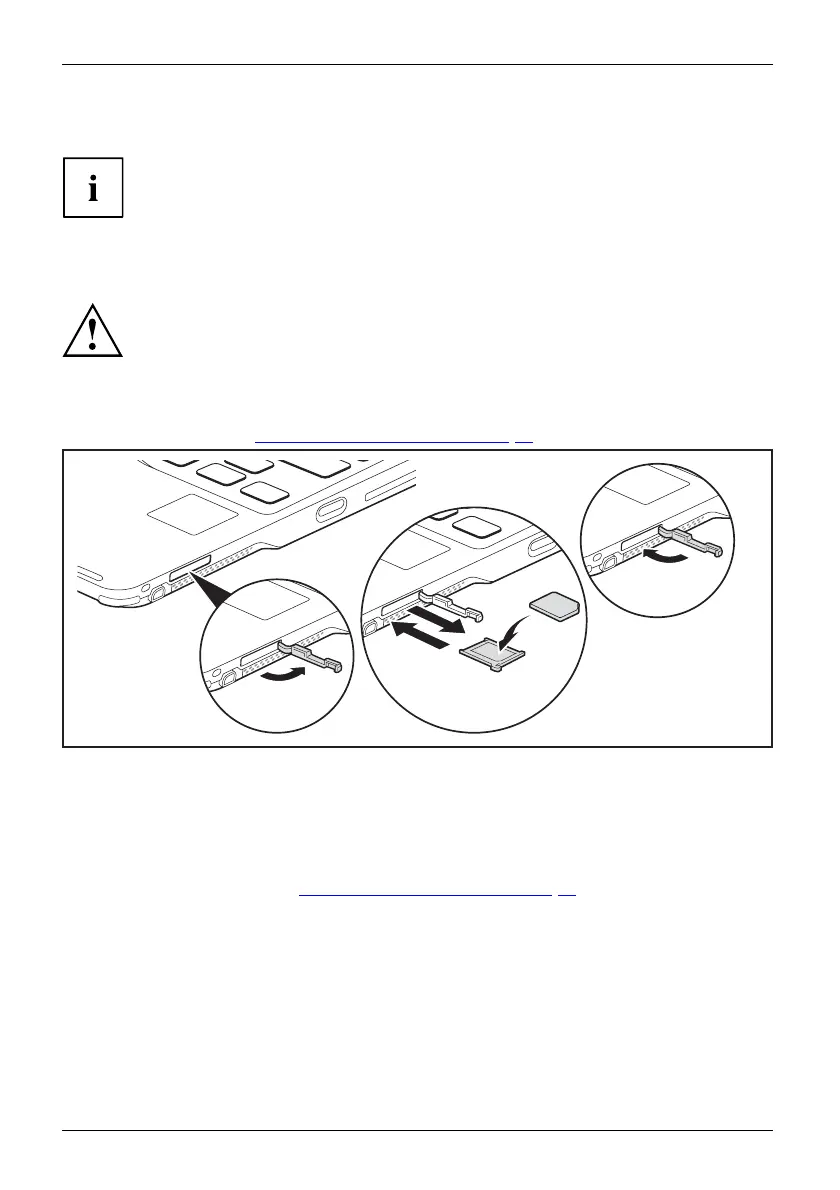Working with the notebook
SIM card (configuration dependent)
Your d evice supports cards in Micro-SIM format (15 mm x 12 mm).
The device also supports the eSIM function. For information, please
contact your network provider.
A SIM card (Subscriber Identity Module) is a chip card wh ich is inse rted in a mobile pho ne or
notebook and, together with an integrated UMTS/LTE module, enables access to a mobile network.
When handling SIM cards, follow the instructions supplied by the provider.
Inserting the SIM card
► Switch th e device off ("Switching off the note book", Page 26 ).
1
2
4
3
5
► Open the slot cover (1).
► Pull the SIM card holder out of the slot (2).
► Insert the SIM card (3) in the SIM card holder as shown.
► Push the SIM card holder back into the slot (4).
► Close the slot cover (5).
► Switch the device on again ("
Switch ing on the notebook", Page 22).
48 Fujitsu