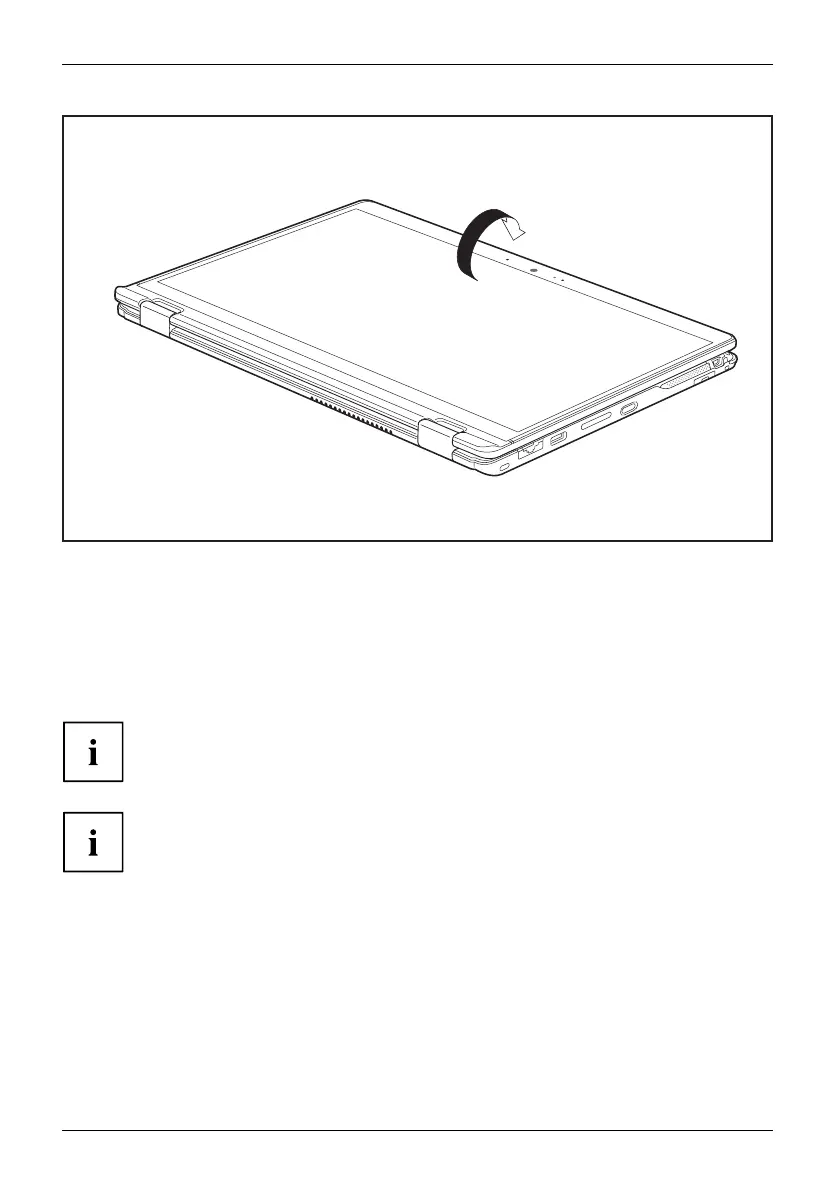Working with the notebook
The monitor is now secure d in the tablet position. The k eyboard, touchpad and
touchpad buttons are s witched off in th is position.
Select display orientation (portrait or landscape orientation)
Landscapeorientat ionPortraitorientationDisplayorientation
You can choose
to use either portrait or landscape orientation for t he display, or whether the
display orie
ntation should automatically adapt to the orientation of the Tablet PC.
You c an chan
ge these settings under Control Panel - Hardware and Sound
- Windows Mo
bility Center / R otate screen.
In Setting
s there are profiles saved for operation with different screen orientations.
These pro
files have preset standard configurations that can be modified as desired.
These set
tings do n ot just affect the screen settings on the Tablet PC, but
also tho
se on externally connected monitors.
24 Fujitsu
