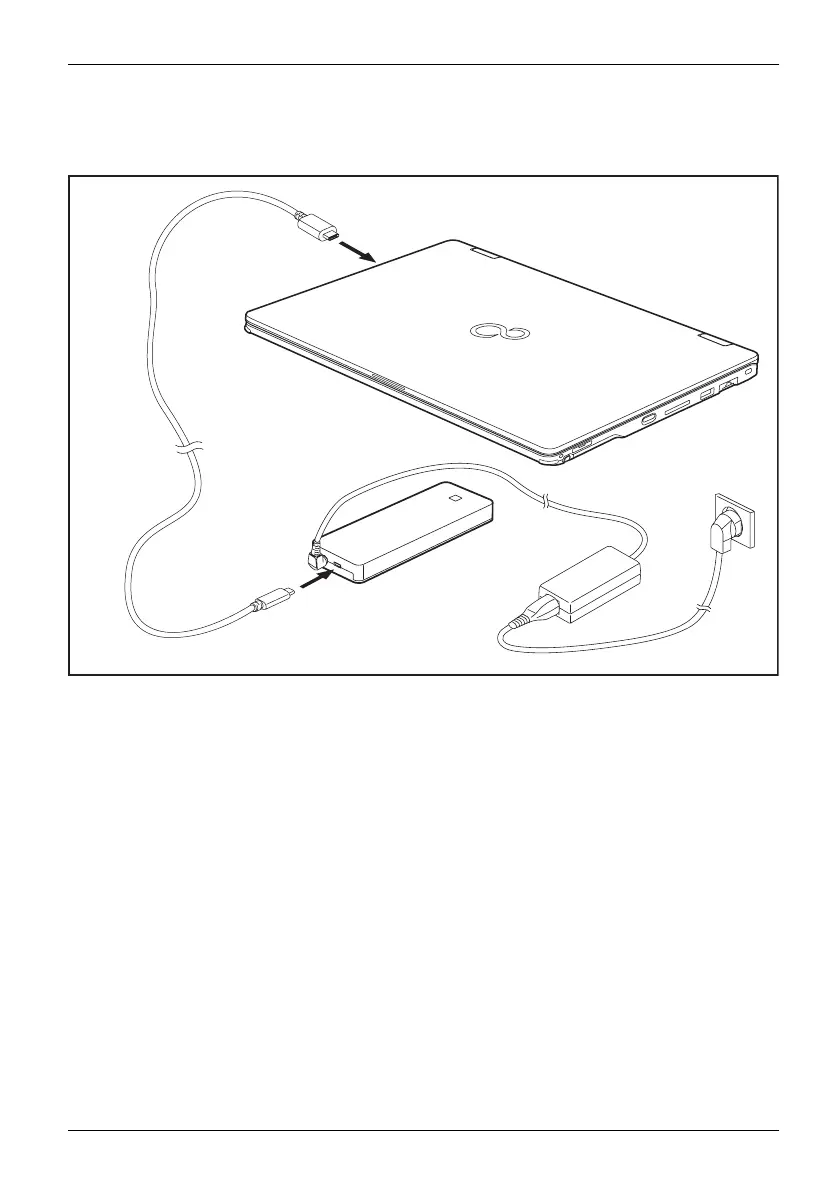Working with the notebook
Connect the notebook to the port replicator
► Disconnect the mains adapt er cable from the DC socket (DC IN) of the n otebook.
1
2
► Connect one end of the USB cable (USB Type-C) to the USB 3.2 Gen2 port with
charging function (USB Type-C) on the notebook (1).
► Connect th
e other end of the USB cab le (USB Type-C) to the USB 3.2 Gen1 port for data
connectio
n and power supply (USB Type-C) on the Po rt Replicator (2).
Fujitsu 55