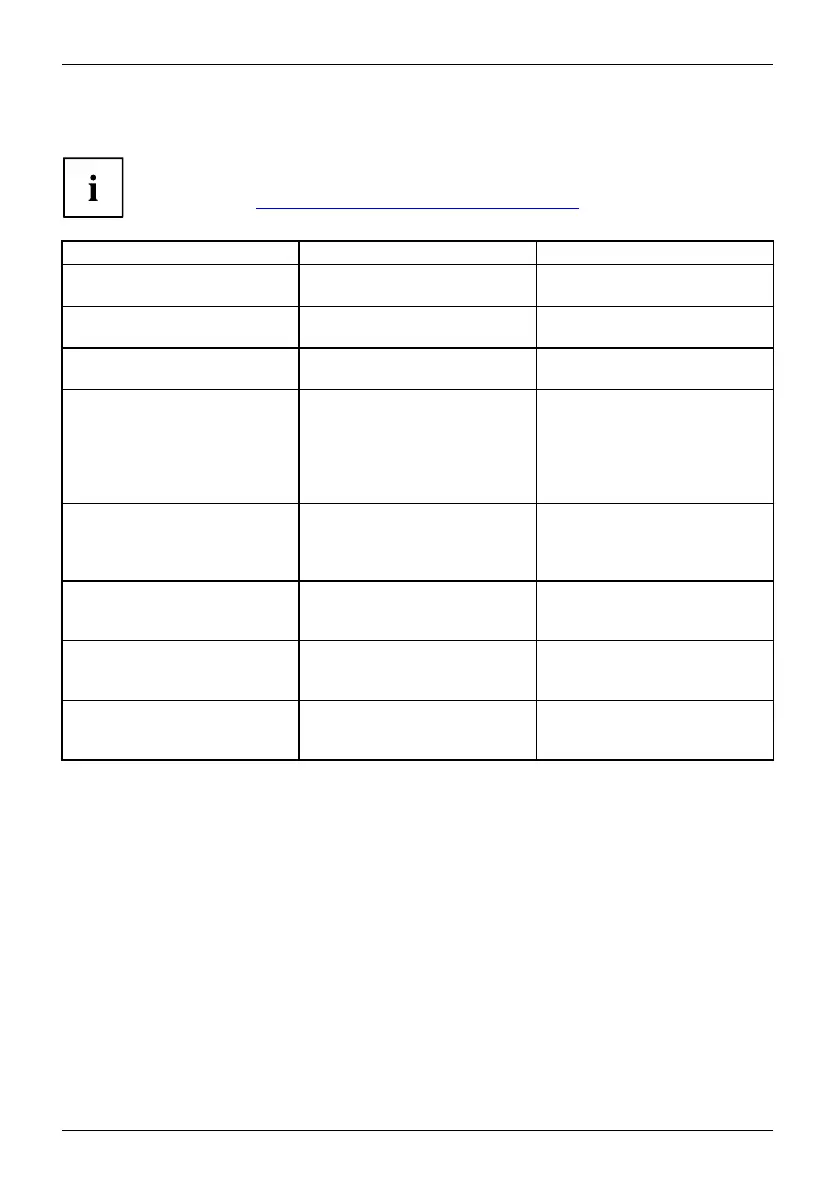Security functions
Brief overview of security functions
Detailed information about the security equipment of your device can be found in
the "Professional Notebook" manual, on the "Drivers & Utilities" CD/DVD or on
the Internet at "
http://www.fujitsu.com/fts/suppo r t/index.html".
Security functions Type of protection
Preparation
Security Lock
Mechanical Fit and lock the Kensingto
n
Lock Cable (accessory).
Fingerprint sensor
(configuration depende
nt)
Biometric
Install the supplied fingerprint
software.
Palm sensor (configuration
dependent)
Biometric
Installing the supplied software
BIOS passw ord protec
tion
Password protection
for BIOS
Setup, operating s
ystem and
hard disk with supe
rvisor and
user password. The
passwords
consist of a maxim
um of eight
alphanumeric cha
racters.
Specify at least one s
upervisor
password in the BIO
SSetup
and activate the pa
ssword
protection for the
operating
system and hard di
sk as
desired.
Boot from removable media
Prevents un auth
orised booting
of an operating s
ystem from
external media
(e.g. U SB stic k,
USB CD-ROM dri
ve etc.).
In the BIOS Setup, go to the
Security menu and edit the
option Boot from Removable
Media.
Owner Information Overlay service desk or owner
information during the boot
process.
In the BIOS Setup, go to the
Security menu and edit the
option Owner Information.
SmartCard r
eader
(configurat
ion dependent)
PIN and Smar
tCard protection
for operati
ng system
To u se the S m
artCard reader
functions,
install the supplied
(or other s
uitable) software.
Trusted Platform Module Identification and authentication
of the notebook
Define a supervisor p assword
in the BIOS Setup and enable
the T PM (Security Chip).
58 Fujitsu
