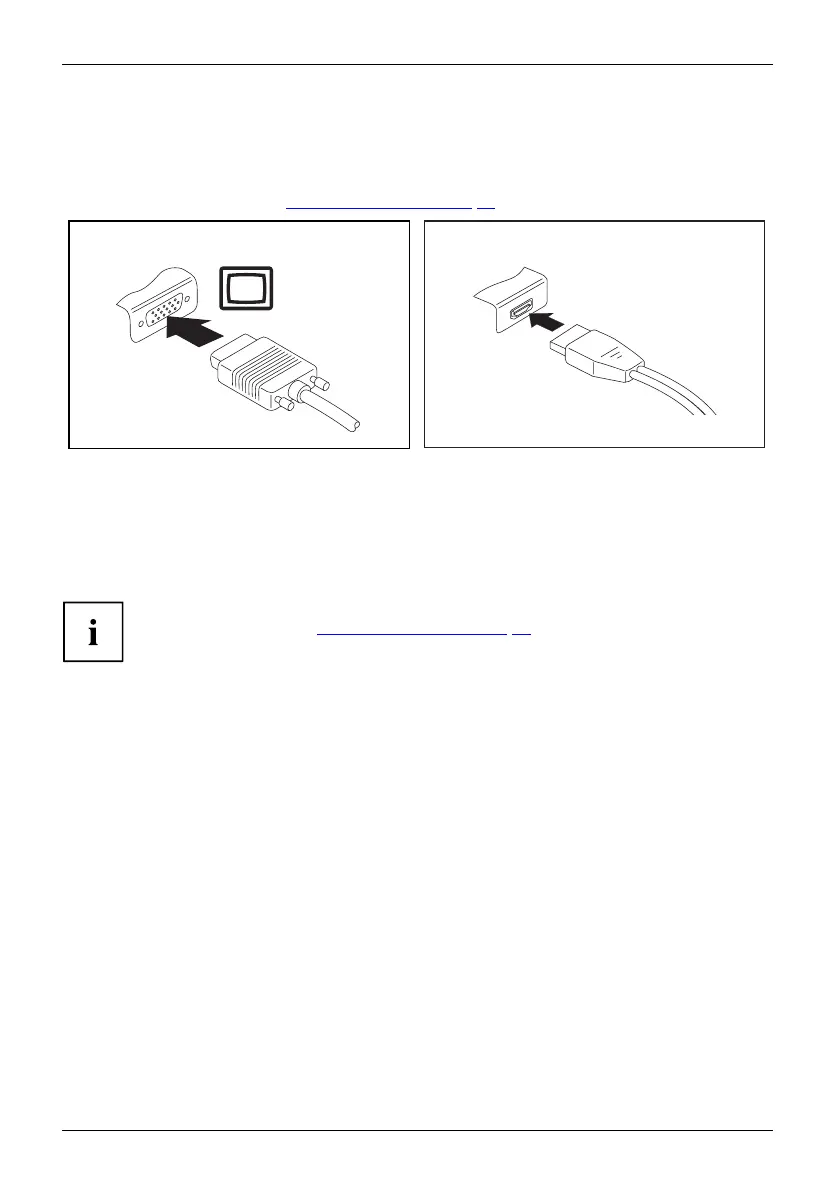Connecting external devices
Connecting an external monitor to the Port Replicator
An analogue monitor is connecte d to the analogue VGA monitor port on the optional port replicator,
a digital monitor to the Display Port. Including the internal screen, up to 3 screens can be used
simultaneously (please refer to "
Key combin ations", Page 39, section "Switching to soft copy").
MonitorVGAcon nec tionsocketMonitorportMonitorport
Analogue VGA monitor port (on optional po rt
replicator)
Digital DisplayPort (on optional Port Replicator)
► Switch off the not
ebook and th e external monitor.
► Plug the data cable of the external monitor into the desired monitor port.
► First switch on
the external monitor and then the notebook.
You can also swi
tch between the external monitor a nd the LCD monitor of the
notebook, see
chapter "
Key combinations", Page 39.
You can displa
y the same picture on the external monitor and the
notebook L C D m
onitor simultaneously.
68 Fujitsu