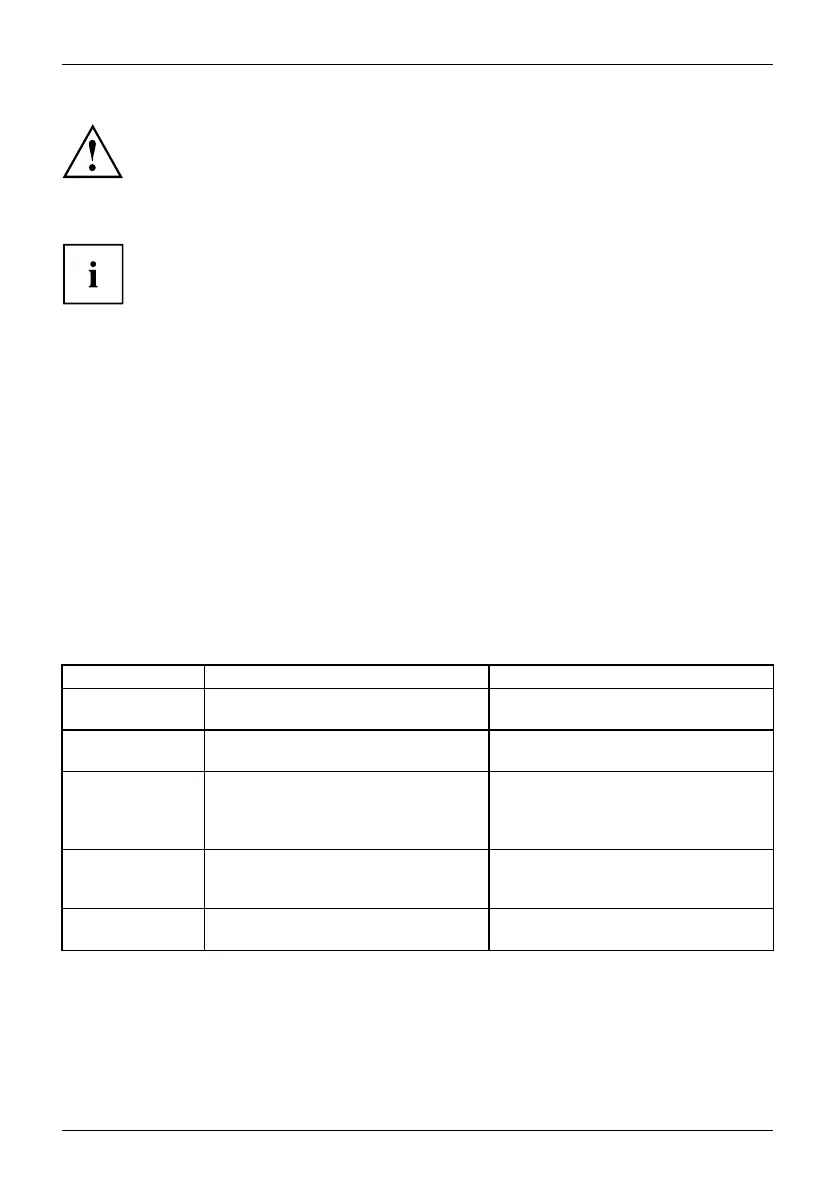Working with the notebook
Use only the pen provided with your Tablet PC. Do not use substitutes that
were not designed for your Tablet PC. Replace the stylus tip if it is worn.
The warranty doe s not cover a scratched screen.
While writing, you should take care not to scratch th e surface of the
display ( e.g. with a w ristwatch or bracelet).
The Tablet PC’s pen is an elec
tronic instrument that can be damaged if
used improperly. Handle t
he pen with care.
The following list contai
ns guidelines for proper pen handling:
• Do not gesture with the pe
n.
• Do not use the pen as a pointer.
• Do not use the pen on surf
aces other than the screen of the Tablet PC.
• Do not try to t urn the thumb grip on the pen. The grip is used to place
the pen in its slot or to remove it from the slot.
• Never store the pen w
ith the tip bearing the w eight of the pen (e.g. with the tip
down in a pen holder)
. If the pen is stored with the tip p ointing dow n, this may
have an adverse effe
ct on the pen mechanism (particularly at high temperatures).
In th is cas e the pen
tip may react as though it is constantly being pressed down.
To avoid damage, th
e pen should be stored in the slot when not in use.
Thepencanbeinfluenced by electromagn etic fields (cursor quive rs or
jumps). There may be a few areas on the s creen where the cursor quivers
slightly in spite of pressing the pen down firmly.
The screen responds to entries made with the tip of the finger or the pen when the tip
of the finger or the pen is in direct contact with the screen.
You can use the pen to run all functions for which yo u would otherwise use a mouse.
Handling Mouse Pen
Selecting menu
items
Click with the left-hand mouse button.
Touch the menu entry with the pen tip.
Starting programs Double click with the left-hand mouse
button.
Briefly touch the program icon twice
with the pen tip.
Moving an
object/window
Drag with the left-hand mouse bu tton
held pressed.
Place the pen tip directly on the
object/window. Hold the p en tip
pressed against the screen. Move the
desired object/window.
Opening a context
menu
Click with the right-hand mouse
button.
Place the pen directly on the require d
element and hold the pen pressed
against the screen .
Moving the cursor
-
Place the pen tip directly on the
screen.
30 Fujitsu