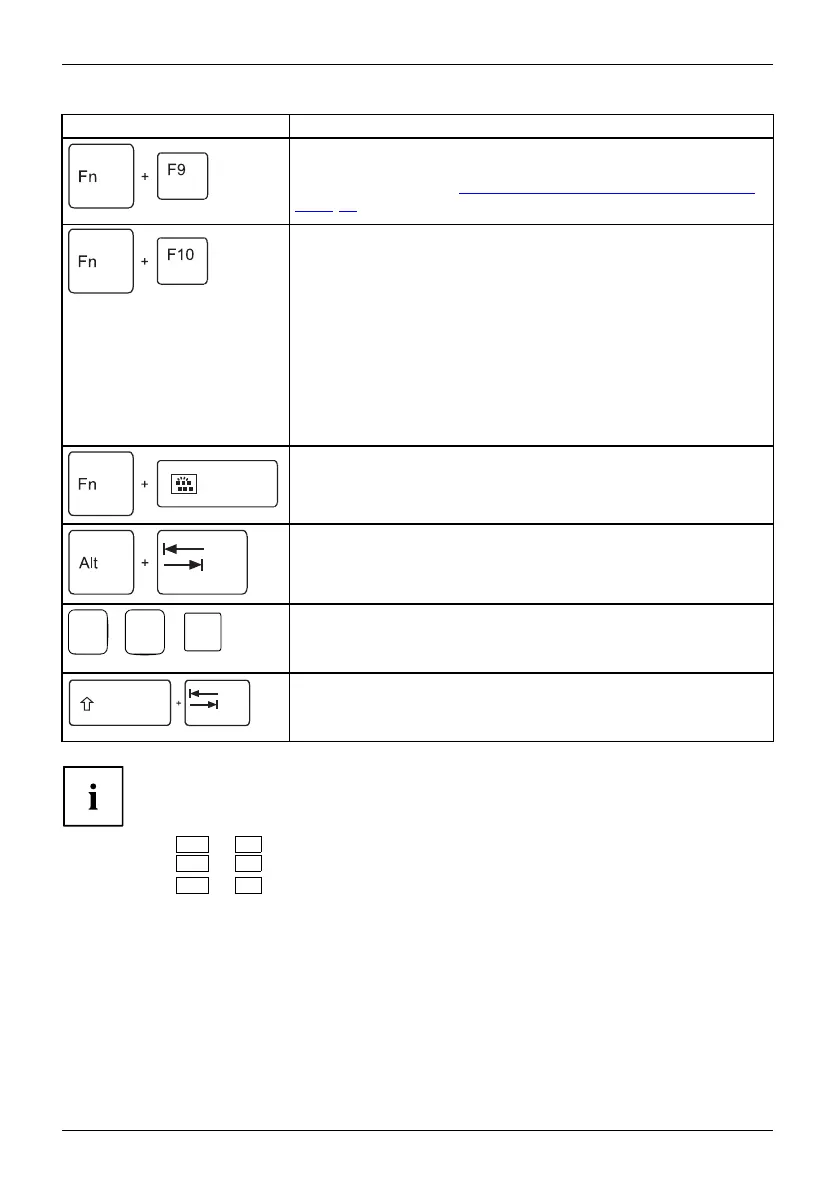Working with the notebook
Combination Description
Energy sav ing functions
Use this key combination to acti
vate the power management
functions (see chapter "
Using
the power-management features",
Page 44).
Fn+F9Energysa vingfunctions
Toggle output screen
Use this key combination to s
elect which screen(s) is/are used for
display i f an external mon
itor is connected.
Screen output is possible
:
• only on the notebook’s LC
D screen
• on the LCD screen of the n otebook and the externa l monitor
at the same time
• only on the external mo
nitor
This setting is useful if yo u would like a high resolution and a
high refresh rate on an external monitor.
Fn+F10Toggleoutputs creen
Activate/deactivate keyboard backlight
On backlit keyboards, this key combination activates or deactivates
the backlight.
Fn+spaceke yActivate/deac tivatekeyboardb acklight
Switch between open applications
Use this key combination to switch between several open
applications.
Alt+Tab
AltCtrl
Del
++
Windows securi
ty/Task-Manager
This key combi
nation opens the Windows s ecurity/Task-Manager
window.
Ctrl+Alt+De
l
Back tab
This key comb
ination moves the cu rsor back to the previous tab
stop.
Shift+TabBacktab
Key combinations using the W indows keys are detailed in the manual
for your operating system.
In addition, the following non-labelled key combinations are supported:
•
Fn
+
S
= Pause
•
Fn
+
B
= Break
•
Fn
+
R
= SysRq
40 Fujitsu