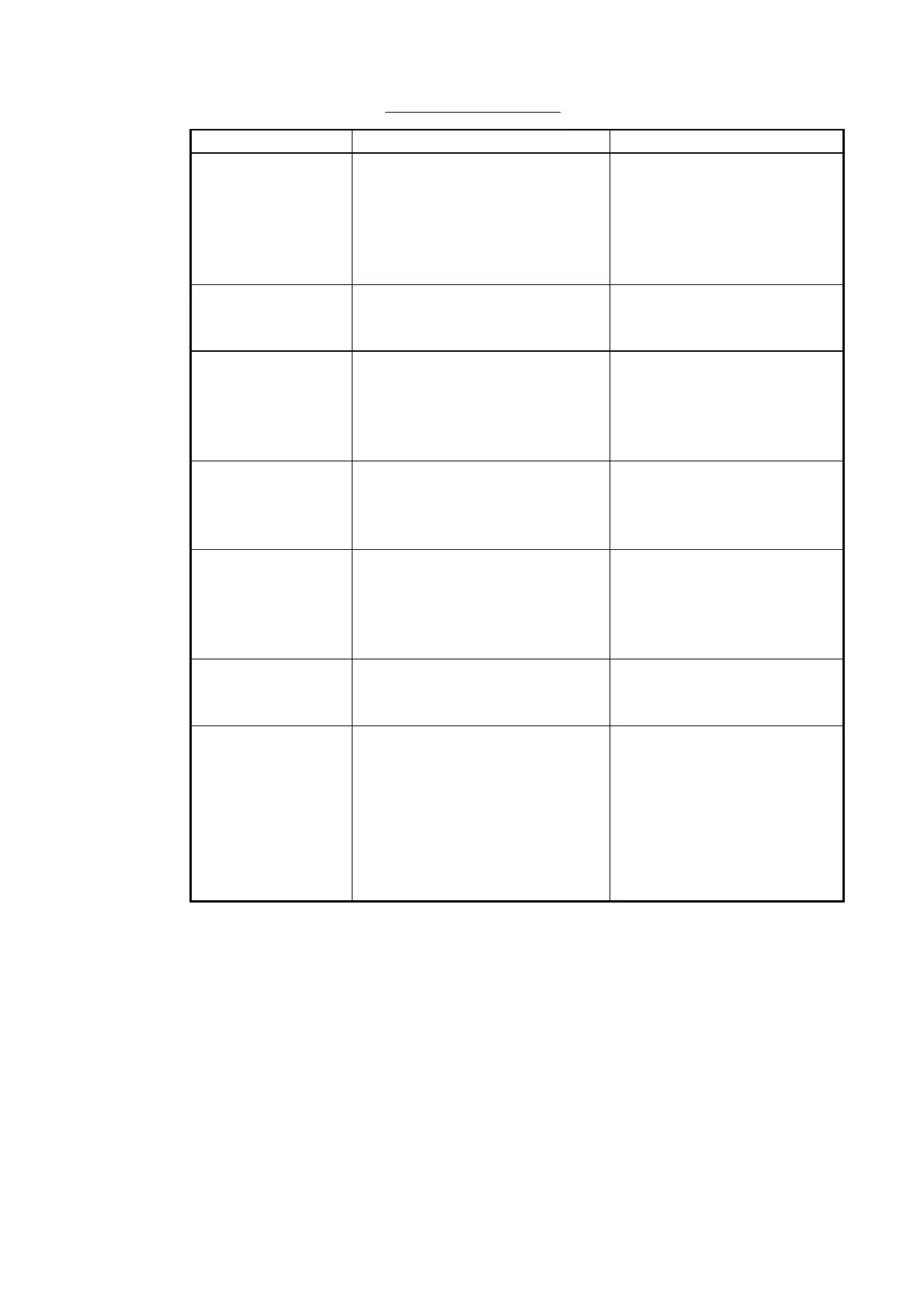1. RADAR OPERATION
1-79
Operation menu items
Item No. Description Options
2 WHEEL DRIVE
Choose how to cycle data when
using the wheel.
NORMAL: Cycles numeral
data in numeric order and
indication data in clockwise
order.
REVERSE: Reverse of
NORMAL.
3 KEY BEEP
Key beeps when key sequence
has been correctly executed.
OFF: No key beep
LO, MID, HI: Loudness of
key beep
4 REMOTE KEY Choose function of keys F1-F4
on control unit.
F*: Operates as function
key.
DISPLAY: Control unit
operates radar it is
connected to.
5 POP UP
GUIDANCE
(Available on B, C
and W types)
Pop up guidance You may turn the guidance
off or on.
6 OWN SHIP
VECTOR
Choose what the own ship
vector displays.
OFF: No own ship vector
HDG: Vector shows heading
direction.
COURSE: Vector shows
course.
7 STERN-UP
(Not available on
IMO or A type)
Enables/disables the stern-up
presentation mode.
ON: Enables stern-up mode.
OFF: Disables stern-up
mode.
8 SHUTTLE
FERRY
Turns shuttle ferry mode on or
off.
OFF: Disables shuttle ferry
mode.
MODE1: Head-up picture is
rotated 180°.
MODE2: Head-up picture is
rotated 180° and the gyro
reading has 180° added to it
or subtracted from it.
