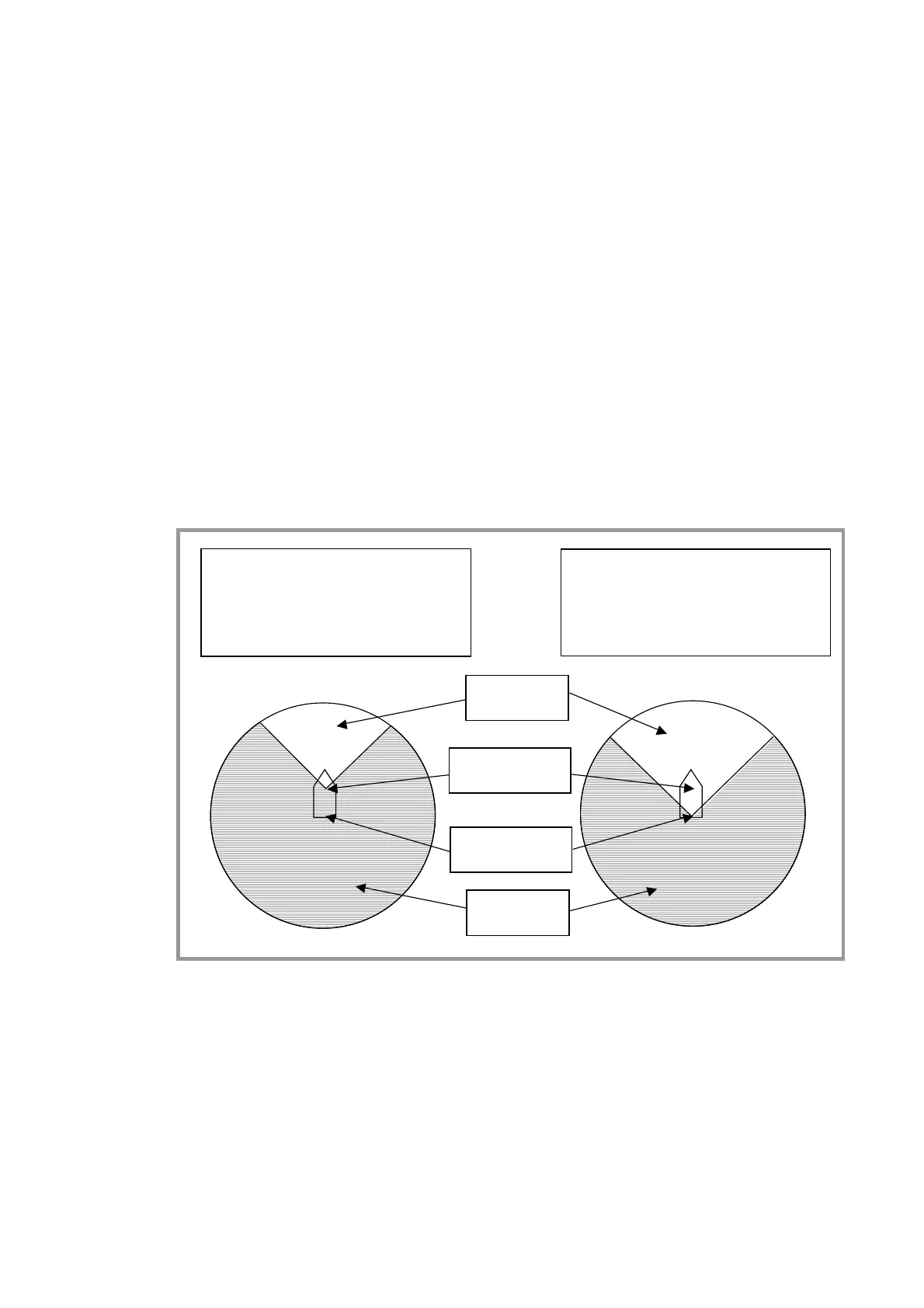1. RADAR OPERATION
1-96
1.52.2 Specifying Sector Width and Length
When 2 DUAL RADAR in the DUAL RADAR menu is set for "COMBINE", specify
the width and length o
f the sector from the external radar to display on own radar.
1. Right-
click the MENU box.
2. Select 9 [CUSTOMIZE, TEST] and push the left button.
3. Select 7 [OPERATION] and push the left button.
4. Select 9 [DUAL RADAR] and push the left button.
5. Select 3 COMBINE MODE and push the left button.
6. Select OWN or EXT and push the left button.
OWN: Set own radar’s antenna as reference point and set display area of own
radar. The area outside that set here is where the image from the
external radar will be displayed.
EXT: Set external radar’s antenna as reference point and set display area of
external radar. The area outside that set here is where the image from
own radar will be displayed.
Picture from
external radar
Position of antenna
for external radar
Position of antenna
for own radar
Picture from
own radar
Radar selected for COMBINE: Own
START: 45 degrees
ANGLE: 270 degrees
START: 00.00 nm
LENGTH: 99.99 nm
Radar selected for COMBINE: External
START: 315 degrees
ANGLE: 90 degrees
START: 00.00 nm
LENGTH: 99.99 nm
7. Select 4 COMBINE SECTOR and push the left button.
8. Use the scrollwheel to set START and ANGLE, referring to the description and
example below. Spin the scrollwheel to set and push it to confirm.
A solid green line marks the dual radar display area.
• START: Start point of the sector (in degrees, 000-359)
• ANGLE: Width of the sector (in degrees, 000-359)
