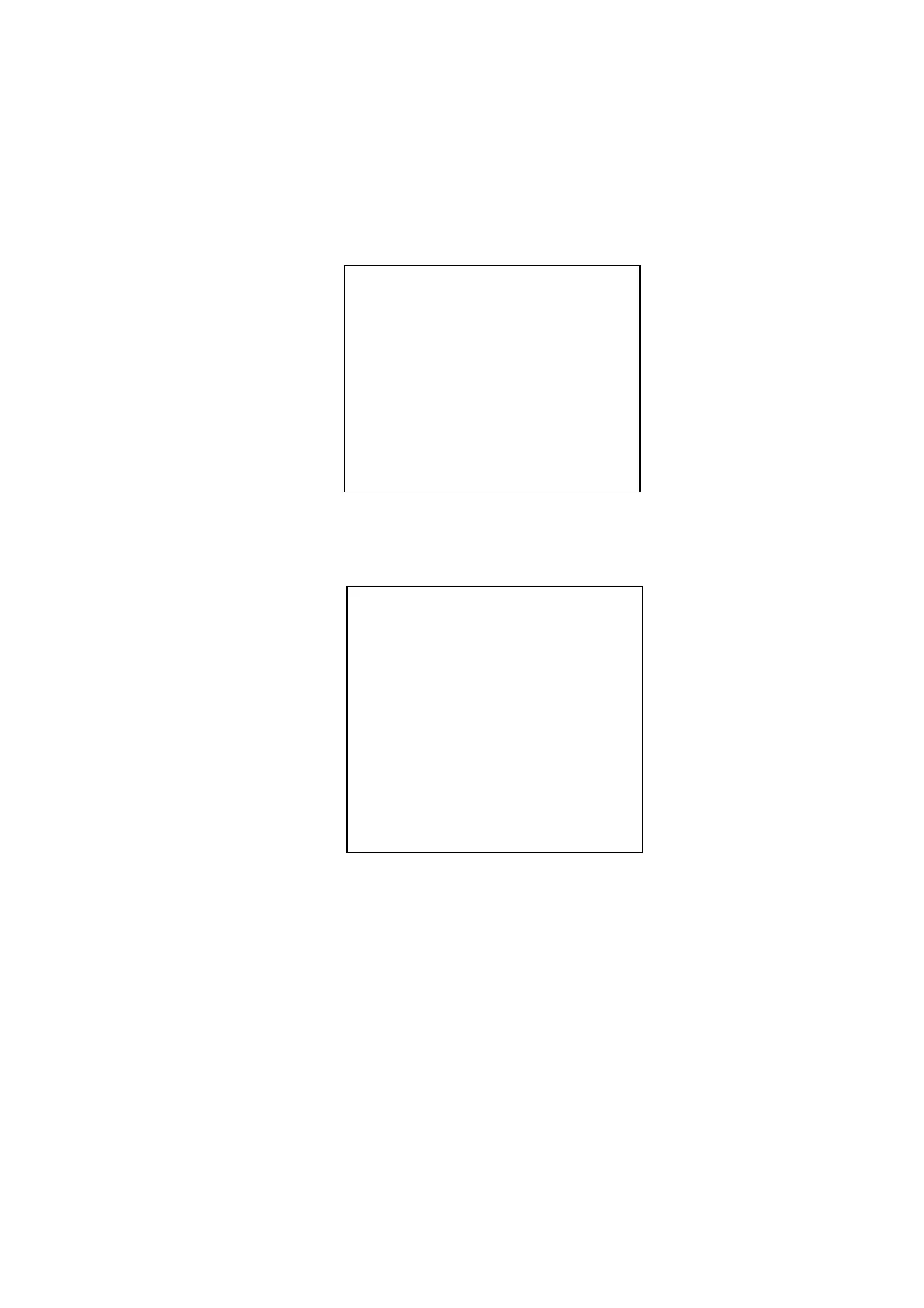4. AIS OPERATION
4-4
[AIS TARGET MENU]
1 SLEEP ALL TRGTS
5 ACTIVATE ALL TRGTS
6 AUTO DISP MESSAGES
OFF/ON
7 [RECEIVED MESSAGES]
5 [TRANSMIT MESSAGE]
6 [VOYAGE DATA]
7 [STATIC DATA]
9 [AIS ALM MESSAGES]
[VOYAGE DATA]
1 BACK
2 NAVIGATION STATUS
00
3 ETA
00/000/0000 00:00
4 DESTINATION
5 DRAUGHT
00m
6 CREW
0000
4.4 Setting Up for a Voyage
There are five items on the VOYAGE DATA menu you will need to enter at the
start of a voyage: navigational status, ETA, destination, draught and crew.
1. Roll the trackball to choose the AIS DISP box at the right side of the screen.
2. Push the right button to open the AIS TARGET menu.
AIS TARGET menu
3. Roll the wheel to choose 6 VOYAGE DATA and then push the wheel or the
left button.
VOYAGE DATA menu
4. Roll the wheel to choose 2 NAVIGATION STATUS and then push the left
button.
