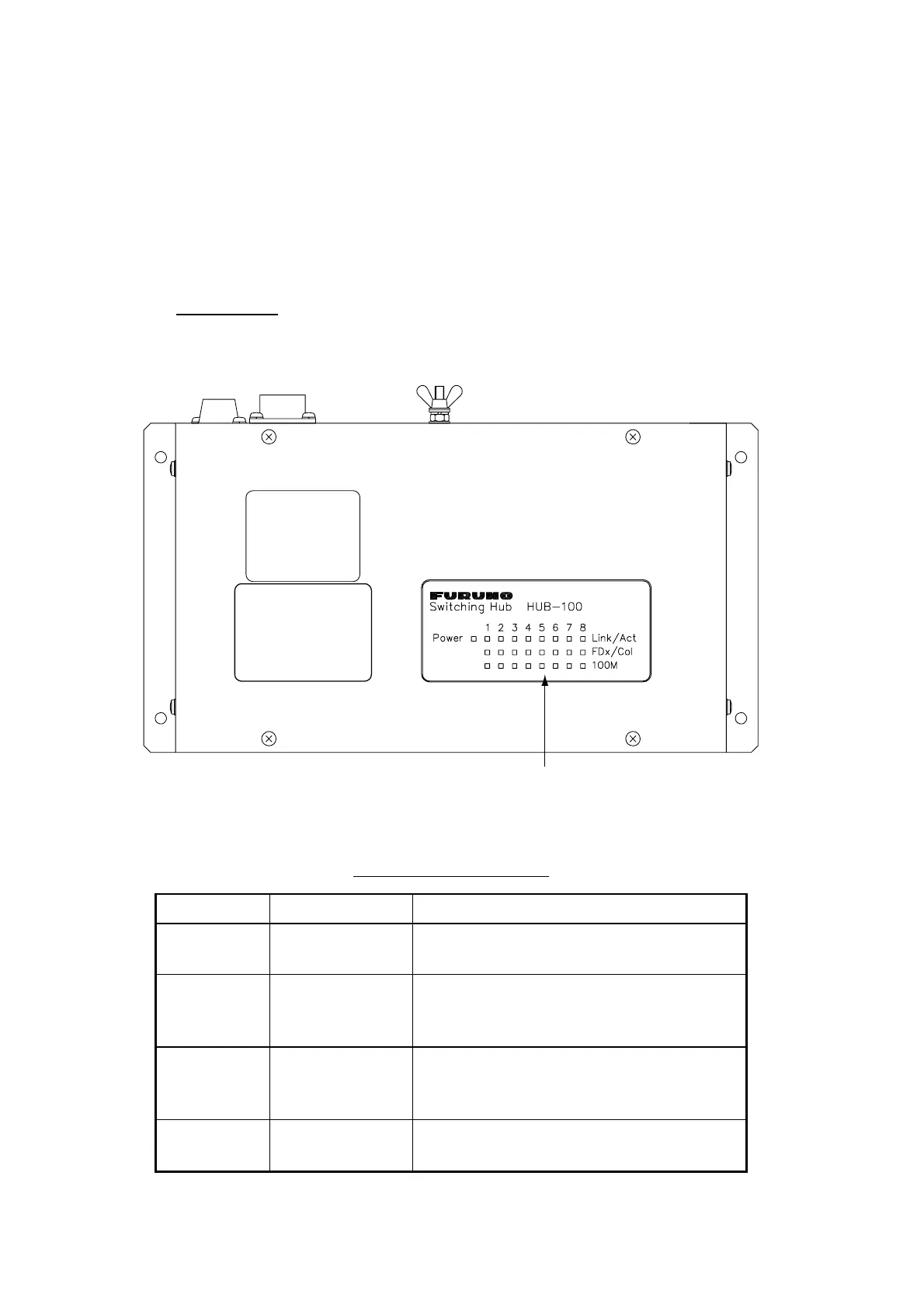1. RADAR OPERATION
1-92
1.51 Switching Hub HUB-100 (option)
The HUB-100 provides switching for a card interface unit and multiple processor
units (max. 7), using an Ethernet interface (100BASE-TX/10BASE-T). LEDs
display link/activity, mode (full-duplex or half-duplex) and collision statuses.
No operation is required of the user. Simply turn on the HUB-100’s AC power
source to power it.
LED display
The LEDs on the top of the unit light, flash or go off according to equipment
status. When the equipment is powered all LEDs light and then go off.
LEDs
Switching Hub HUB-100
LED status and meaning
LED Status Meaning
Power
Lit
Off
Equipment powered
Equipment off
Link/Act
Lit
Off
Flashing
Connection with terminal normal
Connection with terminal disconnected
Data TX or RX
FDx/Col
Lit
Off
Flashing
Full-duplex
Half-duplex
Collision
100M
Lit
Off
100Mbps connection
10Mbps connection
