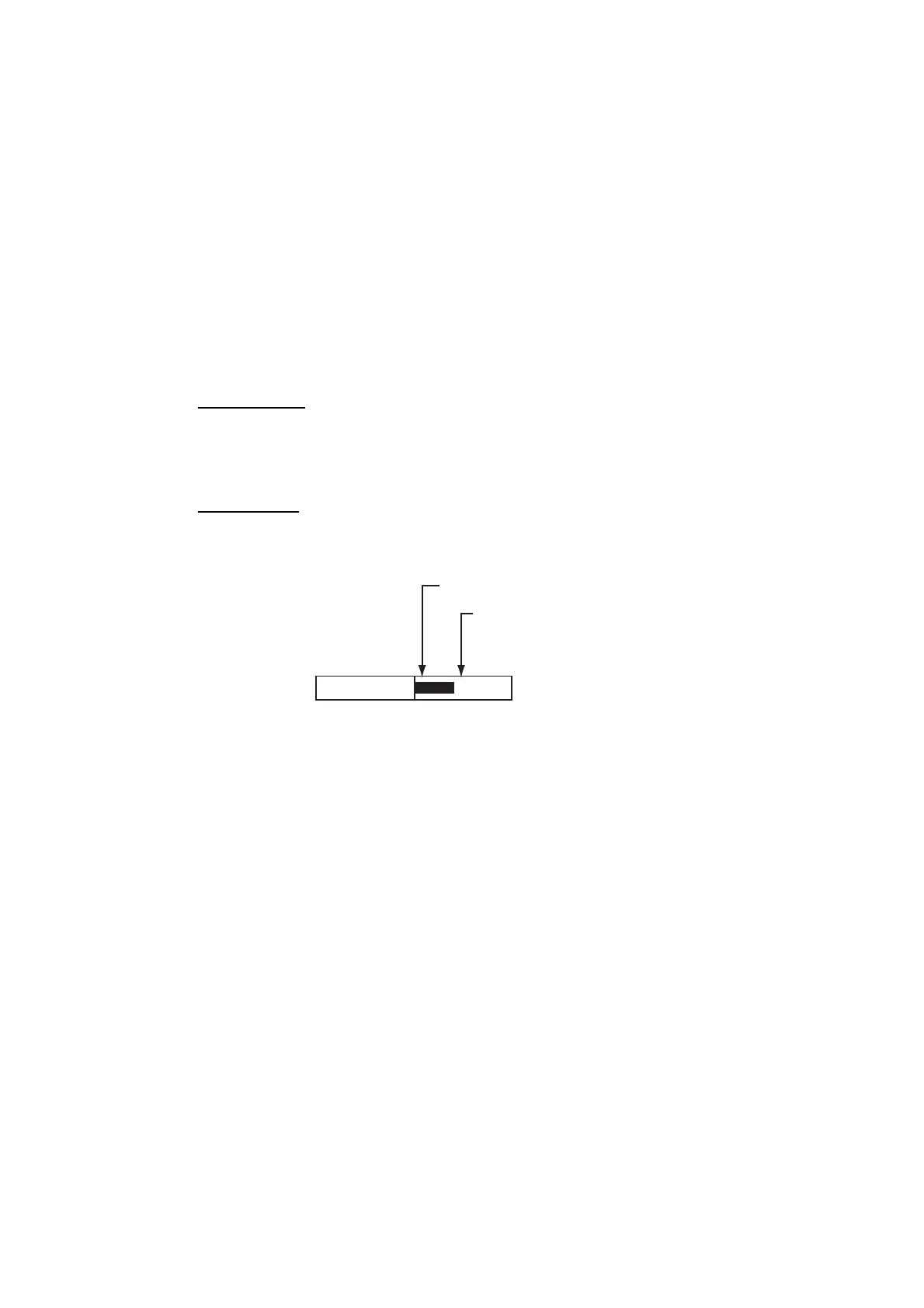1. RADAR OPERATION
1-25
1.16 Adjusting the Sensitivity
The gain control adjusts the sensitivity of the receiver.
The proper setting is such that the background noise is just visible on the screen.
If you set up for too little sensitivity, weak echoes may be missed. On the other
hand excessive sensitivity yields too much background noise; strong targets may
be missed because of the poor contrast between desired echoes and the
background noise on the display.
To adjust receiver sensitivity, adjust the gain control so background noise is just
visible on the screen.
By keyboard
While monitoring the gain level indicator at the top of the screen, operate the
[GAIN] control to adjust the sensitivity.
By trackball
1. Roll the trackball to place the arrow on the gain level indicator at the top of
the screen.
GAIN
Place arrow inside
window to adjust gain.
Level bar
30
GAIN level indicator
2. Roll the wheel downward to increase the gain or upward to decrease it. 100
levels (0-100) are available.
