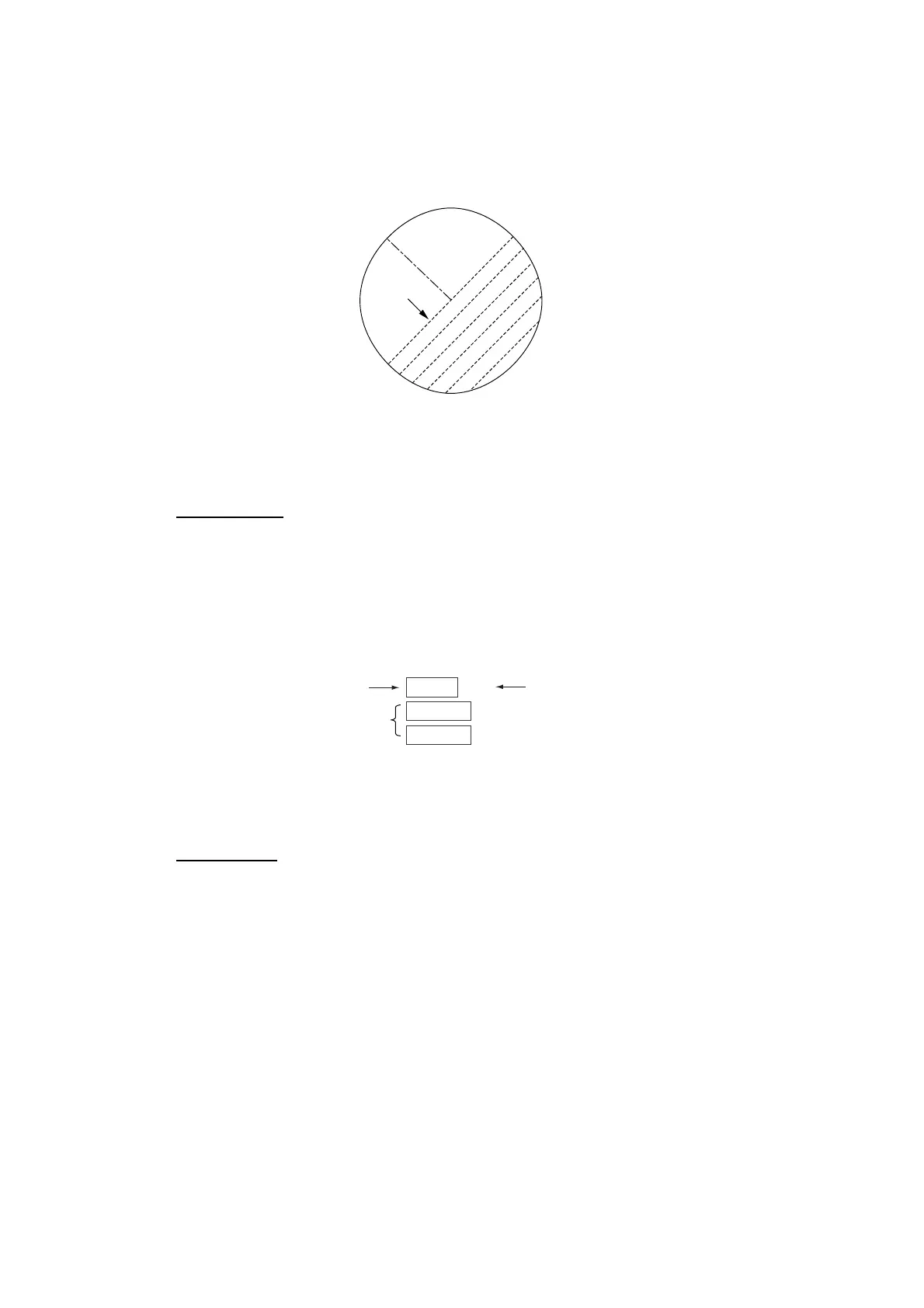1. RADAR OPERATION
1-50
1.29 Parallel Index Lines
Parallel index lines are useful for keeping a constant distance between own ship
and a coastline or a partner ship when navigating. Two index lines are available
and any two may be displayed. You may control the orientation and line interval.
Index
lines
Parallel index lines
1.29.1 Displaying, erasing parallel index lines
By keyboard
1. With the menu closed, press the [INDEX LINE] key. The guidance box shows
“DISP INDEX LINE/.”
2. While watching the IL (Index Line) box at the left side of the screen, press
and hold down the [INDEX LINE] key to activate or deactivate applicable
index line. Press down the key again to display (or erase) the index line
chosen.
Index line number
Status (ON or OFF)
IL 1
ON
032.0°T
5.60NM
Index line orientation,
Index line interval
(Neither shown when
Index line is OFF.)
IL (Index Line) box
By trackball
1. Roll the trackball to place the arrow in the IL box at the lower left-hand side of
the screen. (See the illustration above.)
2. Roll the wheel to choose index line number and then push the left button or
the wheel to turn the index line on or off as appropriate.
