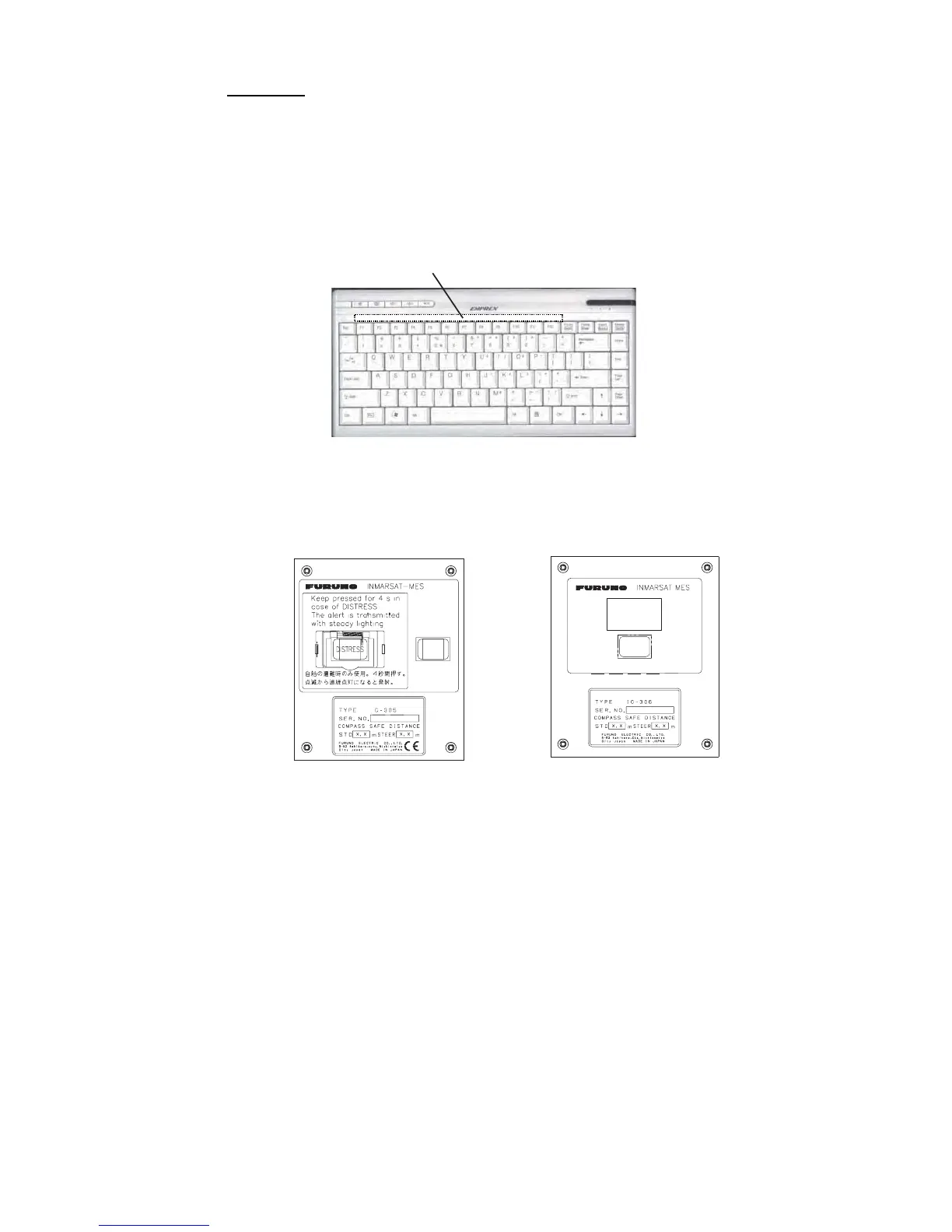1. MOUNTING
1-5
Keyboard
1. Attach the function key label (IMN-C
18
) to the keyboard as shown below.
2. Attach four fasteners (small, supplied) to the bottom of the keyboard.
3. Attach four fasteners (large, supplied) to the small fasteners attached at step 2.
4. Remove the paper from four fasteners.
5. Fasten the keyboard to the mounting place.
1.3 Distress Alert/Received Call Unit IC-305/Alarm
Unit IC-306
Bulkhead mounting
1. Remove four screws from the unit to separate the bottom chassis from the top
cover.
2. Fix the bottom chassis to the mounting location with four self-tapping screws (sup-
plied).
3. Cable can be led in from the bottom or the rear panel. For rear panel entrance,
change the clamp orientation as follows.
1) Unfasten two screws to remove the cable clamp.
2) Turn the clamp 90 degrees.
Function key label (supplied)
Distress alert/received call unit IC-305
Alarm unit IC-306
ALARM
ACK
ALARM
ACK
