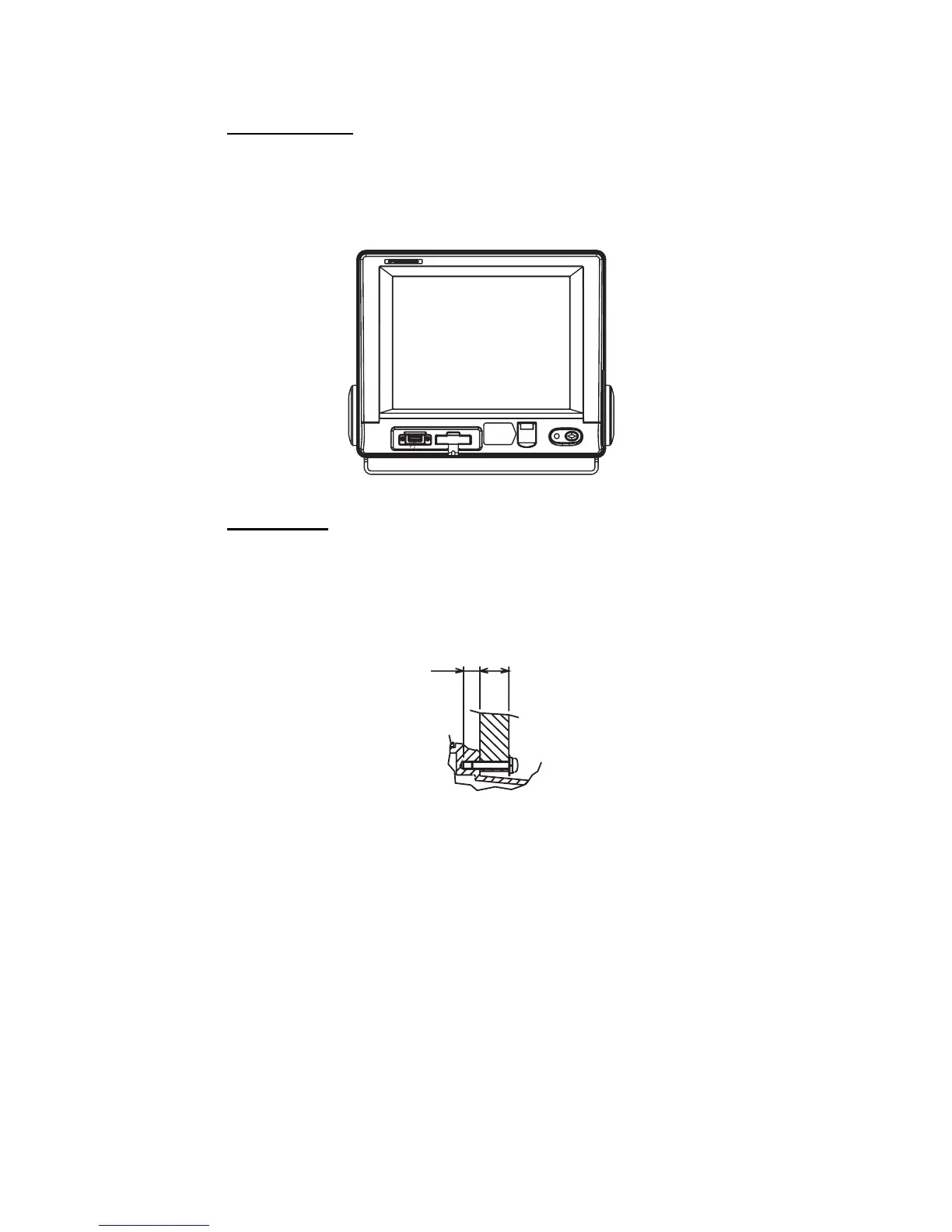1. MOUNTING
1-3
Mounting
Tabletop mount
1) Fix the hanger (option) to a table with four self-tapping screws (5x20, supplied), re-
ferring to the outline drawing at the back of this manual.
2) Screw knobs and washers to terminal unit loosely.
3) Set the terminal unit to the hanger and tighten knobs.
Terminal unit, tabletop mounting
Flush mount
Use locally supplied pan head screws (M4x20) when the thickness of the bulkhead is
from 11 to 14 mm. For bulkhead which exceeds 14 mm in thickness the length of the
pan head screws should be bulkhead thickness A +7.8±2 mm. Also the length of B
should be max. 8 mm (B≤8 mm).
Bulkhead, sectional view
1. Prepare a cutout in the mounting location whose dimensions are as shown in the
outline drawing at the back of this manual.
2. Fix the display unit with six pan head screws, inserting them from the inside of the
bulkhead. Refer to the outline drawing at the end of this manual.
A
B
