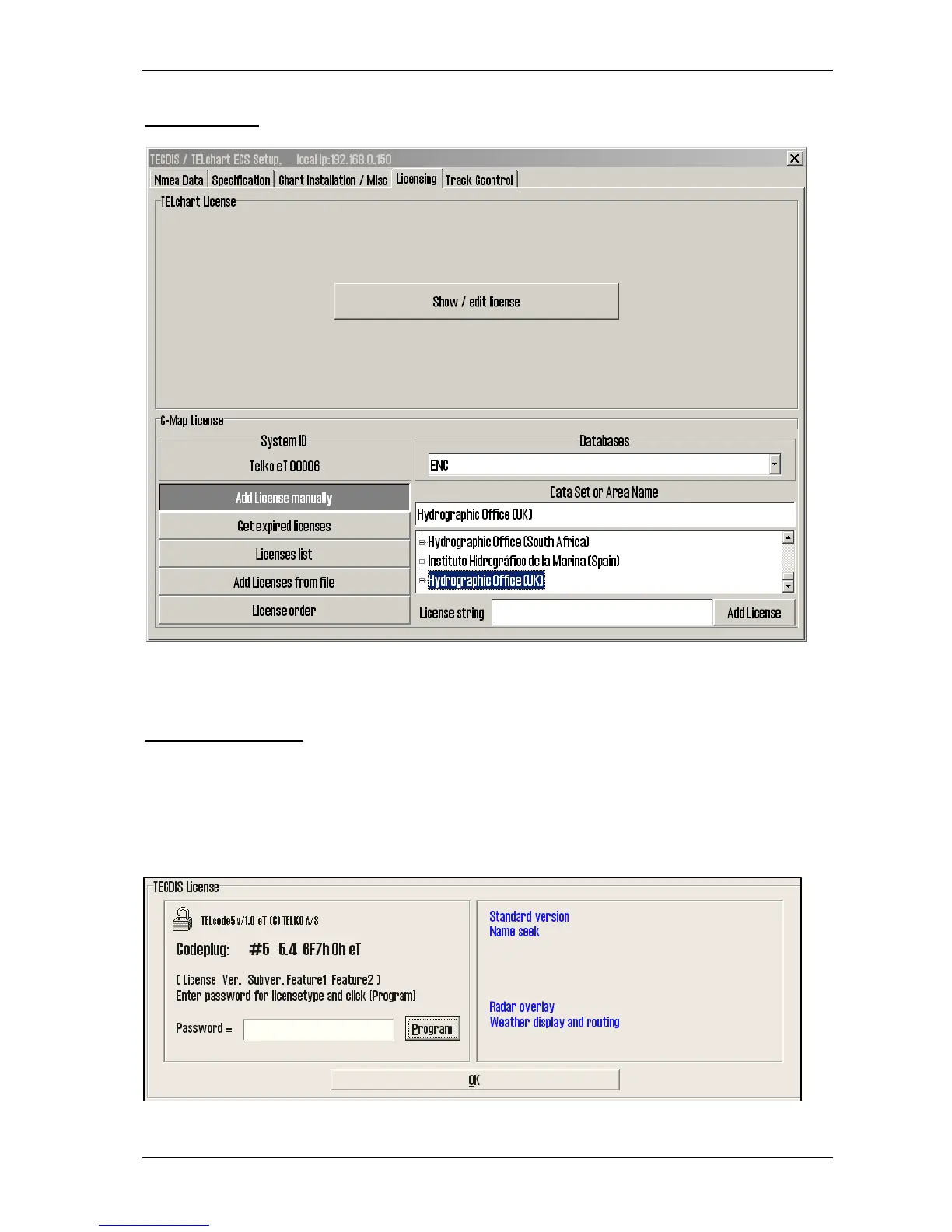TECDIS Installation Manual Page 48
3.6 Licensing
3.6.1 TECDIS license
By clicking “Show / edit license” information about the current system license is shown as
illustrated below. This information includes the license number and version information, and a
list of installed optional components in blue in the right part of the area. In order to activate
additional optional components, a password for this should be entered in the “Password” field
and the “Program” button should be clicked.