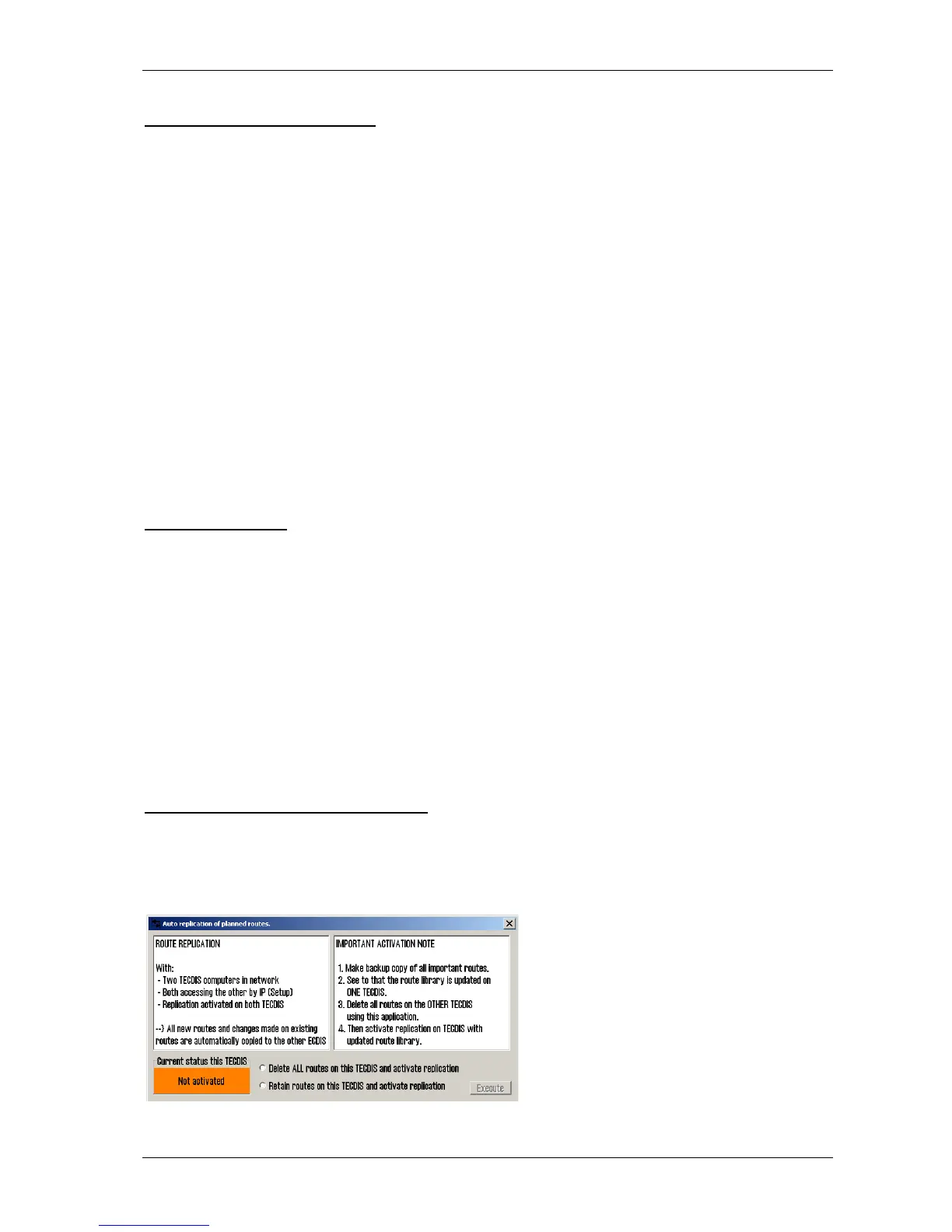TECDIS Installation Manual Page 52
3.8 Route Synchronization
TECDIS provides two alternative ways of transferring routes between the primary and secondary
TECDIS units. Both solutions allow the operator to retrieve the planned route for the current
voyage on the secondary TECDIS unit if the primary unit fails.
For this function to work correctly, the following must be observed:
1. The Setup field “Data export IP” must contain the correct address to the other TECDIS
unit. (See section 3.3 Specification).
2. The TECDIS units must be connected using the specified LAN adapter ports.
3. The LAN adapter port used for connection between the TECDIS units should not be
reconfigured to use an IP address outside the subnet (172.31.3).
4. (Replication) The TECDIS units must use unique license dongles (Telko eToken ID
numbers must be different).
NOTE: The automatic method is activated by default in all TECDIS units produced after
1.November 2008.
3.8.1 Basic Method
When the basic route synchronization method is in use and a route is activated on either of the
TECDIS units, a backup copy of the route is transferred to the other TECDIS. This backup is not
automatically included in the route list on the receiving TECDIS unit, but it can be imported
when needed.
The route is available for import from the following files in the Data subdirectory of the
TECIDS directory (C:\Program Files\TECDIS\Data):
Primary Route ReceivedPrimaryRoute.lst
Secondary Route ReceivedSecondaryRoute.lst
3.8.2 Automatic Method (Replication)
When Replication is activated, all new routes entered, changes to existing routes and removal of
routes is automatically reflected at the other TECDIS unit. In effect, the two TECDIS units will
contain identical route databases.