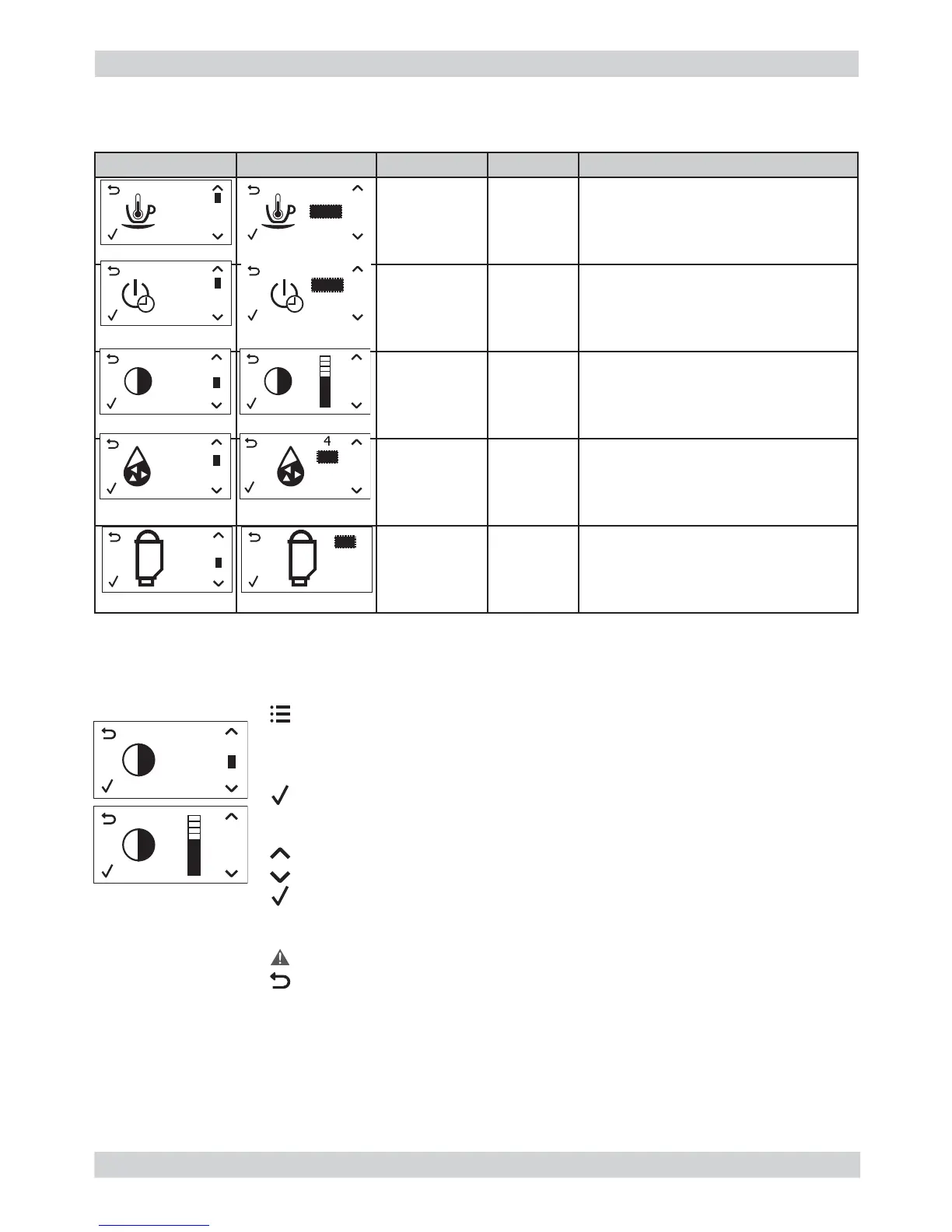GAGGIA ANIMA 03 USER INSTRUCTIONS
Pag. 1/3
Display Setting Setting Value Description
Coffee
temperature
average
Coffee brewing temperature set-
ting.
Stand-by
time
15 minu-
tes
Stand-by time setting.
Contrast average Display contrast setting.
Water
hardness
4 (very
hard
water)
Water hardness setting.
INTENZA+
water fi lter
OFF (not
installed)
INTENZA+ settings.
3.1. Customer menu
List of default settings
Changing the default settings
It is possible to customise the machine functions through the programming
menu. The machine must be turned on and ready to work.
If necessary, refer to the “8.1 List of default settings” chapter.
Press the MENU button and scroll through functions list to select the
function whose settings are to be modifi ed:
Note: the images at the side refer to a sample function.
Once selected:
Press the UP button to increase the value.
Press the DOWN button to decrease the value.
Press the OK button to confi rm the change.
When the change has been implemented, the OK message will be
displayed.
The modifi ed but unconfi rmed values will not be stored.
Press the ESC button to exit the programming function.
The machine automatically exits the programming mode if no button is
pressed for 3 minutes.
Press the OK button to select the desired function
MAX
MED
MIN
COFFEE
TEMP
DISPLAY
CONTRAST
180°
60°
30°
15°
STANDBY
3
4
3
2
1
WATER
HARDNESS
DISPLAY
CONTRAST
>
>
>
>
>
>
ON
FILTER
FILTER
WATER
FILTER
OFF
