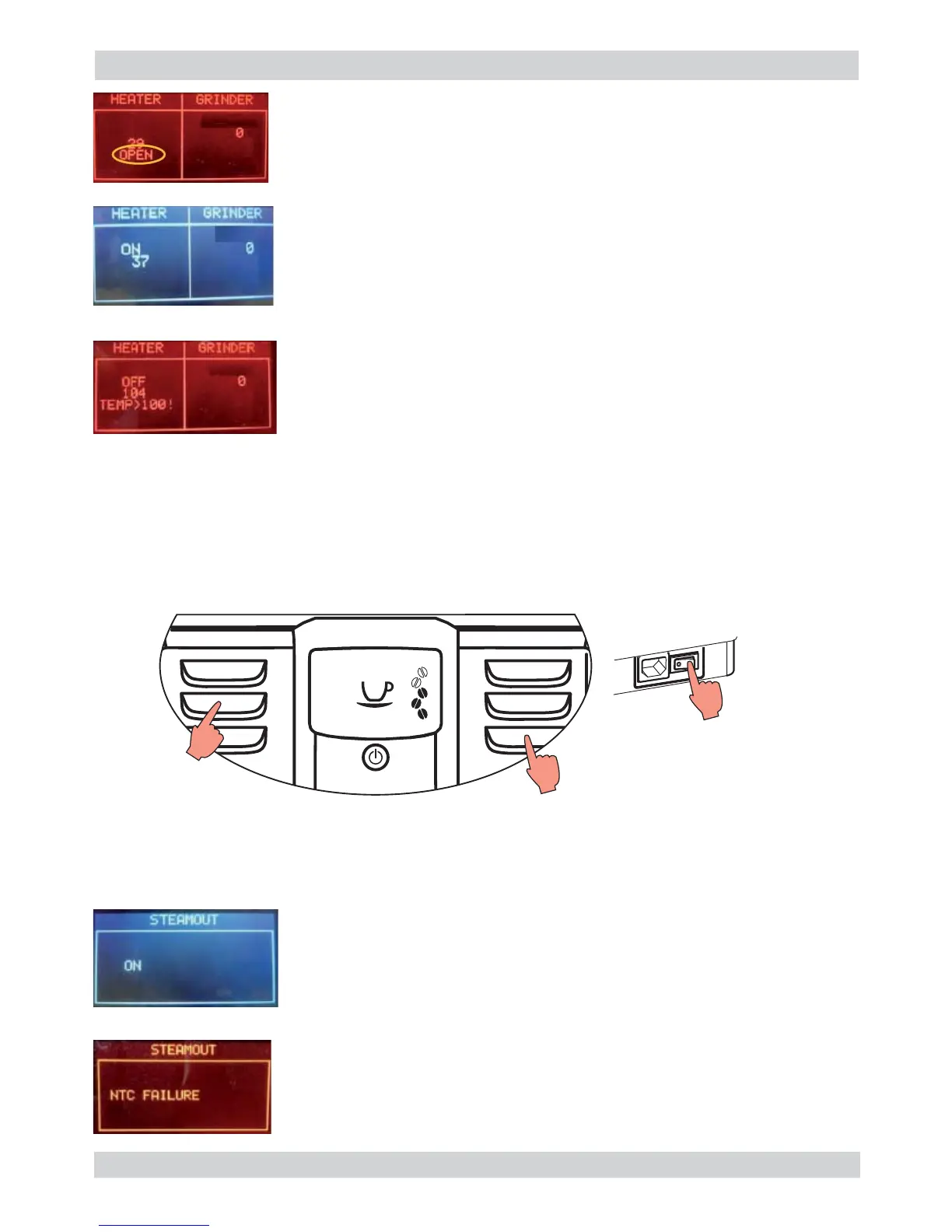GAGGIA ANIMA 05 TROUBLESHOOTING
Pag. 7/9
Press the Z1 button to switch on the Heater
Press the Z1 button to switch on the Heater
The absorbed current ( Amperometer on the main supply) is OK, the
The absorbed current ( Amperometer on the main supply) is OK, the
changes from “OFF” to “ON” and the temperature
changes from “OFF” to “ON” and the temperature
If temperature is over 100°C, the backlight change from WHITE to
If temperature is over 100°C, the backlight change from WHITE to
RED. This is a ALERT message to avoid heating the HEATER element over
RED. This is a ALERT message to avoid heating the HEATER element over
the absorbed current is KO or the temperature does not
the absorbed current is KO or the temperature does not
increase; check the wiring from the heater to the CPU/POWER
increase; check the wiring from the heater to the CPU/POWER
board (JP19) and the wiring of the NTC temperature-sensor (JP13).
board (JP19) and the wiring of the NTC temperature-sensor (JP13).
5.1.1. SteamOut
To enter in SteamOut
The machine enters in Steam-Out mode by holding pressed together:
the “ESPRESSO LUNGO” button and the MENU button;
while switching on the machine by main switch behind the machine.
This document describes the Steam-Out procedure; the application is used in order to empty the
heater.
temperature-sensor is detached or broken, the display backlight
temperature-sensor is detached or broken, the display backlight
changes from white to red; check the wiring from the NTC
changes from white to red; check the wiring from the NTC
temperature-sensor to the CPU/POWER board (JP13).
temperature-sensor to the CPU/POWER board (JP13).
Once entered the Steam Out mode the display shows the “STEAM
OUT” indication. Buttons can be released
IMPORTANT NOTE: to execute the Steam-out procedure the Ntc
sensor must work correctly; if some errors occurs on Ntc during the
steam-out, the procedure can’t continue and an error message is
shown on the display.
