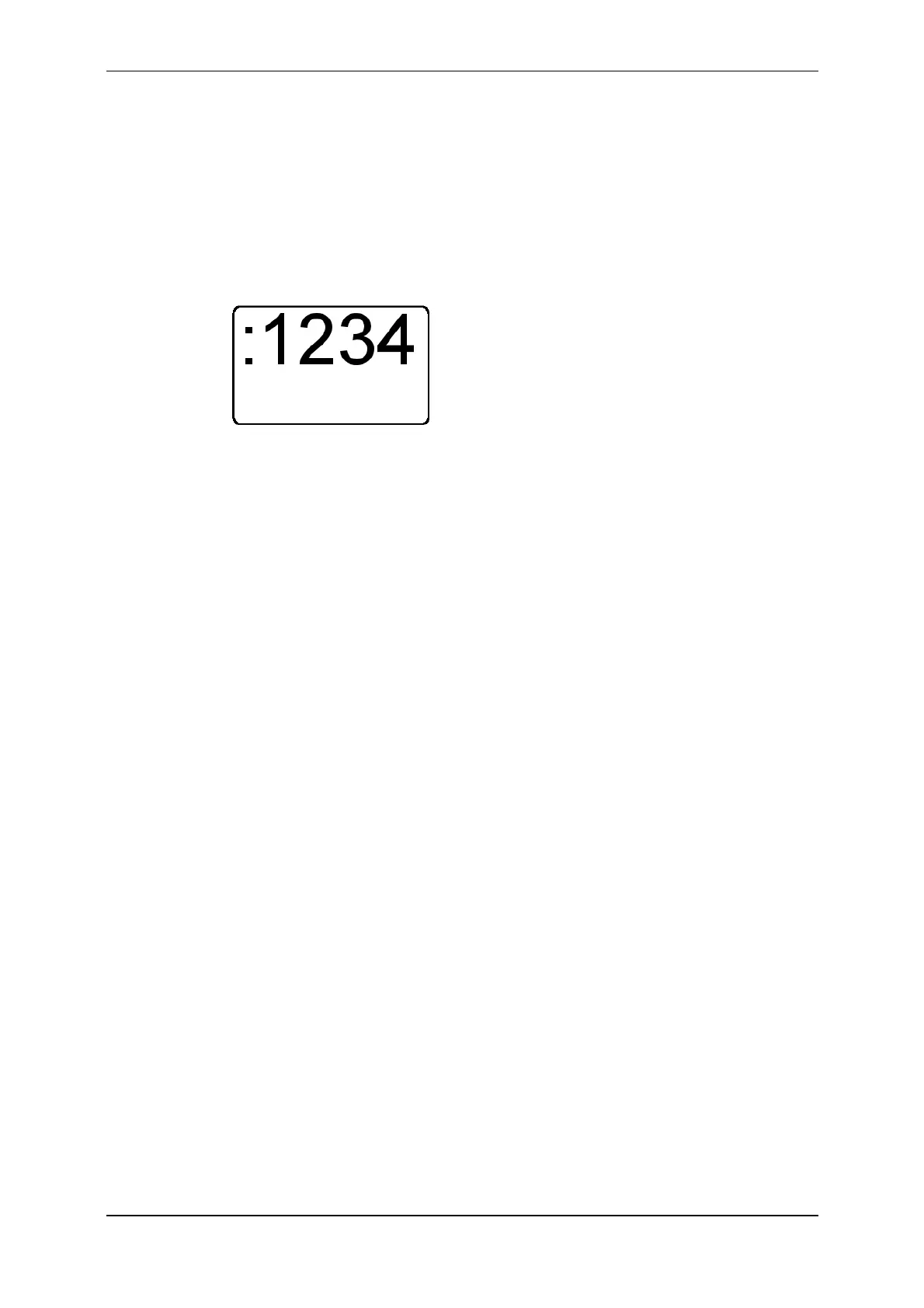3E1151SmartScale800UserManual
31
LinkinganElectronicIDtoitsVisualTagNumber
ThefirsttimeyouuseanElectronicID,followthesesteps:
1. Readtheanimal'sElectronicID.YoucanreadtheElectronicIDbeforethe
animalstepsontheplatformorwhiletheanimalisontheplatform.
2. ThelastfourdigitsoftheElectronicID,precededbyacolon,displayonthe
Scale'sscreen:
3. IfyouwanttoassignaVisualTagNumbertotheElectronicID,enterthe
numbernow,usingthekeypad.YoumustnotentertheVisualTagNumber
untiltheElectronicIDisdisplayedontheScale'sscreen.TheVisualTag
Numbermustalsobeenteredbeforetheanimalleavestheplatform.
4. Aftertheanimalhaslefttheplatform,theElectronicIDandVisualTag
NumberwillbelinkedtogetherinthecrossreferencetableintheScale's
memory.Arecordisalsostoredinthecurrentsessionaccordingtonormal
Scalebehaviour.
IfyoudonotassignaVisualTagNumber,eachtimeyoureadtheElectronicIDin
future,thelastfourdigitsoftheElectronicID,precededbyacolon,willdisplay
ontheScale'slowerscreen.EachtimetheElectronicIDisdisplayedyouhavethe
opportunitytoenter,andlinkitto,aVisualTagNumber.
OnceyouhavelinkedanElectronicIDwithaVisualTagNumber,onlytheVisual
TagNumberwilldisplayontheScale'sscreeneachtimetheElectronicIDisread
inafutureweighingsession.SeeAssigningVisualTagNumberstoElectronicIDs.
Youcanfollowthesestepsduring
aweighingsessionorwithouthavingtoweigh.
Inthelattercase,youmustuseManualmodewithnoloadbarsconnected.See
Recordingstandardanimalinformation(p77).
UpdatingIncorrectVisualTagNumbersintheCross‐ReferenceTable
OncealinkbetweenanElectronicIDanditsVisualTagNumberhasbeenmade,
youcanedititifitisincorrectusingoneofthefollowingmethods:
1. Editingtheweightrecordinthecurrentsession.SeeEditingweightrecords
(p73).
2. UsingMyScaleProtoupdatethecross‐referencetable.RefertotheMyScale
ProUserManualfordetailedinstructions.
