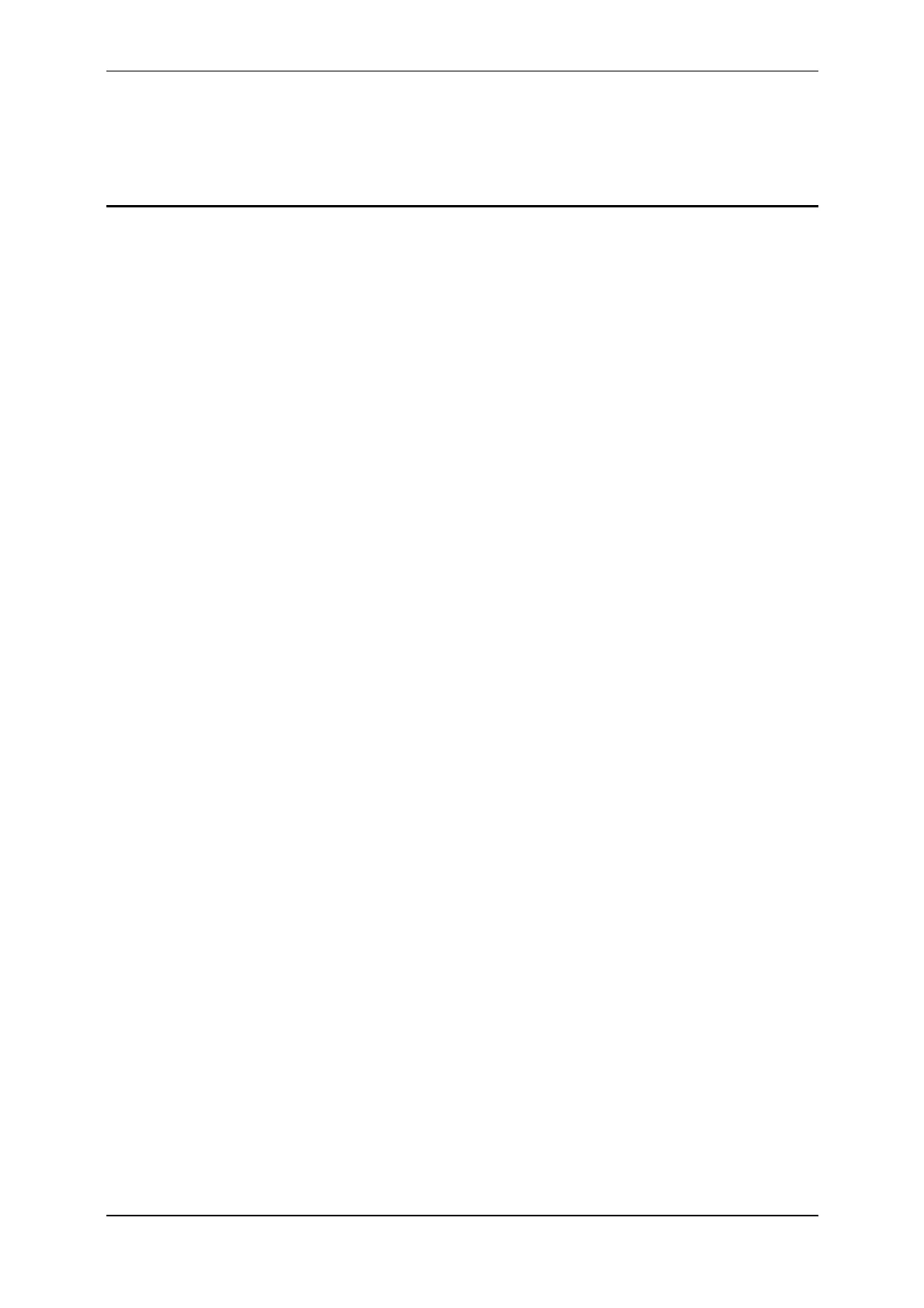3E1151SmartScale800UserManual
76
RECORDINGANIMALINFORMATION
WITHOUTWEIGHING
TheSmartScale800letsyourecorddetailsaboutanimalsagainstanimaltags
(electronicorvisual)withoutneedingtorecordaweight.Theinformationis
addedtothecurrentsession(Standardonly)inthesamewayasanormalrecord,
butwiththeweightsettozero.
Note:Onlyrecordsthatcontainaweightareaddedtothesessionstatistics.
AutomaticstoringofElectronicIDs
YoucanusetheScaleinahands‐freemode,torecordtheElectronicIDsfora
groupofanimals.TheElectronicIDsarestoredinthecurrentsession.Thiscanbe
used,forexample,asamethodofrecordingwhichanimalsarrivedorleftyour
farmonaparticularday.
Inthiscase,itisrecommendedthatyoustartanew
standardsessionbeforestoringtheElectronicIDs.
TheprocedureforstoringElectronicIDsautomaticallyis:
1. MakesuretherearenoloadbarsconnectedtotheSmartScale800.
2. Turnthemodeselectswitchto
A.
3. ReadeachElectronicID.
EachElectronicIDisstoredinaseparaterecordinthecurrentsession.The
weightissettozero.Thesessionstatisticsdonotchange.Acountof
scannedElectronicIDsdisplaysnexttothetagfield.Thiswillrecounttags
thatarescannedforasecondorsubsequenttimeinthesamesession.
Note:IftheScale'scross‐referencetablealreadystoresaVisualTagNumberlinkedtoan
ElectronicIDyouhaveread,theweightrecordontheScalewilldisplaytheVisual
TagNumber,nottheElectronicID.Whenyoucopythe
sessiontothecomputer,
boththeElectronicIDandVisualTagNumberwillbevisible.
