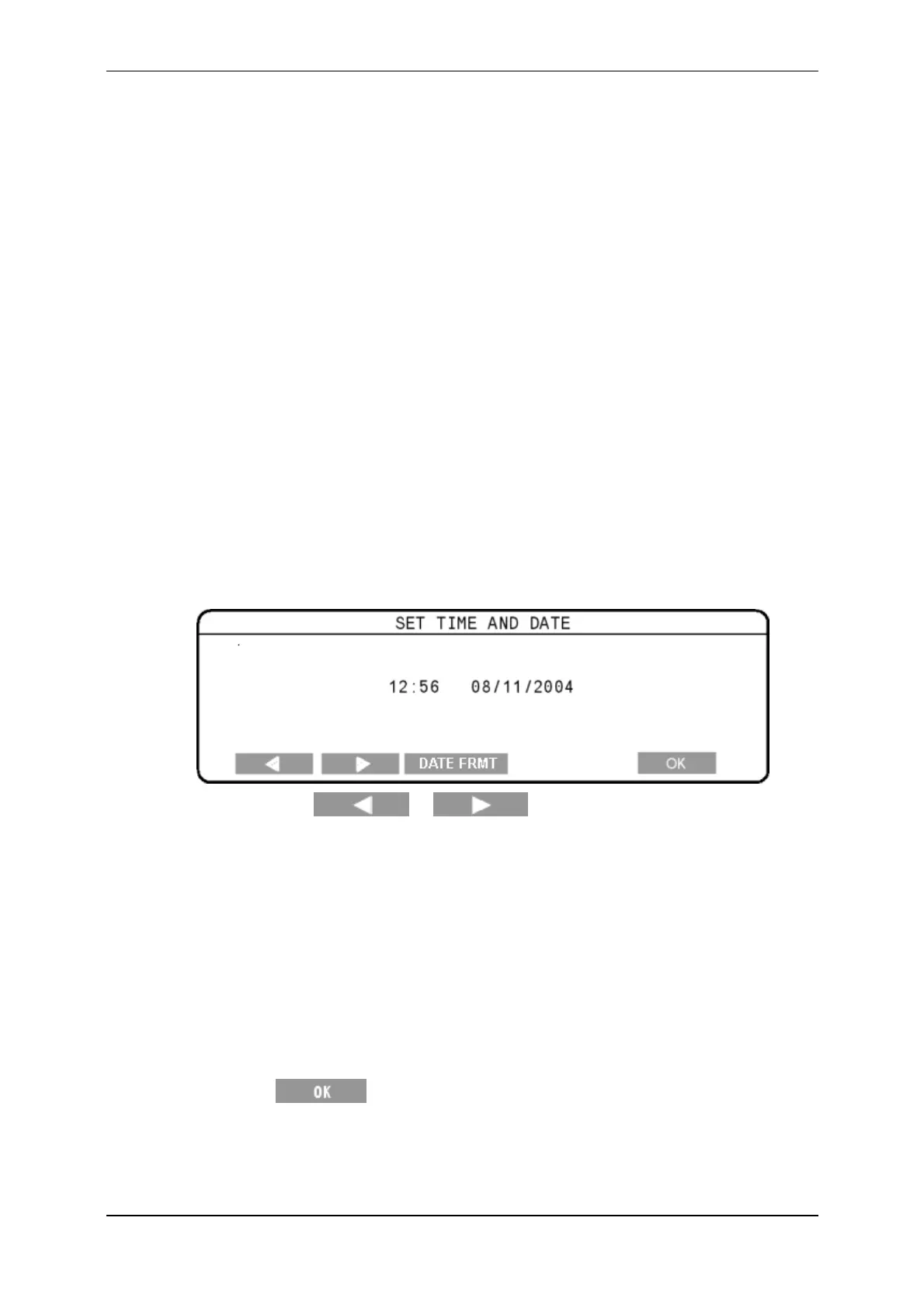3E1151SmartScale800UserManual
Page23
Setthetimeanddate
TheSETTIMEANDDATEscreenletsyousetthecurrenttimeanddateonthe
Scale'sinternalclock.
Thesystemtimeanddateisrecordedeachtimeyoucreateanewweighing
session.YoucanviewthecurrentsystemtimeontheScale'smainscreenwhenit
isinSetupmode.
Note:Thedateformatchangesdependingonhowthecountryoptionsaresetup,see
Selectacountry(p29).InNewZealandandAustraliathedateformatusedisDD‐
MM‐YYYY.IntheUSAthedateandtimeformatisMM‐DD‐YYYY.InFrench
CanadathedateformatusedisYYYY‐MM‐DD.
Thetimemustbeenteredin24‐hourformati.e.
8:35pmwouldbe20:35
8:35amwouldbe08:35.
Tochangethetimeordate,completethefollowingsteps:
1. TurnthemodeselectionswitchtoS.
2. SelectSETTIMEANDDATE.
Thefollowingscreendisplays.
3. Pressthe
or softkeystomovetothedigitthat
youwanttochange.
Thecurrentlyselecteddigitflashes.
4. Enterthenewdigitusingthekeypad.
Theflashingdigitisreplacedwiththetypednumberandthecursormovesto
thenextdigit.
5. PresstheDateFormatbuttontochangethedisplayandformatofthedate.
PresstheFormatbuttontoscrollthroughthe3options.
Tochangetheforwardslash(/)thatseparatestheday,monthandyear,
pressthe
Separatorbuttontoscrollthroughtheoptions.
6. Press
tosavethenewtimeanddateformatandreturntothe
Setupmenu.
Note:Thecolonthatseparatesthehoursandminutesisnotabletobechanged.