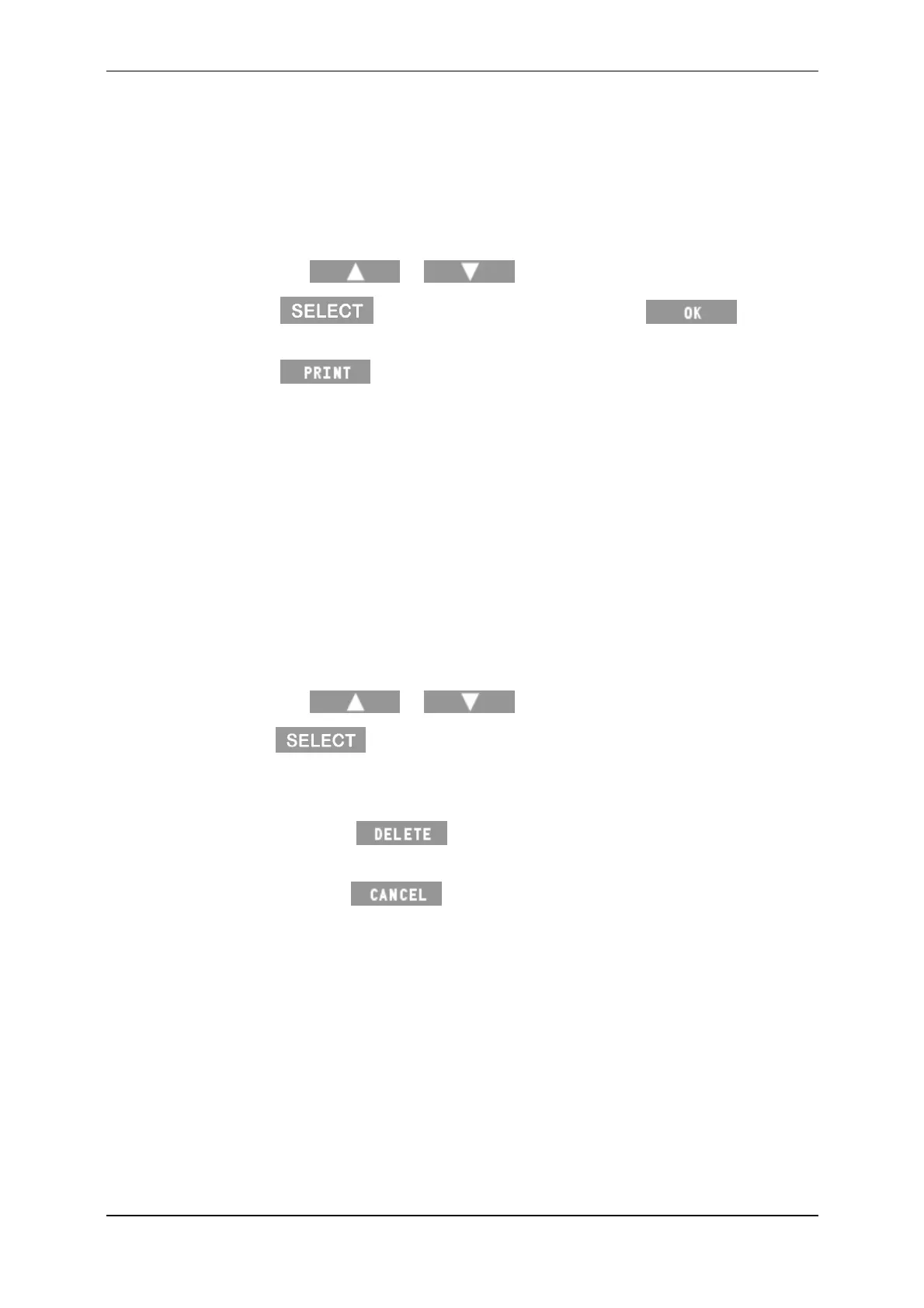3E1151SmartScale800UserManual
22
Printingasession
MakesuretheSmartScaleprinterisconnectedtotheScale.Toconfiguretheport
thattheprinterconnectstoontheScale,seeCommunications(p26)laterinthis
section.
1. Selectthesession,seeSelectingaSession(p17).
2. Pressthe or softkeytohighlightPRINT.
3. Press toprintthesessiondetailsorpress toreturn
totheSessionmenu.
4. Press toprintthesessionontheattachedprinter.
Note:IfaprinterisnotinstalledtheScaledisplays"NoPrinterAvailable".
Deletingasession
Note:DeletingasessionremovesitpermanentlyfromtheScale'smemory.Before
deletingasessionitisrecommendedthatyoucopyweighingsessionstoyour
computerusingtheMyScaleProsoftwaresuppliedwiththeScale.UsingMyScale
Pro,youcanrestorethedeletedsessiontotheScale,bycopyingitfromthe
computeratalaterdate.SeeInterfacingSoftware:MyScalePro(p86)formore
information.
1. Selectthesession,seeSelectingaSession(p17).
2. Pressthe or softkeystohighlightDELETE.
3. Press .
Ascreendisplaysaskingyoutoconfirmyouwanttodeletethesession.
4. Doyouwanttodeletethesession?
Ifyes,press .
ThesessionisdeletedandtheSessionmenudisplays.
Ifno,press .
TheSessionmenudisplays.Thesessionisnotdeleted.
