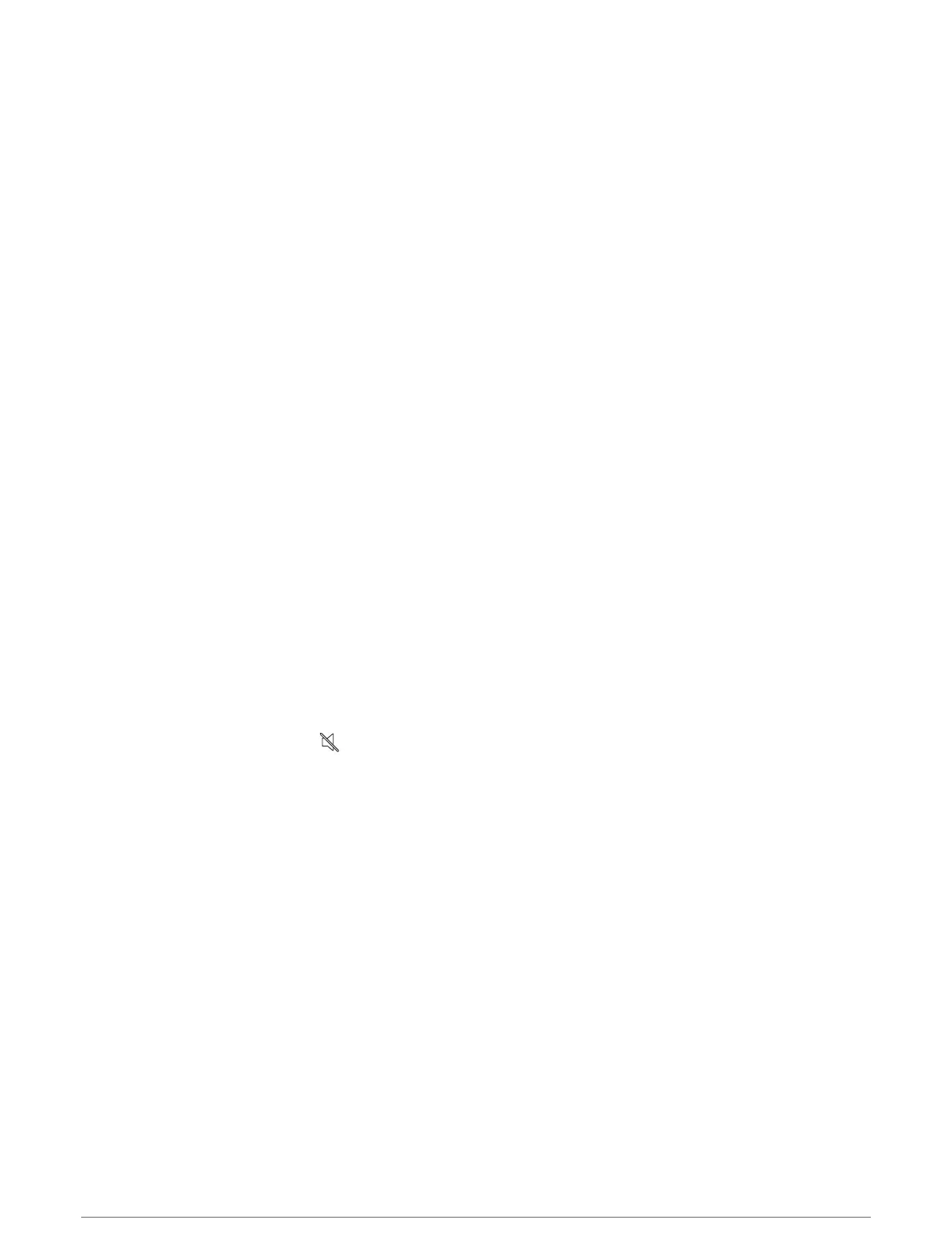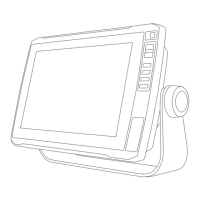Playing Music
Browsing for Music
You can browse for music in some media sources.
1 From the media screen and an applicable source, select Browse.
2 Select an option.
Enabling Alphabetical Search
You can enable the alphabetical search feature to find a song or album in a large list.
From the media screen, select Menu > Installation > Alpha Search.
Setting a Song to Repeat
1 While playing a song, select Menu > Repeat.
2 If necessary, select Single.
Setting All Songs to Repeat
From the media screen, select Menu > Repeat > All.
Setting Songs to Shuffle
1 From the media screen, select Menu > Shuffle.
2 If necessary, select an option.
Adjusting the Volume
Enabling and Disabling Zones
If you have wired your vessel's speakers into zones, you can enable needed zones and disable unused zones.
1 From the media screen, select Menu > Audio Levels > Enable/Disable Zones.
2 Select a zone.
Muting the Media Volume
1 From the media screen, select .
2 If necessary, select Select Position.
VHF Radio
NOTE: These features are available on some stereos with a VHF receiver.
Scanning VHF Channels
Before you can scan VHF channels, you must set the source to VHF.
You can monitor VHF channels saved as presets for activity and automatically switch to an active channel.
From the VHF media screen, select Menu > Scan.
Adjusting the VHF Squelch
NOTE: This feature is available on some stereos with a VHF receiver.
1 From the VHF source page, select Menu > Squelch.
2 Use the slider bar to adjust the VHF squelch.
96 Media Player