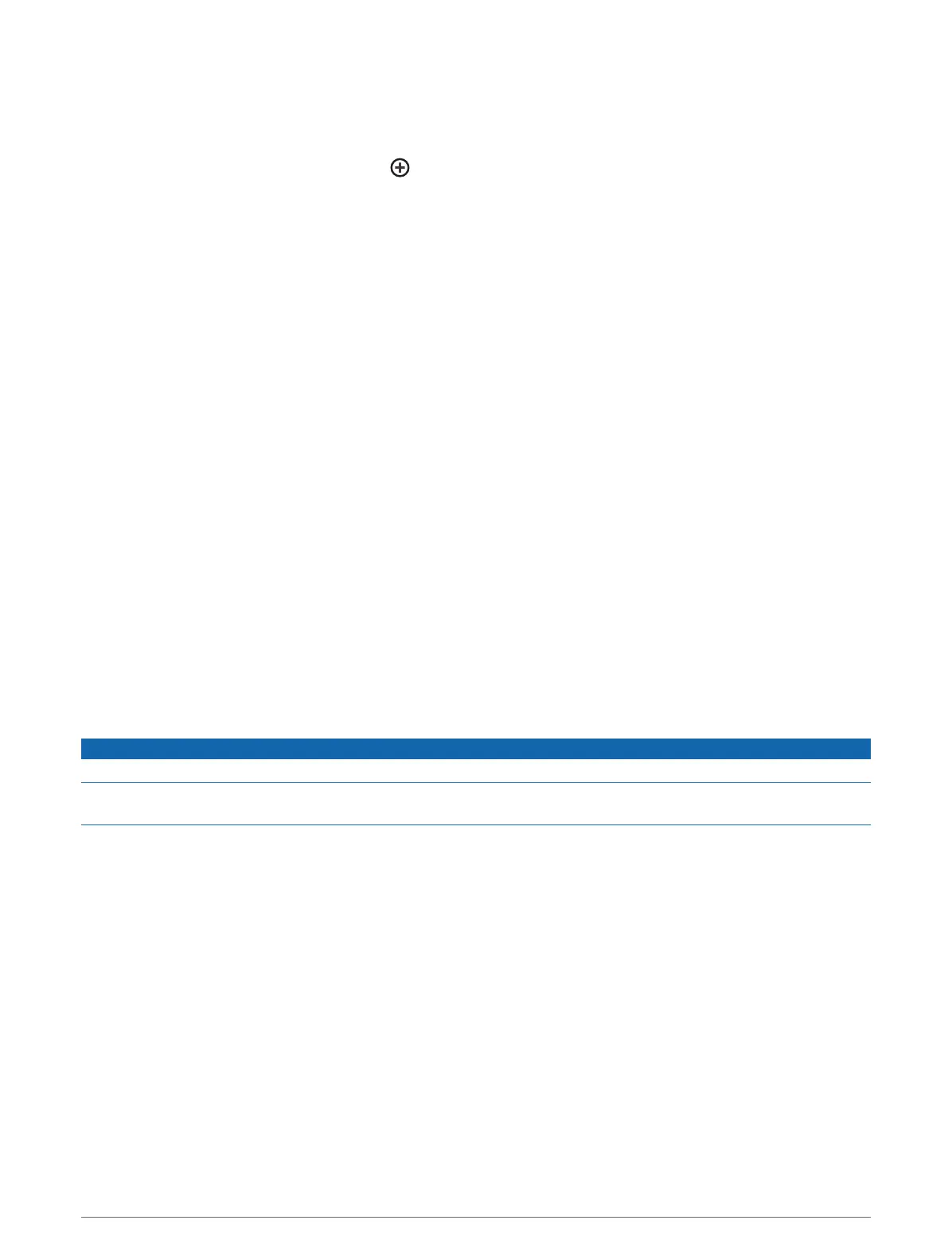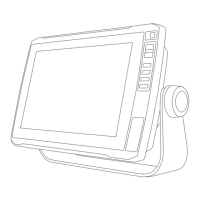Backing Up Data to a Computer
1 Insert a memory card into the card slot.
2 Select Nav Info > Manage Data > Data Transfer > Save to Card.
3 Select a file name from the list, or select .
4 Select Save to Card.
5 Remove the memory card, and insert it into a card reader attached to a computer.
6 Open the Garmin\UserData folder on the memory card.
7 Copy the backup file on the card and paste it to any location on the computer.
Restoring Backup Data to a Chartplotter
1 Insert a memory card into a card reader that is attached to the computer.
2 Copy a backup file from the computer to the memory card, into a folder named Garmin\UserData.
3 Insert a memory card into the card slot.
4 Select Nav Info > Manage Data > Data Transfer > Replace from Card.
Saving System Information to a Memory Card
You can save system information to a memory card as a troubleshooting tool. A product support representative
may ask you to use this information to retrieve data about the network.
1 Insert a memory card into the card slot.
2 Select Settings > System > System Information > Garmin Devices > Save to Card.
3 If necessary, select the memory card to save system information to.
4 Remove the memory card.
Clearing Saved Data
You can remove saved user data from the device memory. User data includes waypoints, routes, Auto Guidance
paths, tracks, and boundaries.
1 Select Nav Info > Manage Data > Clear User Data.
2 Select an option.
NOTICE
If you select All, all the data you have saved will be removed, except Garmin Quickdraw contours data.
If you are connected to another device and User Data Sharing is enabled, data is removed from all connected
devices.
Sharing and Managing User Data 111
