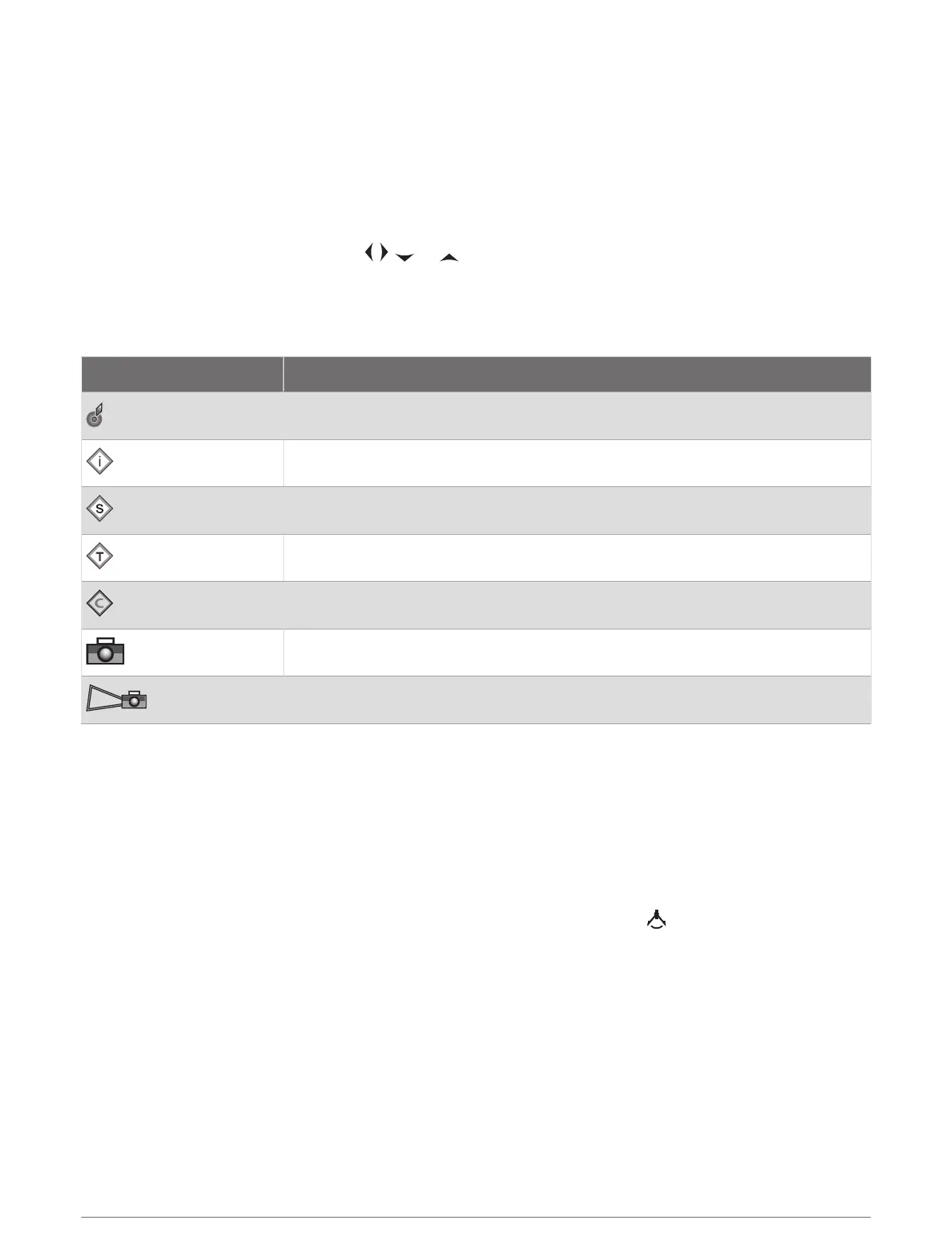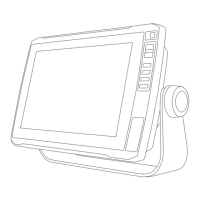Panning the Chart with the Keys
You can move the chart to view an area other than your present location.
1 From the chart, use the arrow keys.
2 Select Back to stop panning and return the screen to your present location.
NOTE: To pan from a combination screen, select Select Position.
Selecting an Item on the Map Using the Device Keys
1 From a chart or 3D chart view, select , , , or to move the cursor.
2 Select Select.
Chart Symbols
This table contains some of the common symbols you might see on the detailed charts.
Icon Description
Buoy
Information
Marine services
Tide station
Current station
Overhead photo available
Perspective photo available
Other features common to most charts include depth contour lines, intertidal zones, spot soundings (as
depicted on the original paper chart), navigational aids and symbols, obstructions, and cable areas.
Measuring a Distance on the Chart
1 From a chart, select a location.
2 Select Measure Distance.
A push pin appears on the screen at your present location. The distance and angle from the pin is listed in
the corner.
TIP: To reset the pin and measure from the current location of the cursor, select .
Creating a Waypoint on the Chart
1 From a chart or a 3D chart view, select a location or object.
A list of options appears along the right side of the chart. The options that appear vary based on the location
or object you selected.
2 Select Create Waypoint.
14 Charts and 3D Chart Views
