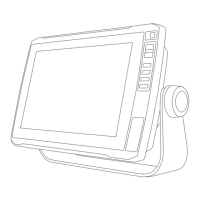Tack and Gybe................................... 47
Heading Line and Angle Markers......... 48
Setting the Heading Line and Angle
Markers.............................................. 48
Viewing Sailing Vessel Data................. 48
Sonar Fishfinder............................. 49
Stopping the Transmission of Sonar
Signals................................................... 49
Traditional Sonar View..........................49
Split-Frequency Sonar View.............. 49
Split-Zoom Sonar View..................... 49
Flasher View.......................................... 50
Flasher Page Shortcuts.....................51
Garmin ClearVü Sonar View................. 52
Garmin SideVü™ Sonar View................ 53
SideVü Scanning Technology........... 54
Measuring Distance on the Sonar
Screen................................................ 54
Panoptix Sonar Views........................... 54
LiveVü Down Sonar View.................. 55
LiveVü Forward Sonar View.............. 56
RealVü 3D Forward Sonar View........57
RealVü 3D Down Sonar View............ 58
RealVü 3D Historical Sonar View..... 59
FrontVü Sonar View.......................... 60
LiveScope Sonar View...................... 60
Perspective View............................... 61
Selecting the Transducer Type............ 61
Calibrating the Compass.................. 62
Selecting a Sonar Source..................... 62
Renaming a Sonar Source................ 62
Creating a Waypoint on the Sonar
Screen.................................................... 62
Pausing the Sonar Display....................62
Viewing Sonar History.......................... 63
Sonar Sharing........................................ 63
Adjusting the Level of Detail.................63
Adjusting the Color Intensity................ 64
Traditional, Garmin ClearVü, and SideVü
Sonar Setup........................................... 64
Setting the Zoom Level on the Sonar
Screen................................................ 64
Setting the Scroll Speed....................65
Adjusting the Range.......................... 65
Sonar Appearance Settings.............. 66
Sonar Alarms..................................... 66
Advanced Sonar Settings................. 67
Transducer Installation Settings...... 67
Sonar Frequencies............................ 68
Turning On the A-Scope.................... 69
Panoptix Sonar Setup........................... 69
Adjusting the RealVü Viewing Angle
and Zoom Level................................. 69
Adjusting the RealVü Sweep
Speed................................................. 69
LiveVü Forward and FrontVü Sonar
Settings.............................................. 70
LiveVü and FrontVü Appearance
Settings.............................................. 71
RealVü Appearance Settings............ 71
LiveScope and Perspective Sonar
Settings.............................................. 72
Panoptix Transducer Installation
Settings.............................................. 73
Autopilot........................................ 74
Autopilot Screen.................................... 75
Adjusting the Step Steering
Increment........................................... 75
Setting the Power Saver....................75
Selecting the Preferred Heading
Source................................................ 76
Enabling the Shadow Drive™
Feature............................................... 76
Engaging the Autopilot......................... 76
Adjusting the Heading Using the
Helm................................................... 76
Adjusting the Heading with the
Chartplotter in Step Steering Mode..76
Steering Patterns.................................. 77
Following the U-Turn Pattern............ 77
Setting Up and Following the Circles
Pattern............................................... 77
Setting Up and Following the Zigzag
Pattern............................................... 77
Following the Williamson Turn
Pattern............................................... 77
Reactor™ Autopilot Remote Control.....77
Pairing a Reactor Autopilot Remote
Control With a Chartplotter............... 78
Changing the Functions of the Reactor
Autopilot Remote Control Action
Keys.................................................... 78
Table of Contents iii
