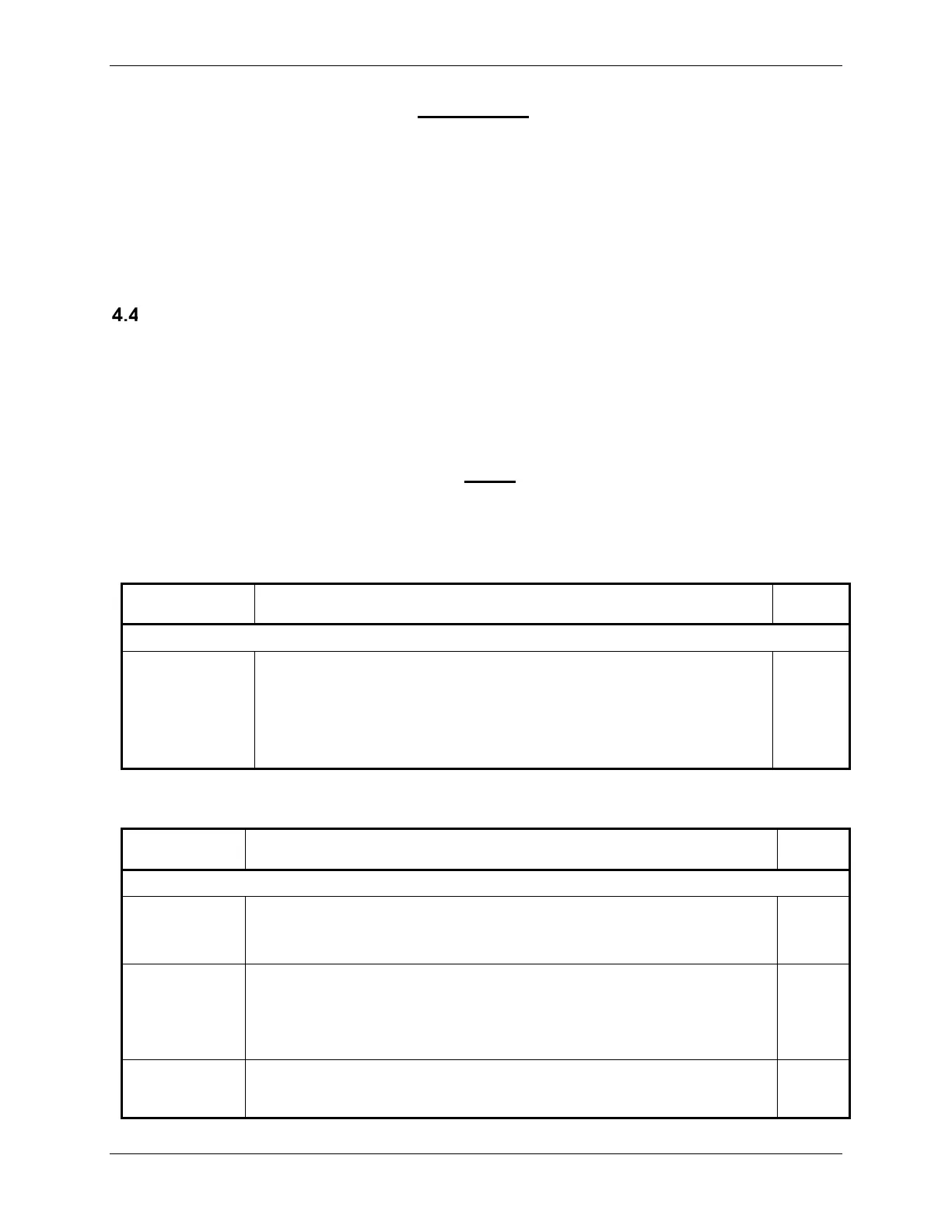G1000 NXi System Maintenance Manual Page 109
King Air 300 Series Revision 1
190-00716-N1
IMPORTANT!
For installed equipment not listed in this maintenance manual, use the
inspection procedures set forth in Chapter 05 of the King Air 300 Series
Maintenance Manual, or other appropriate maintenance manual, as the
requirements set forth by those manuals are still applicable. The
requirements set forth by this document take precedence over those set
forth by the King Air 300 Series Maintenance Manual, or other appropriate
maintenance manual, in cases where the requirements conflict.
Visual Inspection
Perform a visual inspection in accordance with requirements in Table 4-1. Check for corrosion,
damage, or other defects for each of the items listed in Table 4-3 through Table 4-8. Replace
any damaged parts as required. Inspection may require the temporary removal of a unit or
units to gain access to connectors. Follow guidance in Section 6 for equipment removal and
replacement. Refer to the King Air 300 Series Maintenance Manual listed in Table 1-1 for
instructions on removing any access panels.
NOTE
It is recommended that the Phase 3 and Phase 4 electrical bonding checks
contained in Section 4.5 are conducted after the Phase 3 and 4 visual
inspections while access to these zones is still open.
Table 4-3, Nose Section Visual Inspection Procedure
Item Description/Procedure Initials
Gain access via the Radome for the following Inspection:
GWX 68 or GWX 70
a) Inspect the GWX 68 or GWX 70 unit, mount, and connectors for corrosion or other
defects. Check the integrity of the SHIELD BLOCK ground attachments to the
harness connector assembly as well as the integrity of the individual shields and their
attachment.
b) Inspect wire harness for chafing, damage, proper routing of wire bundles and security
of attachment in accordance with AC 43.13-1B, Chapter 11, Section 8, Paragraph
11-96 and the Nose Wire Harness Routing drawing, listed in Table 1-1
.
Table 4-4, Nose Avionics Compartment Visual Inspection Procedure
Item Description/Procedure Initials
Gain access via the Nose Equipment Compartment access panel for the following Inspection:
GRS 77 or GRS
7800 (Qty 2)
(if installed)
Inspect the GRS 77 or GRS 7800 units, racks, and connectors for corrosion or other defects.
Check the integrity of the SHIELD BLOCK ground attachments to the harness connector
assembly as well as the integrity of the individual shields and their attachment.
GSU 75B (Qty 2)
(if installed)
a) Inspect the GSU 75B units, racks, and connectors for corrosion or other defects. Check
the integrity of the SHIELD BLOCK ground attachments to the harness connector
assembly as well as the integrity of the individual shields and their attachment.
b) Visually inspect the pitot/static plumbing and ensure it is secure and in good condition
and routed to provide positive moisture drainage.
GIA 63W (Qty 2)
Inspect the GIA 63W units, racks, and connectors for corrosion or other defects. Check the
integrity of the SHIELD BLOCK ground attachments to the harness connector assembly as
well as the integrity of the individual shields and their attachment.
