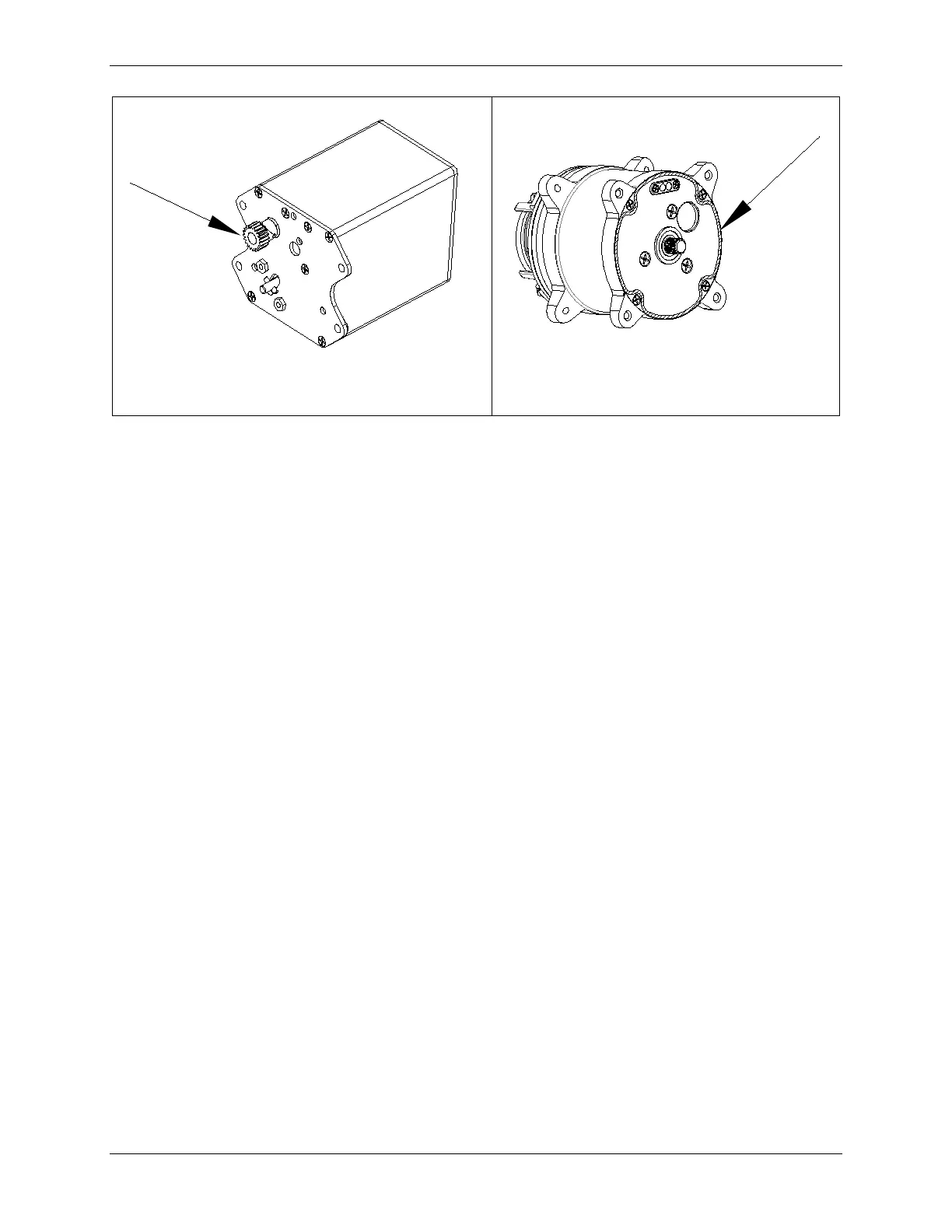G1000 NXi System Maintenance Manual Page 237
King Air 300 Series Revision 1
190-00716-N1
Figure 6-1, GSA 80 Servo Gear
Figure 6-2, GSM 9100 O-ring
2. For GSA 9000 Yaw servo motor only, install a new O-ring P/N AS568-043 on the GSM
9100 servo gearbox (see Figure 6-2).
3. Carefully place the servo into the servo gearbox, ensuring proper orientation and
alignment.
4. Fasten the servo to the servo gearbox using the existing hardware. Follow the
installation instructions provided in the respective servo installation drawing(s) listed in
Table 1-1.
5. Inspect the harness connectors and check that no pins are bent or otherwise damaged.
Connect the harness and secure it appropriately.
6. If no further maintenance is required, continue to Section 7.12.
