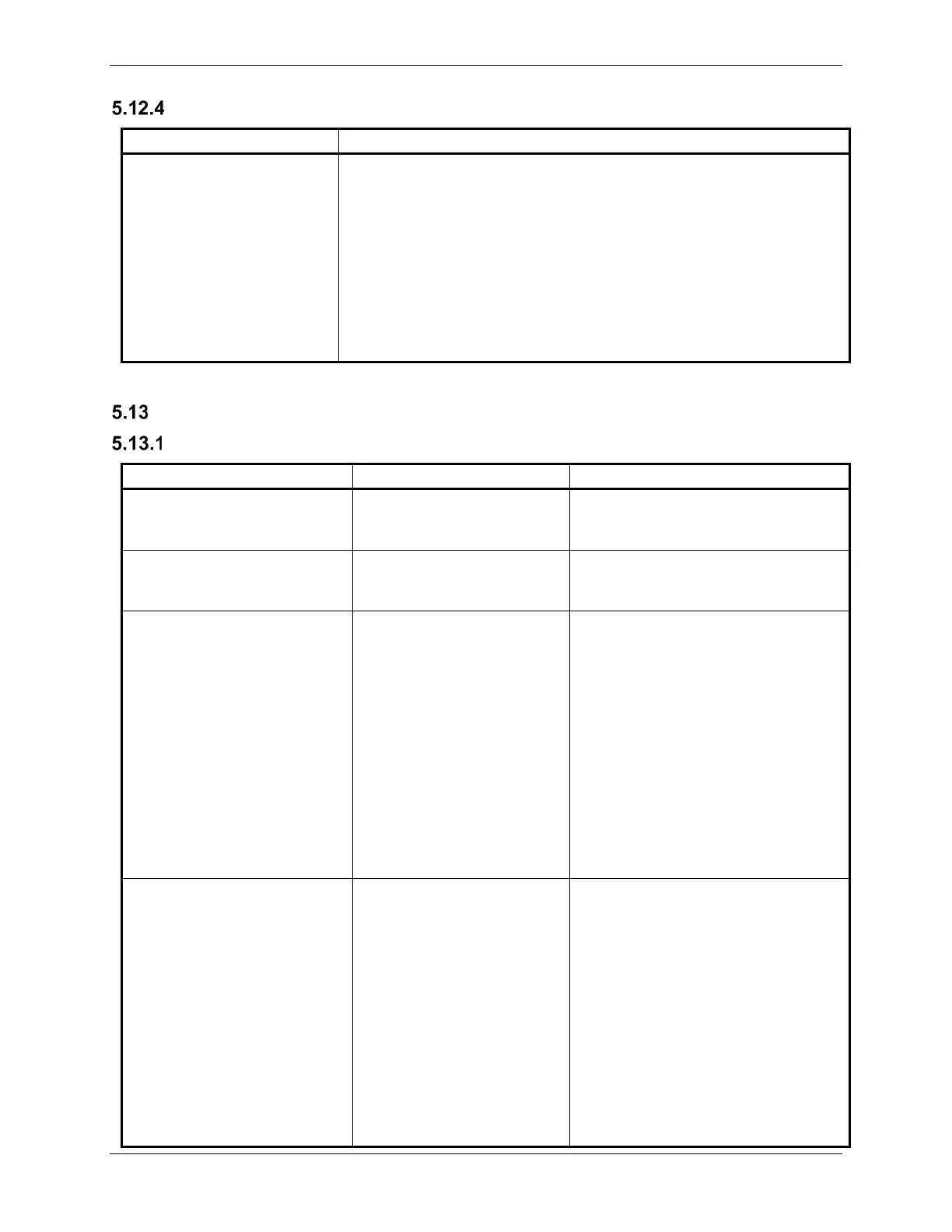G1000 NXi System Maintenance Manual Page 193
King Air 300 Series Revision 1
190-00716-N1
GPS
Will Not Acquire Satellites
• Ensure that a cell phone or a device using cell phone technology is not
turned on (even in a monitoring state) in the cabin.
• Using the MFD Aux – GPS Status page, verify the signal strength bars are
not erratic. If so, this indicates outside interference is affecting the GPS
receivers. Find and remove the source of interference (i.e. cell phones,
FBO datalink antennas, etc.).
• Check date and time on Date/Time Setup Page.
If date and time are incorrect, enter the correct date and time.
• Switch GIA1 and GIA2, to verify location of problem:
If problem follows unit, replace the GIA.
If problem does not follow unit, check GPS antenna and cabling.
GIA Alert Messages
COM Alerts
COM1 SERVICE – COM1 needs
service. Return unit for repair.
The system has determined
COM1 needs service.
• Replace GIA1.
• Return unit to an Authorized Repair
Facility for service.
COM2 SERVICE – COM2 needs
service. Return unit for repair.
The system has determined
COM2 needs service.
• Replace GIA2.
• Return unit to an Authorized Repair
Facility for service.
COM1 PTT – COM1 push-to-talk
key is stuck.
The COM1 external push-to-talk
(PTT) switch is stuck in the
enabled (or “pressed”) state.
• Press the push-to-talk switch(s) again
to cycle its operation.
• Check push-to-talk switch(s) and
wiring.
• Check GIA1/GMA 1347D #1
interconnect.
• Switch GIA1 and GIA2, to identify
whether the unit or connectors/wiring
is at fault (Both GIAs must be
configured when swapped; see
Section 7.3):
If problem follows the unit,
replace GIA1.
If problem persists, replace
GMA 1347D #1.
COM2 PTT – COM2 push-to-talk
key is stuck.
The COM2 external push-to-talk
(PTT) switch is stuck in the
enabled (or “pressed”) state.
• Press the push-to-talk switch(s) again
to cycle its operation.
• Check push-to-talk switch(s) and
wiring.
• Check GIA2/GMA 1347D #2
interconnect.
• Switch GIA1 and GIA2, to identify
whether the unit or connectors/wiring
is at fault (Both GIAs must be
configured when swapped, see
Section 7.3):
If problem follows the unit,
replace GIA2.
If problem persists, replace
GMA 1347D #2.
