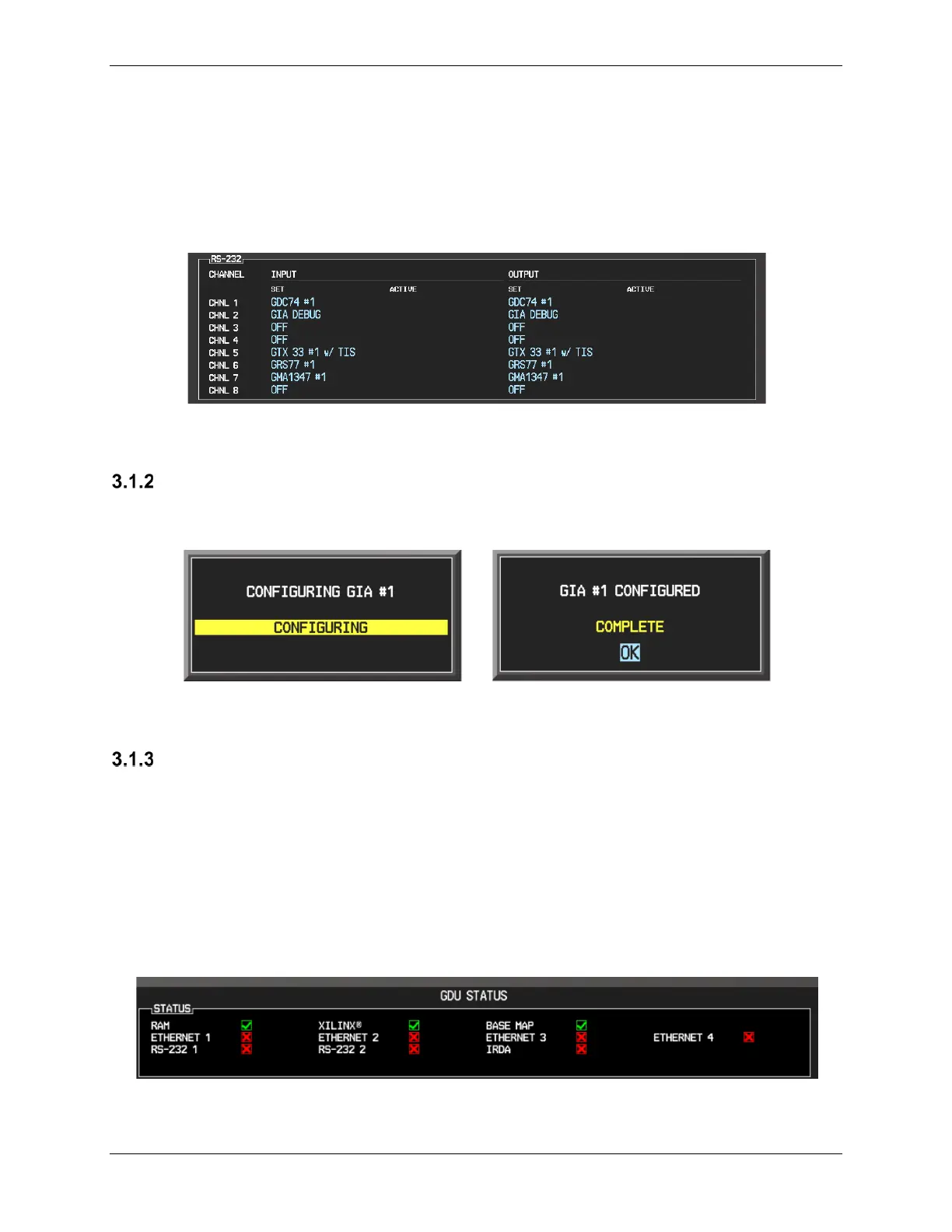G1000 NXi System Maintenance Manual Page 47
King Air 300 Series Revision 1
190-00716-N1
When troubleshooting the system, technicians can look for inequalities between SET and
ACTIVE columns. Certain problems can be resolved simply by pressing the SET>ACTV
softkey, which reloads settings to the specific LRU from the PFD. (Note that this can also be
accomplished by reloading the configuration files for the LRU. Section 7 describes this process
for each LRU).
A blank active column, as shown in Figure 3-2, represents loss of communication between the
display and the particular unit. See Section 5 for more details on troubleshooting.
Figure 3-2, Loss of Communication
Configuration Prompts
When configuration settings are changed, the technician receives on-screen prompts and/or
confirmations such as those shown in Figure 3-3.
Figure 3-3, Configuration Status
Data Transmission Indicators
Several configuration screens utilize an indicator light system to show discrete (ON/OFF) data
and/or hardware component status. Unless otherwise noted, the following applies to all such
status indicators:
• Green Checkmark: Expected data is successfully received and is ON. A green check
could also indicate that the parameter/component is working correctly.
• Red X: Expected data is not received. A red X could also indicate that a
parameter/component is invalid.
• White N/A: Expected data is OFF, or no data is expected.
Figure 3-4, Data Transmission Indicators
