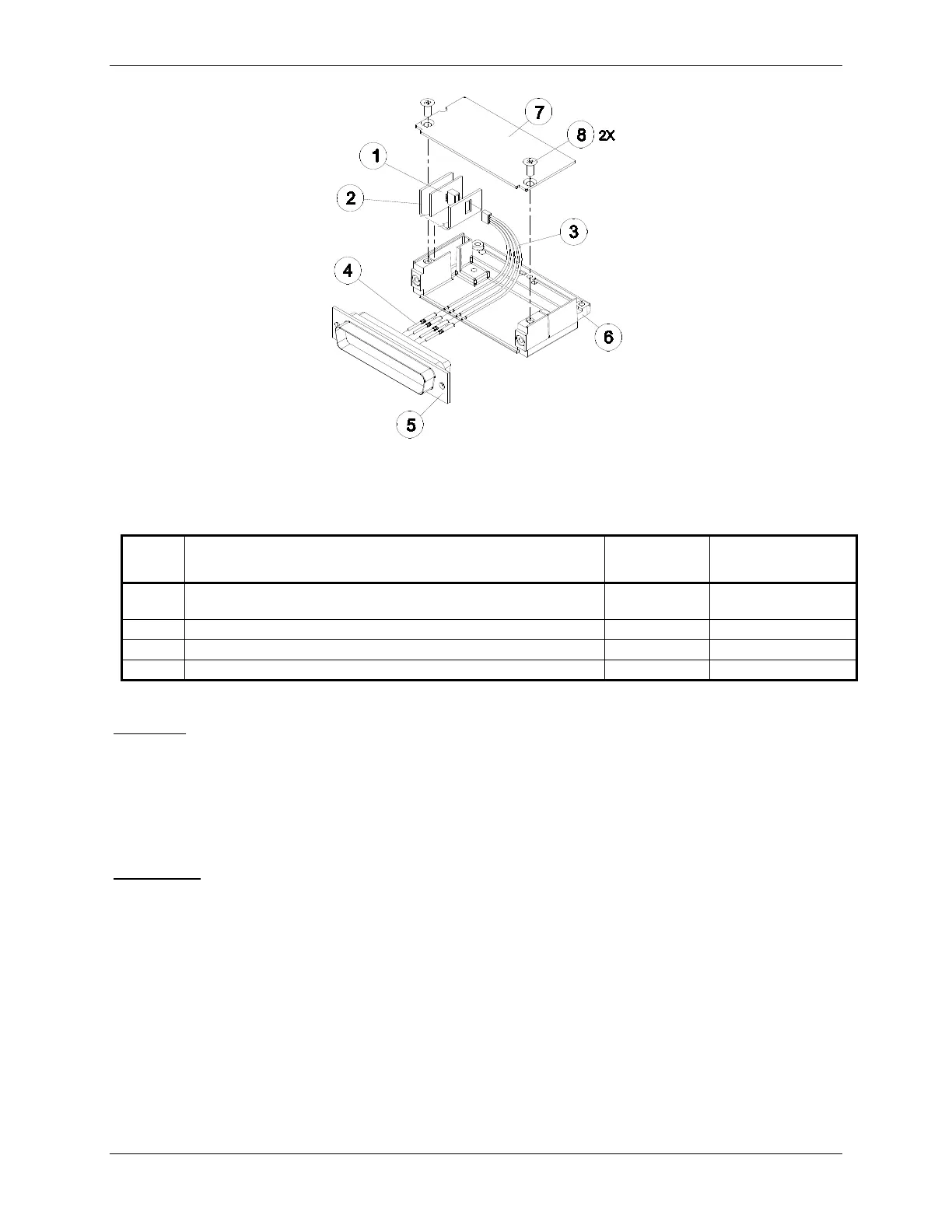G1000 NXi System Maintenance Manual Page 240
King Air 300 Series Revision 1
190-00716-N1
Figure 6-3, Configuration Module Installation
Table 6-1, Configuration Module Kit – 011-00979-00
Item Description Qty Needed
Garmin Part
Number
1
Configuration Module PCB Board Assembly w/EEPROM & Temp
Sensor
012-00605-00 or -02
Cable, 4-Conductor Harness
Removal:
1. Disconnect connector from LRU.
2. Remove 2 screws (8) from cover (7) and remove cover.
3. Unplug connector from configuration module (1).
4. Remove configuration module.
Installation:
1. Inspect connector for damaged pins (4).
2. Place configuration module (1) in position.
3. Insert connector into configuration module (1).
4. Assembly of the connector is the reverse of disassembly.
5. Checkout per Section 6.17.4.
