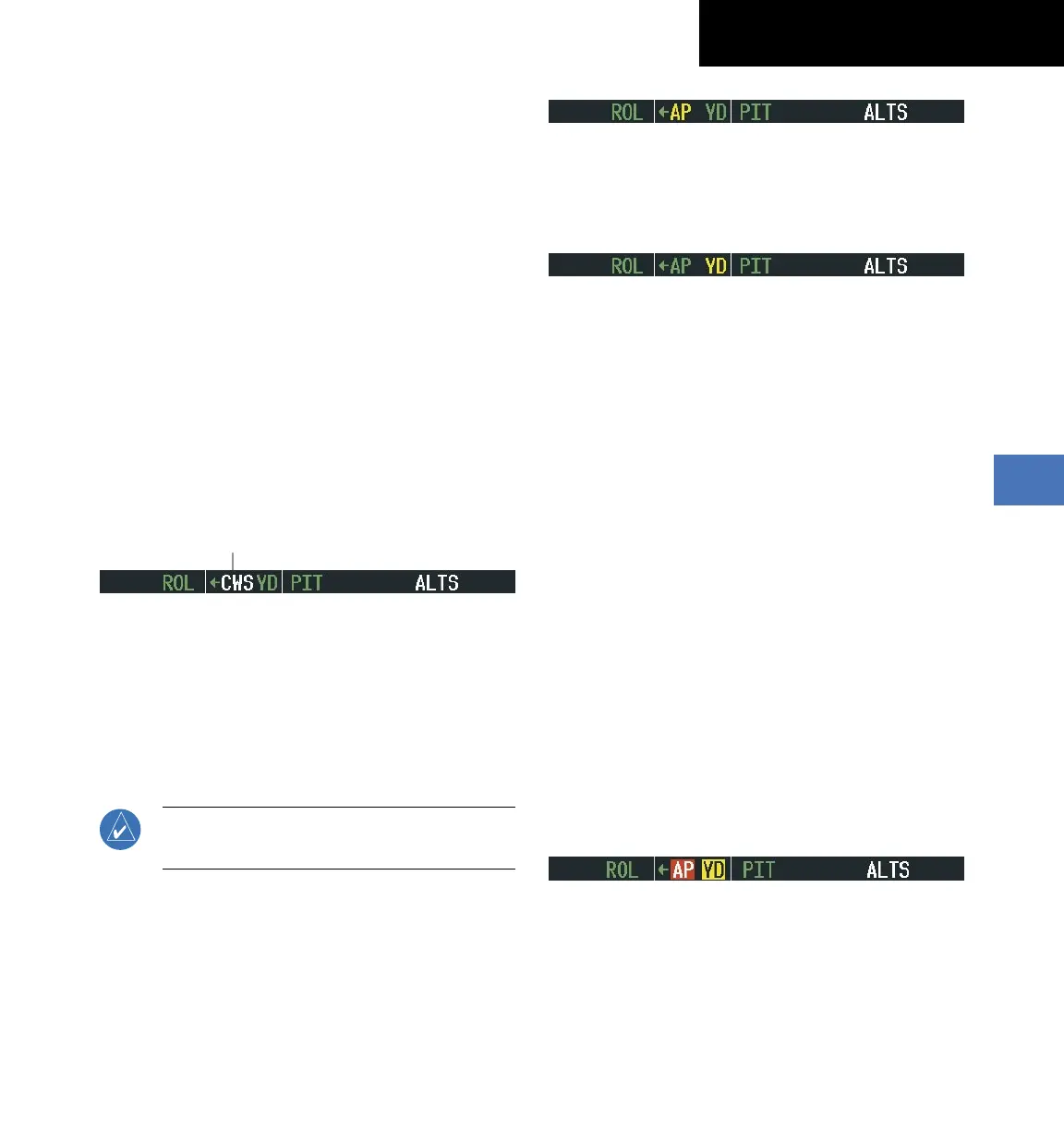Garmin G1000 Cockpit Reference Guide for the Socata TBM 850
190-00708-00 Rev. A
SECTION 6 – AUTOMATIC
FLIGHT CONTROL
6-25
When the YD Key is pressed, the system engages the
yaw damper independently of the autopilot and the yaw
damper annunciator light is illuminated.
Autopilot and yaw damper status are displayed in the
center of the AFCS Status Box. Engagement is indicated by
green ‘AP’ and ‘YD’ annunciations, respectively.
Control Wheel Steering
During autopilot operation, the aircraft may be hand-
flown without disengaging the autopilot. Pressing and
holding the CWS Button disengages the pitch and roll
servos from the flight control surfaces and allows the aircraft
to be hand-flown. At the same time, the flight director is
synchronized to the aircraft attitude during the maneuver.
CWS activity has no effect on yaw damper engagement.
The ‘AP’ annunciation is temporarily replaced by ‘CWS’
in white for the duration of CWS maneuvers.
Figure 6-29 CWS Annunciation
Control Wheel Steering
In most scenarios, releasing the CWS Button reengages
the autopilot with a new reference. Refer to flight director
mode descriptions for specific CWS behavior in each
mode.
Disengagement
NOTE: Pressing the AP Key does not disengage
the yaw damper.
The autopilot may be manually disengaged by pushing
the AP DISC, GA, MEPT ARM Switch, adjusting ROLL
TRIM, or pressing the AP Key on the AFCS Control Unit.
Manual disengagement is indicated by a five-second flash-
ing yellow ‘AP’ annunciation and a three-second autopi-
lot disconnect aural alert. The AP DISC or MEPT ARM
Switch may be used to cancel the aural alert.
Figure 6-30 Manual Autopilot Disengagement
The YD Key and MEYT Switch can be used to disengage
the yaw damper. The ‘YD’ annunciation turns yellow and
flash for 5 seconds upon disengagement.
Figure 6-31 Yaw Damper Disengagement
Automatic autopilot disengagement is indicated by a
flashing red and white ‘AP’ annunciation and by the auto-
pilot disconnect aural alert, which continue until acknowl-
edged by pushing the AP DISC or MEPT ARM Switch.
Automatic autopilot disengagement occurs due to:
• System failure
• Invalid sensor data
• Exceeding maximum commanded pitch and roll
angles
• Stall warning
• Inability to compute default flight director modes (FD
also disengages automatically)
Yaw damper disengagement is indicated by a five-second
flashing yellow ‘YD’ annunciation. Automatic yaw damper
disengagement occurs when autopilot disengagement
is caused by failure in a parameter also affecting the
yaw damper. This means the yaw damper can remain
operational in some cases where the autopilot automatically
disengages. A localized failure in the yaw damper system or
invalid sensor data also cause yaw damper disengagement.
Figure 6-32 Automatic Autopilot and
Yaw Damper Disengagement
