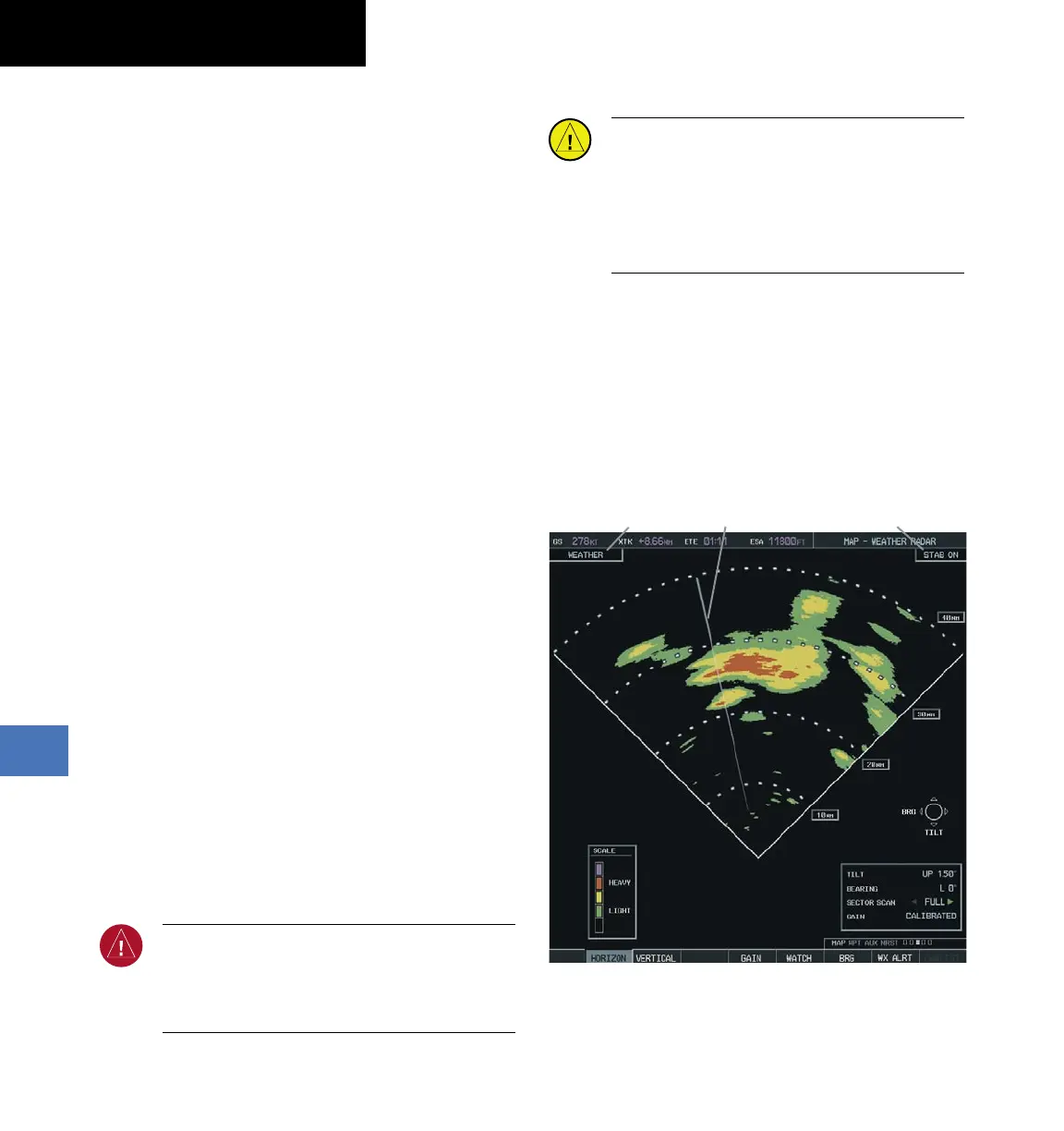Garmin G1000 Cockpit Reference Guide for the Socata TBM 850
190-00708-00 Rev. A
10-22
SECTION 10 – HAZARD
AVOIDANCE
Tornadoes
There are no conclusive radar target return
characteristics which identify a tornado. However,
tornadoes may be present if the following characteristics
are observed:
• A narrow, finger-like portion (Figure 10-33) extends
and in a short time curls into a hook and closes on
itself.
• A “hook”, which may be in the general shape of the
numeral 6, especially if bright and projecting from
the southwest quadrant (northeast quadrant in the
southern hemisphere) of a major thunderstorm.
• V-shaped notches.
• Doughnut shapes.
These shapes do not always indicate tornadoes, and
tornado returns are not limited to these characteristics.
Hail
Hail can fall below the minimum reflectivity threshold
for radar detection. It can have a film of water on its
surface, making its reflective characteristics similar to a
very large water droplet. Because of this film of water, and
because hail stones usually are larger than water droplets,
thunderstorms with large amounts of wet hail return
stronger signals than those with rain. In the upper regions
of a cell where ice particles are ‘dry’ (no liquid coating),
target returns are less intense.
Hail shafts can be associated with the same radar target
return characteristics as tornados.
Operation in Weather Mode
WARNING: Begin transmitting only when it
is safe to do so. When transmitting while the
aircraft is on the ground, no personnel or objects
should be within 11 feet of the antenna.
CAUTION: In Standby mode, the antenna is
parked at the center line. It is always a good idea
to put the radar in Standby mode before taxiing
the aircraft to prevent the antenna from bouncing
on the bottom stop and possibly causing damage
to the radar assembly.
When the weather radar system is in the Weather or
Ground Map mode, the system automatically switches to
Standby mode on landing.
In Reversionary mode, the weather radar system
automatically switches to Standby mode. The system
remains in Standby mode until both displays are restored.
In Reversionary mode, the weather radar system cannot
be controlled.
Figure 10-35 Horizontal Scan Display
Radar Mode
Scan Line
Antenna Stabilization Status
