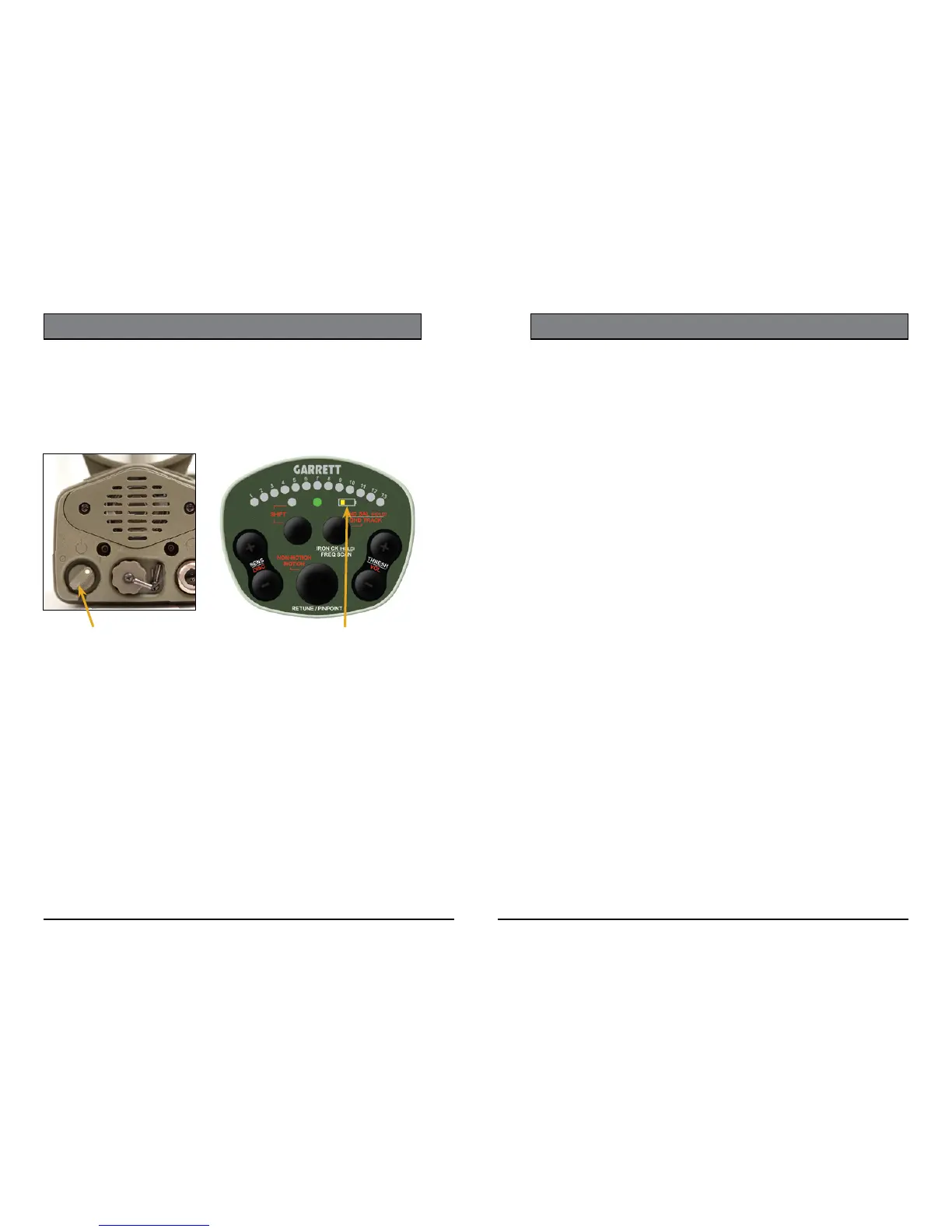8 Garrett Metal Detectors
ATX
™
9
Switch the detector on.
The On/Off switch is located on the back of the electronics housing� It is
best to switch on and operate the detector outdoors and away from sources
of electrical interference (e�g� power lines, electrical equipment and appli-
ances, uorescent lights, transmitters, etc.).
On/Off Switch
(shown in On position)
Low Battery Indicator
Verify battery level.
Immediately after the initial turn-on beep, listen for one to four audio beeps
indicating the charge level of the batteries� Four (4) beeps indicates fully
charged� Three (3) beeps indicates approximately 75% battery charge� Two
(2) beeps indicates approximately 50% battery charge� One (1) beep and a
ashing low battery warning light indicates low charge and that the batter-
ies should be replaced (see p� 32)� During operation, the yellow low-battery
warning light will begin ashing when there is approximately thirty (30) min-
utes of battery life remaining. In addition to the ashing LED, a brief audio
alarm will sound every 60 seconds�
If no beep is heard after switching the detector on, verify the batteries
have been properly installed�
POWER ON/BATTERY CHECK AUDIO SIGNALS/INDICATORS
The ATX operates with a continuous audio that responds proportionately to
the target's signal strength (i�e� large/strong signals sound loud and small/
weak signals sound faint)� This enhances the ability to hear faint targets,
and better judge a target's size, shape and depth�
In addition to enhancing faint target signals, the ATX's proportional
audio also allows the operator to hear faint background noise� By their
nature, high-performance pulse detectors are often noisier than VLF-
type detectors; therefore, some minor audio noise/chatter is normal� An
experienced operator will learn how to distinguish random background
noise from repeatable target signals�
The ATX also produces different audio tones to help identify a target's size
and effective conductivity, as explained below�
Audio signals in Motion Mode
In Motion Mode, the searchcoil (or the target during air tests) must be in
motion to create a response�
As a general rule, poor conductors such as small nuggets, most jewelry,
pull-tabs, nickels, small bronze or hammered coins, etc� should produce
a high tone followed by a low-tone echo� Good conductors such as large
nuggets, copper and silver coins, large bronze coins, etc� should produce
a low tone followed by a high-tone echo (see chart on p. 10)� A target on
the borderline between a poor and good conductor may fluctuate multiple
times between high and low tones to indicate a borderline conductor� Most,
but not all iron will produce a low tone followed by a high-tone echo, since
to a PI detector most iron behaves like a good conductor�
Audio signals in Non-Motion Mode
Non-Motion Mode does not require the coil (or target) to be in motion to
produce a response�
Just as in Motion Mode, poor conductors produce a high tone and good
conductors produce a low tone, but without the echo heard in Motion Mode
(see chart on p. 10)�