
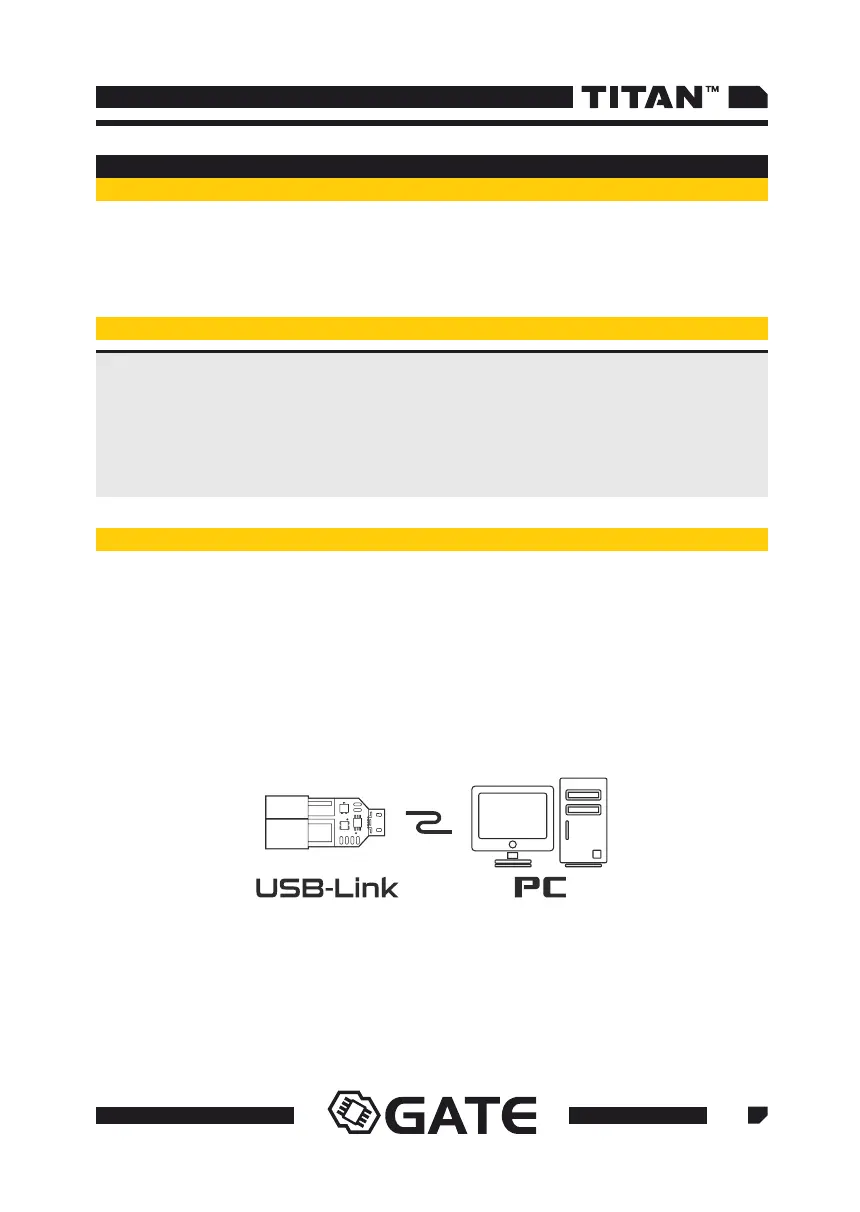 Loading...
Loading...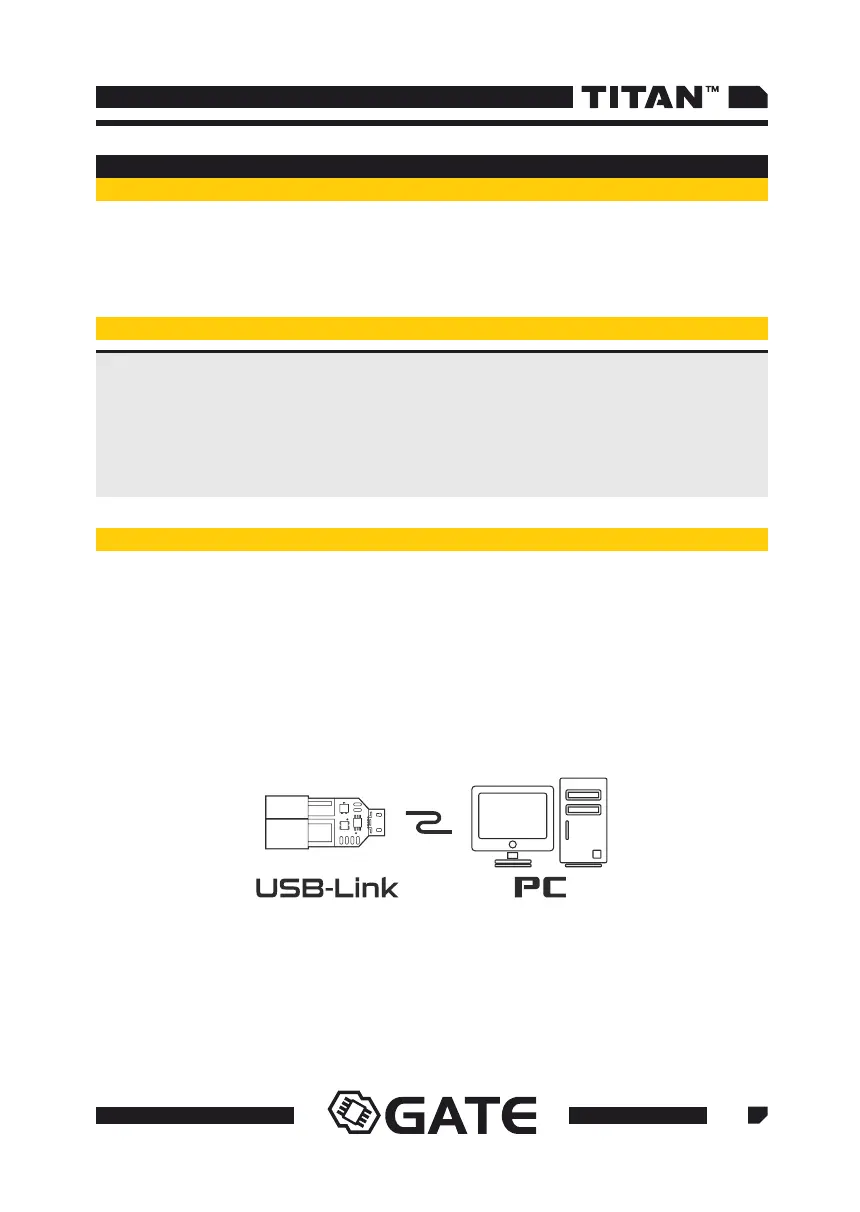
Do you have a question about the Gate Titan and is the answer not in the manual?
| MOSFET | Yes |
|---|---|
| Battery protection | Yes |
| Trigger sensitivity adjustment | Yes |
| Pre-cocking | Yes |
| ROF control | Yes |
| Active brake | Yes |
| Diagnostic system | Yes |
| Programmable | Yes |
| Cycle Detection | Yes |
| Compatibility | V2 Gearbox |
| Low current consumption in sleep mode | 0.2mA |
| Connectivity | USB-Link, Blu-Link |
| Fire Modes | Semi, Burst |
| Bluetooth support | Yes |