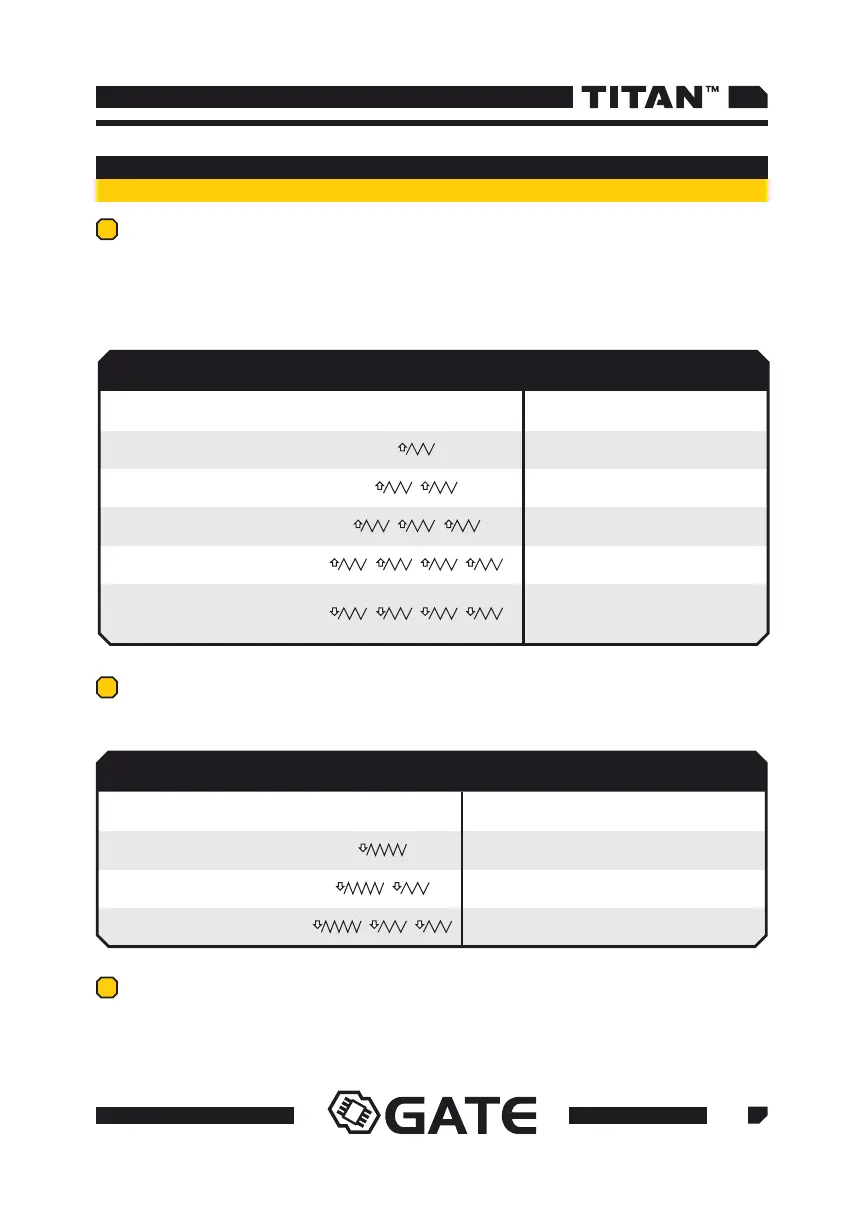47
WWW.GATEE.EU
USER GUIDE
6. Troubleshooting
01
VIBRATIONS AFTER CONNECTING THE BATTERY
EXPLANATION
Detection error.
Two cells detected.
Three cells detected.
Four cells detected.
02
VIBRATIONS
1 long low frequency
Information vibrations
EXPLANATION
Low battery warning.
6.1 Motor vibrations
1 long & 2 short low frequency
1 & 1 short long low frequency
03
VIBRATIONS
1 short high frequency
2 short high frequency
3 short high frequency
4 short high frequency
4 short low frequency
Vibrations after connecting the battery – TITAN can detect the number of battery cells
automatically. If you activate this function, the vibrations will start after connecting the
battery. Remember to always verify if the TITAN detected the correct number of battery
cells.
The trigger error. After connecting
the battery TITAN detected the
trigger position in which a shot may
be fired.
A change in PRE-COCKING mode by means of
the selector
During a shot, the selector has switched. Motor
was turned off.
Information vibrations – they inform you about your AEG. When the motor vibrates, you
can fire a shot. The vibrations indicate the following:
Alarm vibrations – they inform you that the protection was activated. The vibrations
block ability to fire a shot. The next shot can be fired 1 second after vibration.
