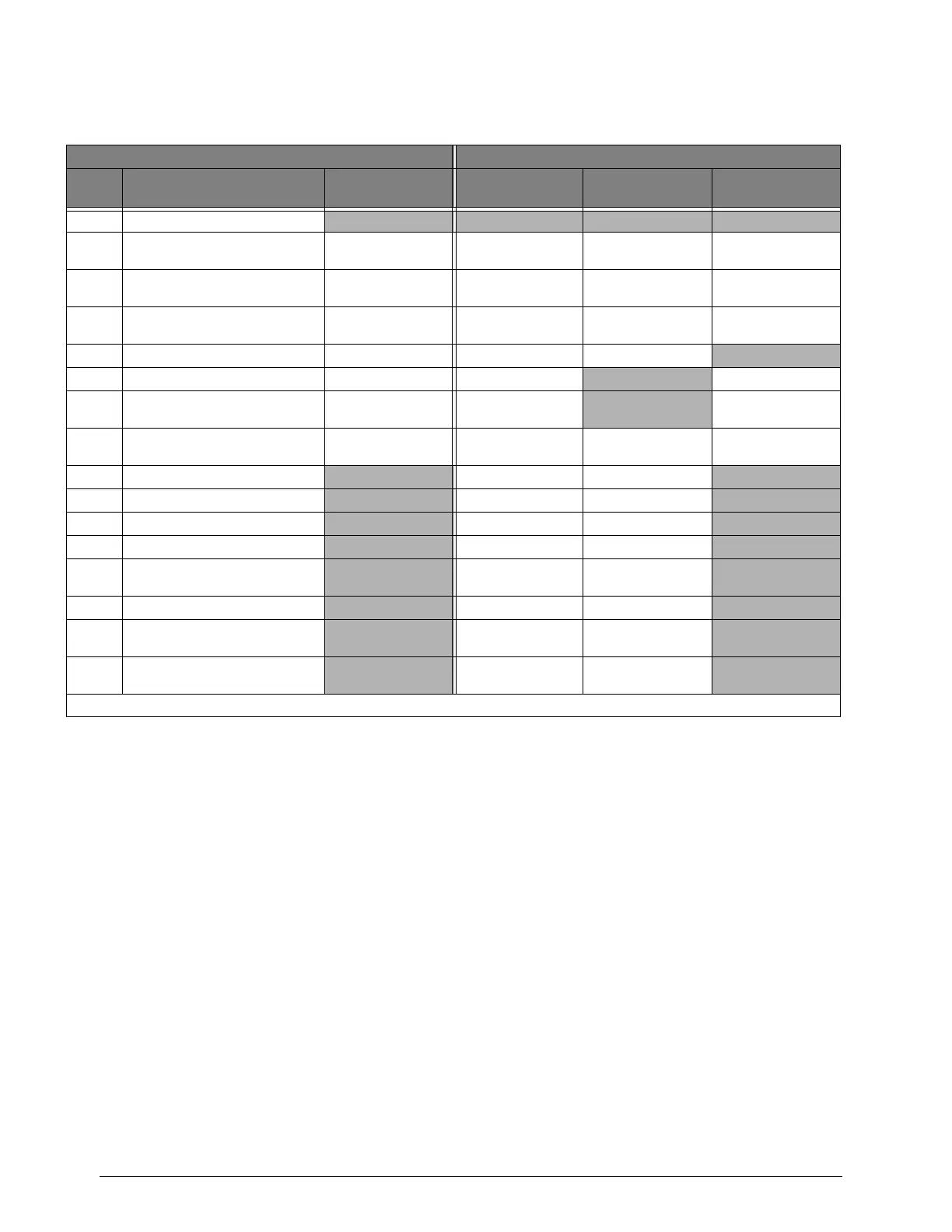106
Advent Commercial Fire System
Table B.10 LED Types and Behaviors
LED Types LED Type Behavior
LED
Type
Description LED Data
When the Green
LED is On
When the Yellow
LED is On
When the RED
LED is On
0 Disable all LED’s (default)
1 Zone status type 1 Zone number Zone normal Zone in trouble or
bypassed
Zone in alarm
2 Zone status type 2 Zone number Zone normal Zone open, in
trouble, or bypassed
Zone in alarm
3 Zone status type 3 Zone number Zone normal Zone in trouble or
bypassed
Zone open
(unrestored)
4 Programmable output status type 1 Output number Output off Output on
5 Programmable output status type 2 Output number Output off Output on
6 Arming level Partition/Area Partition/Area
disarmed
Partition/Area armed
7 Alarm/Trouble status Partition/Area Partition/Area normal Partition/Area in
trouble
Partition/Area in
alarm
8 System trouble
No system trouble System trouble
9 Main AC trouble Main AC on Main AC off
10 SnapCard AC trouble SnapCard AC on SnapCard AC off
11 Module AC trouble Module AC on Module AC off
12 Auxiliary power trouble Auxiliary power OK Auxiliary power
trouble
13 Main battery trouble Main battery(s) OK Main battery(s) low
14 SnapCard battery trouble SnapCard battery(s)
OK
SnapCard battery(s)
low
15 Module battery trouble Module battery OK Module battery(s)
low.
Note: If no LEDs are on, either the group is not programmed or the partition/area is not enabled.
