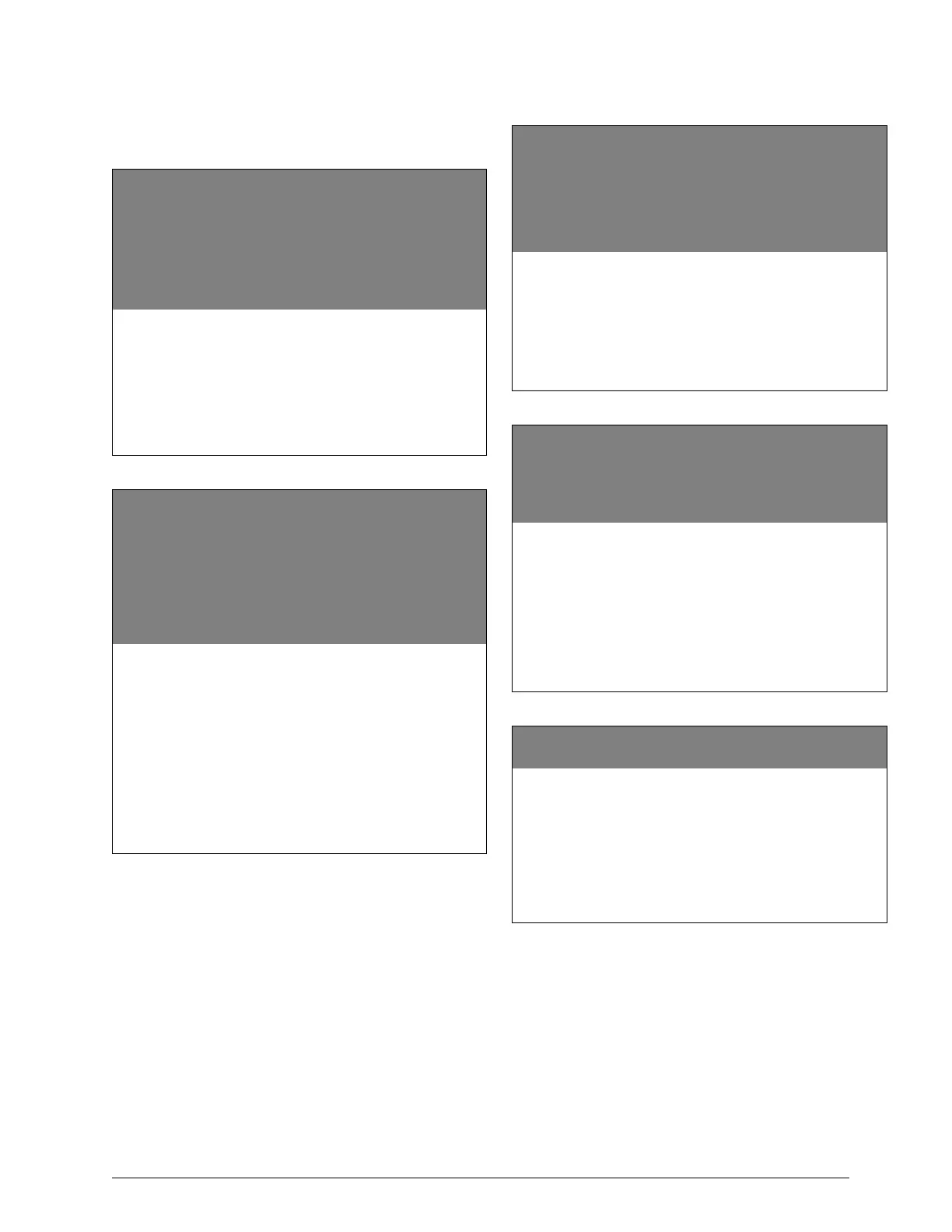39
Advent Commercial Fire System
I/O Settings
Use the following item numbers to specify how inputs and
outputs behave.
General Input Response Time 1
General Input Response Time 2
General Input Response Time 3
General Input Response Time 4
General Input Response Time 5
General Input Response Time 6
General Input Response Time 7
1: 17006, 2: 17007, 3: 17008, 4: 17009, 5: 17010,
6: 17011, 7: 17118 (Input and Output)
(Defaults = 32 [0.512 seconds]) Each of the seven onboard inputs
has a response time. The panel has to “see” a transition for at least
that length of time in order to deem it a trip or restoral. At the
panel you enter response times in 16 millisecond increments
(actual time = value x 16 ms).
To program a General Input Response Time:
Enter the desired item number. Enter a response time (8–255) and
press
ƒ.
Expansion Input Response Time 1
Expansion Input Response Time 2
Expansion Input Response Time 3
Expansion Input Response Time 4
Expansion Input Response Time 5
Expansion Input Response Time 6
Expansion Input Response Time 7
Expansion Input Response Time 8
1: 17012, 2: 17013, 3: 17014, 4: 17015 5: 17016, 6: 17017,
7: 17119, 8: 17120 (Input and Output)
(Default = 32 [0.512 seconds]) Each of the eight expansion inputs
has a response time. The panel has to “see” a transition for at least
that length of time in order to deem it a trip or restoral. At the
panel you enter response times in 16 millisecond increments
(actual time = value x 16 ms).
Note
Response times only apply if the input is not a smoke
loop. A smoke loop response time is always set to 1 sec-
ond.
To program an Expansion Input Response Time:
Enter the desired item number. Enter a response time (8–255) and
press
ƒ.
General Purpose I/O 1 Direction
General Purpose I/O 2 Direction
General Purpose I/O 3 Direction
General Purpose I/O 4 Direction
General Purpose I/O 5 Direction
General Purpose I/O 6 Direction
1: 17063, 2: 17064, 3: 17065, 4: 17066
5: 17067, 6: 17068 (Input and Output)
(Default = 0 [input]) Select the direction of each general purpose
input/output.
To program General Purpose Input/Output
direction:
1. Enter the desired item number.
2. Enter
1 to set the direction as an output, or 0 to set it as
an input. Press ƒ to apply the direction.
Activation Interval One-Shot Time A
Activation Interval One-Shot Time B
Activation Interval One-Shot Time C
Activation Interval One-Shot Time D
A: 17113, B: 17114, C: 17115,
D: 17116 (Input and Output)
(Default = A: 4 secs, B: 30 secs, C: 180 secs, D: 900 secs) Specify
how long (in-seconds) outputs are activated for when the response
is set to one-shot.
Note
Only those outputs programmed to be one-shot (A, B, C,
or D) will be affected by this setting.
To program One-Shot Time:
Enter the desired item number. Enter the desired one-shot time
duration (1–999) and press ƒ.
Output Activation Delay
17112 (Input and Output)
(Default = 30 seconds) Specify how long (in-seconds) output
activation is delayed.
Note
Only those outputs that are programmed to be delayed
will be affected by this setting.
To program the Output Activation Delay:
Enter the desired item number. Enter the desired delay time (1–
999) and press ƒ.