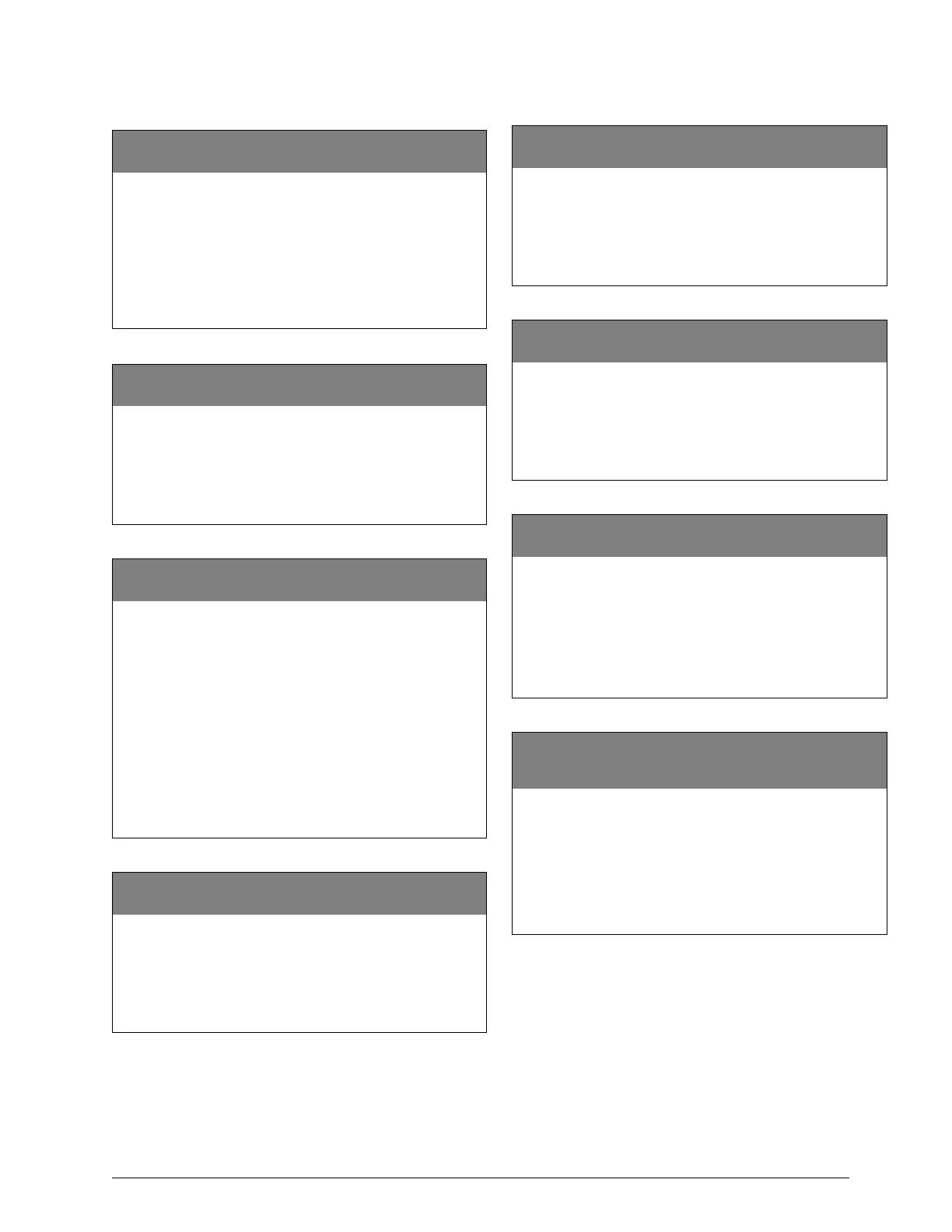45
Advent Commercial Fire System
System Date
17001 (System)
(Default = 01 01 00 [1/1/00]) This setting lets you adjust the panel
calendar to the correct month, day, and year.
To set the System Date:
1. Enter the item number.
2. Enter the correct month (01–12), day (01–31), and year
(00–99). For example, enter 090100 for September 1,
2000.
3. Press
ƒ. The display shows the new date.
System Time
17002 (System)
(Default = 12 00 00 [12:00:00])This setting lets you adjust the
panel clock to the correct time. The panel uses a 24-hour clock.
For example, to set the time to 4:17 PM, enter 1617.
To set the System Time:
Enter the item number. Enter the correct time (0000–2359). Press
ƒ. The display shows the new time.
System Day of Week
17003 (System)
(Default = 5 [Saturday]) This setting lets you adjust the panel to
the current day of week.
Day Format
0—Monday
1—Tuesday
2—Wednesday
3—Thursday
4—Friday
5—Saturday
6—Sunday
To set the System Day of Week:
Enter the item number. Enter the day of week using the above
format (0–6) and press ƒ.
Time Format
17100 (System)
(Default = off) This setting allows you to choose whether the
panel time format is in 12- (AM and PM) or 24-hour format. If on,
the panel will announce and display the time in 24-hour format.
To turn Time Format On/Off:
Once the item number has been entered, enter 1 for on, or 0 for
off. Press ƒ to apply the new setting.
Detect Receiver Failure
17078 (System)
(Default = on) When on, (and a wireless commercial transceiver
is installed), the panel will detect and indicate wireless receiver
failure.
To turn Detect Receiver Failure On/Off:
Once the item number has been entered, enter 1 for on, or 0 for
off. Press ƒ to apply the new setting.
Panel Calls Back to Downloader
17122 (System)
(Default = off) Select whether or not to have the panel call back
the downloader when the downloader calls out to the panel with a
job.
To turn Panel Calls Back to Downloader On/Off:
Once the item number has been entered, enter 1 for on, or 0 for
off. Press ƒ to apply the new setting.
Phone Off-Hook is Activity
17092 (System)
(Default = on) Select whether or not a phone off-hook condition is
considered an activity.
Note
For residential use only.
To turn Phone Off-Hook is Activity On/Off:
Once the item number has been entered, enter 1 for on, or 0 for
off. Press ƒ to apply the new setting.
RF Supervisory Time A
RF Supervisory Time B
A; 17049, B: 17050 (System)
(Defaults = A: 4 hours, B: 24 hours) The RF Supervisory Time is
the time (in hours) in which the panel must receive a transmission
from a wireless zone. If the panel does not receive a transmission
within this time window, a trouble report occurs. Advent panels
have two RF Supervisory Times (A and B).
To set RF Supervisory Time:
Enter the desired item number. Enter the RF Supervisory Time in
hours (2–24). Press ƒ to apply the new setting.
