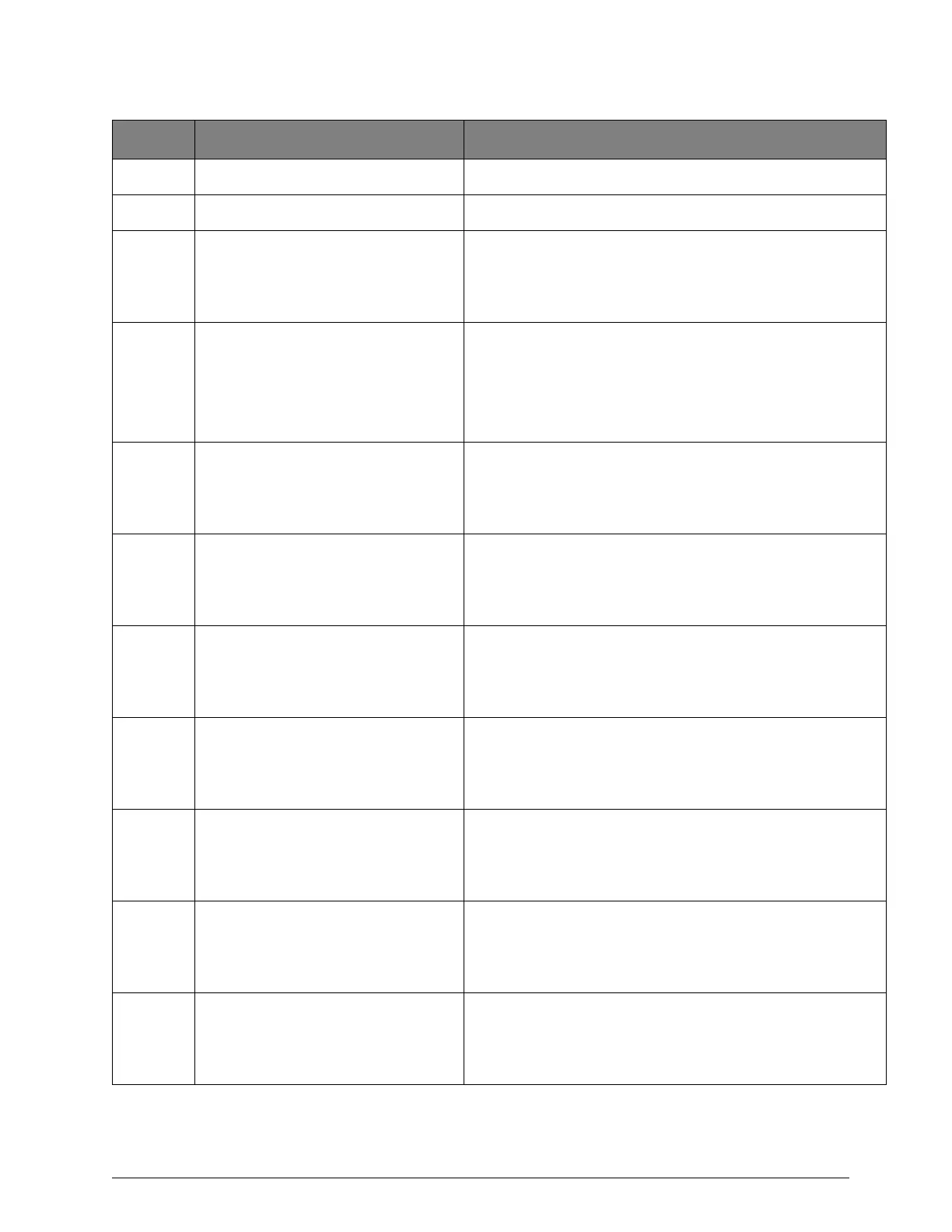83
Advent Commercial Fire System
yy004 Comm Format (page 30) 0 (Contact ID) 19004_____________, 20004_____________, 21004_____________,
22004_____________, 23004_____________, 24004_____________
yy005 Report Panic Special (page 30) Off 19005_____________, 20005_____________, 21005_____________,
22005_____________, 23005_____________, 24005_____________
zz001 Enabled Pager Phone Number (page 30) Off 25001_____________, 26001_____________, 27001_____________,
28001_____________, 29001_____________, 30001_____________,
31001_____________, 32001_____________, 33001_____________,
34001_____________, 35001_____________, 36001_____________,
37001_____________, 38001_____________, 39001_____________,
40001_____________
zz002 Pager Number to Dial (page 30) None 25002____________________, 26002____________________,
27002____________________, 28002____________________,
29002____________________, 30002____________________,
31002____________________, 32002____________________,
33002____________________, 34002____________________,
35002____________________, 36002____________________,
37002____________________, 38002____________________,
39002____________________, 40002____________________
zz003 Number of Attempts (page 31) 3 25003_____________, 26003_____________, 27003_____________,
28003_____________, 29003_____________, 30003_____________,
31003_____________, 32003_____________, 33003_____________,
34003_____________, 35003_____________, 36003_____________,
37003_____________, 38003_____________, 39003_____________,
40003_____________
zz004 Comm Format (page 31) 1 (TAP at 1200 bps
PSK)
25004_____________, 26004_____________, 27004_____________,
28004_____________, 29004_____________, 30004_____________,
31004_____________, 32004_____________, 33004_____________,
34004_____________, 35004_____________, 36004_____________,
37004_____________, 38004_____________, 39004_____________,
40004_____________
zz005 Character Format (page 31) 1 (7/E/1) 25005_____________, 26005_____________, 27005_____________,
28005_____________, 29005_____________, 30005_____________,
31005_____________, 32005_____________, 33005_____________,
34005_____________, 35005_____________, 36005_____________,
37005_____________, 38005_____________, 39005_____________,
40005_____________
zz006 Pager System Reports (page 31) Off 25006_____________, 26006_____________, 27006_____________,
28006_____________, 29006_____________, 30006_____________,
31006_____________, 32006_____________, 33006_____________,
34006_____________, 35006_____________, 36006_____________,
37006_____________, 38006_____________, 39006_____________,
40006_____________
zz007 Partition/Area 1 Pager Reports (page 31) Off 25007_____________, 26007_____________, 27007_____________,
28007_____________, 29007_____________, 30007_____________,
31007_____________, 32007_____________, 33007_____________,
34007_____________, 35007_____________, 36007_____________,
37007_____________, 38007_____________, 39007_____________,
40007_____________
zz008 Partition/Area 2 Pager Reports (page 31) Off 25008_____________, 26008_____________, 27008_____________,
28008_____________, 29008_____________, 30008_____________,
31008_____________, 32008_____________, 33008_____________,
34008_____________, 35008_____________, 36008_____________,
37008_____________, 38008_____________, 39008_____________,
40008_____________
zz009 Partition/Area 3 Pager Reports (page 31) Off 25009_____________, 26009_____________, 27009_____________,
28009_____________, 29009_____________, 30009_____________,
31009_____________, 32009_____________, 33009_____________,
34009_____________, 35009_____________, 36009_____________,
37009_____________, 38009_____________, 39009_____________,
40009_____________
Table A.13 Item Numbers Index and Record (Continued)
Item
Number
Setting Reference and Default Setting